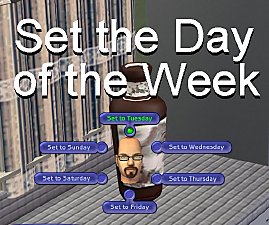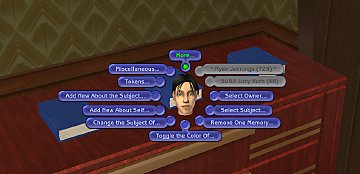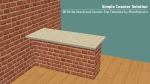Magic Calendar
Magic Calendar

preview.png - width=1600 height=900
Say Mary-Sue kicks out Daniel on Wednesday in the middle of winter (something he would certainly deserve). He moves into an apartment on his own but now it's Monday and the last day of summer! With the magic calendar, you can set it to where it should be.
I made the four calendar designs myself using artwork from FreePik and SimsInLowSpace’s Runcible Spoon font. They don’t automatically swap when the season changes because I thought Simmers would like to add their own designs. It uses the mesh from TS4 Cats and Dogs, so you could make use of any existing recolours for that item, or create your own.
You'll find it in Deco > Wall Hangings and it costs $50.
Pie Menu Options
The three options the object provides are:
Change Day: Change the day of the week. It always moves forward in time. So if it were Friday and you changed the day to Monday, it would now be three days later.
Change Season: Change the current season. Options are listed clockwise from the top in the order they appear in your neighbourhood.
Set Days Remaining in Season: This sets the number of days that are left before the next season starts. The calendar will allow you to set any number 1-7, because I play with 1 season = 1 week, but you can adjust the maximum number of days it will show by opening the file in SimPE, selecting the Tuning - Calendar BCON and adjusting the decimal value. This will not change the default length of your seasons. You will need another mod for that, e.g. Quickshot14’s Longer Seasons or EvelynnMama’s Shorter Seasons.
Languages
Thank you to everyone who has translated this mod so people can enjoy it in their own language!
- Czech translation by lucilla-sims
- Danish translation by a friend of gummilutt (added 28/01/2024)
- Dutch translation by megamassikalove
- Flemish translation by Flemingo
- French translation by lafontaine-dl
- German translation by LimeyYoshi
- Hungarian translation by deedee-sims
- Italian translation by me
- Polish translation by Meduza
- Brazilian Portuguese translation by engagementscenario (added 28/01/2024)
- European Portuguese translation by logansimmingwolverine
- Russian translation by tvickiesims
- Spanish translation by i07jeuu and Gabriel (added 28/01/2024)
- Swedish translation by gummilutt
Requirements
You'll need LordCrumps' shadow file if you haven't got it already, or the shadow will flash blue. You only need to download the file and put it in your downloads folder. (All those other instructions are for creators wanting to use the shadow!)
Updates
- 28/01/2024: Added Danish, Brazilian Portuguese and Spanish translations.
- 05/02/2024: Add Polish translation.
| Filename | Type | Size |
|---|---|---|
| MP_MagicCalendar.zip | zip | |
| MP_MagicCalendar.package | package | 213700 |
The following custom content is required for this download to function properly! Please make sure you download it before downloading the files!
- 4T2 Shadow by LordCrumps
|
MP_MagicCalendar.zip
Download
Uploaded: 5th Feb 2024, 179.9 KB.
3,914 downloads.
|
||||||||
| For a detailed look at individual files, see the Information tab. | ||||||||
Install Instructions
1. Download: Click the download link to save the .rar or .zip file(s) to your computer.
2. Extract the zip, rar, or 7z file.
3. Place in Downloads Folder: Cut and paste the .package file(s) into your Downloads folder:
- Origin (Ultimate Collection): Users\(Current User Account)\Documents\EA Games\The Sims™ 2 Ultimate Collection\Downloads\
- Non-Origin, Windows Vista/7/8/10: Users\(Current User Account)\Documents\EA Games\The Sims 2\Downloads\
- Non-Origin, Windows XP: Documents and Settings\(Current User Account)\My Documents\EA Games\The Sims 2\Downloads\
- Mac: Users\(Current User Account)\Documents\EA Games\The Sims 2\Downloads
- Mac x64: /Library/Containers/com.aspyr.sims2.appstore/Data/Library/Application Support/Aspyr/The Sims 2/Downloads
- For a full, complete guide to downloading complete with pictures and more information, see: Game Help: Downloading for Fracking Idiots.
- Custom content not showing up in the game? See: Game Help: Getting Custom Content to Show Up.
- If you don't have a Downloads folder, just make one. See instructions at: Game Help: No Downloads Folder.
Loading comments, please wait...
Uploaded: 27th Jan 2024 at 11:08 PM
Updated: 5th Feb 2024 at 8:22 PM
-
by Neder updated 12th Feb 2009 at 2:07am
 64
133.7k
226
64
133.7k
226
-
by julsfels updated 28th Sep 2011 at 3:57pm
 89
188.2k
297
89
188.2k
297
-
by KittyCarey updated 20th Oct 2025 at 10:10am
 +1 packs
48 12.3k 40
+1 packs
48 12.3k 40 Mansion and Garden
Mansion and Garden
-
Justa Door Default Replacement Set
by morepopcorn 7th Jul 2025 at 3:51pm
This is a set of default replacement doors for The Sims 2. more...
 +1 packs
7 2.6k 10
+1 packs
7 2.6k 10 Happy Holiday
Happy Holiday
-
Dorm Room Door Default Replacement
by morepopcorn 3rd Aug 2025 at 9:56pm
Here is another add-on for my Justa Door default replacement set, this time replacing the "Myne" dorm room door. It has more...
 +1 packs
7 1.3k 2
+1 packs
7 1.3k 2 University
University
-
by morepopcorn updated 29th May 2025 at 6:56pm
This is a complete overhaul of the wall speaker system in The Sims 2. more...
 +1 packs
2 2.8k 19
+1 packs
2 2.8k 19 University
University
-
Espresso Machine Default Replacement
by morepopcorn 3rd Oct 2025 at 5:41pm
This one has been in the making a while, so I'm happy to be able to release it (and Tosha more...
 +1 packs
4 2.2k 10
+1 packs
4 2.2k 10 University
University
-
Temple of Jumbok IV Default Replacements
by morepopcorn 9th Apr 2025 at 12:02am
Refresh your Twikkii Island ruins with this set of Bon Voyage default replacements for The Sims 2! more...
 +1 packs
2 1.9k 18
+1 packs
2 1.9k 18 Bon Voyage
Bon Voyage
-
by morepopcorn updated 27th Jul 2025 at 8:37pm
This is a super low-poly counter island, designed to blend in with walls. more...
 7
3.5k
11
7
3.5k
11
-
Hotel Desk Default Replacement
by morepopcorn 23rd Jul 2025 at 11:27pm
This is a default replacement for the 1-tile version of the Conciergo Sum hotel desk, designed to blend with my more...
 +1 packs
1.5k 5
+1 packs
1.5k 5 Bon Voyage
Bon Voyage
-
Hotel Room Door Default Replacement
by morepopcorn 23rd Jul 2025 at 11:38pm
Solidity Door Default Replacement This replacement for the Bon Voyage hotel room door uses my Justa Door default replacement as a more...
 +1 packs
4 1.6k 3
+1 packs
4 1.6k 3 Bon Voyage
Bon Voyage
-
Decra-Chill Display Fridge Default Replacement
by morepopcorn 10th Oct 2025 at 4:19pm
This Simple Counter add-on was inspired by a display fridge TeaAddict saw in real life and thought would make a more...
 +1 packs
1.1k 5
+1 packs
1.1k 5 Open for Business
Open for Business
-
Sausage Sizzler Public Barbecue
by morepopcorn 23rd Nov 2025 at 12:39pm
Named in honour of the good old Aussie sausage sizzle, this barbecue is the perfect way to sizzle your sausages more...
 1
1k
4
1
1k
4
Packs Needed
| Base Game | |
|---|---|
 | Sims 2 |
| Expansion Pack | |
|---|---|
 | Seasons |
About Me
You can find my policy on my profile, but in short - do what you like with my creations, as long as you credit me for my work and don't charge money.

 Sign in to Mod The Sims
Sign in to Mod The Sims Magic Calendar
Magic Calendar