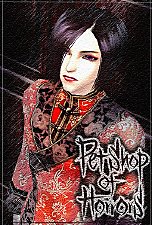Count D's Hair (Petshop of Horrors)
Count D's Hair (Petshop of Horrors)
SCREENSHOTS

CountDscreenie.jpg - width=600 height=697

CountD.JPG - width=428 height=536
Downloaded 131 times
44 Thanks
0 Favourited
18,665 Views
Say Thanks!
Thanked!
I know I requested this before, but let's just say I got tired of waiting and dediced to do it myself. ^^
You can get this great hair mesh from here: http://www.modthesims2.com/showthread.php?t=61000
and I edited this to make the perfect hair for Count D from the manga, "Petshop of horrors".....
You can also see a preview of the chinese robe that I worked on, which I will be uploading soon to go along with the Count D hair.
Looks like him, eh?
you can edit and improve on this if you feel like it's not to your liking, but at least credit me for some of the hard work on the alpha mask, eh?
You can get this great hair mesh from here: http://www.modthesims2.com/showthread.php?t=61000
and I edited this to make the perfect hair for Count D from the manga, "Petshop of horrors".....
You can also see a preview of the chinese robe that I worked on, which I will be uploading soon to go along with the Count D hair.

Looks like him, eh?
you can edit and improve on this if you feel like it's not to your liking, but at least credit me for some of the hard work on the alpha mask, eh?
This is a new mesh recolour, and means that you will need to download the particular mesh itself in order for this to show up in your game. See the Meshes Needed section or read the text for more information.
MTS has all free content, all the time. Donate to help keep it running.
|
CountD.zip
Download
Uploaded: 6th Oct 2005, 940.6 KB.
1,678 downloads.
|
||||||||
| For a detailed look at individual files, see the Information tab. | ||||||||
Install Instructions
Basic Download and Install Instructions:
1. Download: Click the download link to save the .rar or .zip file(s) to your computer.
2. Extract the zip, rar, or 7z file.
3. Place in Downloads Folder: Cut and paste the .package file(s) into your Downloads folder:
1. Download: Click the download link to save the .rar or .zip file(s) to your computer.
2. Extract the zip, rar, or 7z file.
3. Place in Downloads Folder: Cut and paste the .package file(s) into your Downloads folder:
- Origin (Ultimate Collection): Users\(Current User Account)\Documents\EA Games\The Sims™ 2 Ultimate Collection\Downloads\
- Non-Origin, Windows Vista/7/8/10: Users\(Current User Account)\Documents\EA Games\The Sims 2\Downloads\
- Non-Origin, Windows XP: Documents and Settings\(Current User Account)\My Documents\EA Games\The Sims 2\Downloads\
- Mac: Users\(Current User Account)\Documents\EA Games\The Sims 2\Downloads
- Mac x64: /Library/Containers/com.aspyr.sims2.appstore/Data/Library/Application Support/Aspyr/The Sims 2/Downloads
- For a full, complete guide to downloading complete with pictures and more information, see: Game Help: Downloading for Fracking Idiots.
- Custom content not showing up in the game? See: Game Help: Getting Custom Content to Show Up.
- If you don't have a Downloads folder, just make one. See instructions at: Game Help: No Downloads Folder.
Loading comments, please wait...
Author
Download Details
Packs:
None, this is Sims 2 base game compatible!
Uploaded: 6th Oct 2005 at 6:51 AM
Uploaded: 6th Oct 2005 at 6:51 AM
Other Download Recommendations:
-
by Rock Chick 10th Aug 2007 at 12:03pm
-
by Magical Metamorphosis 11th Oct 2007 at 5:57pm
-
~*Eclipse [Pet Shop of Horrors Sim] Count D*~ Ver. 2.0
by Lunar Eclipse 9th Sep 2008 at 5:59am
 60
144.9k
150
60
144.9k
150
More downloads by AuroraMoon:
See more
-
by AuroraMoon 6th Oct 2005 at 5:19pm
well, the robe is only slightly modyifed in a way you can't even tell the difference... more...

 Sign in to Mod The Sims
Sign in to Mod The Sims