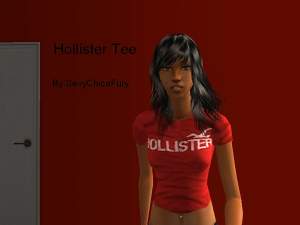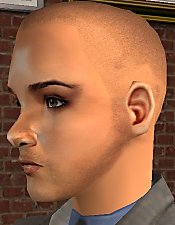5 of My Own Tees
5 of My Own Tees
SCREENSHOTS

AEaruba.JPG - width=200 height=207

billabong.JPG - width=200 height=209

BRODYbutterfly.JPG - width=200 height=208

dishjeans.JPG - width=200 height=205

AEaruba-back.JPG - width=200 height=209
Downloaded 174 times
10 Thanks
0 Favourited
3,717 Views
Say Thanks!
Thanked!
Here are 5 of my own tees that I made for the sims. For each of these tees, I used an actual pictures (front and back) of the t-shirt.
The five tees in this collection are:
-A brown American Eagle Outfitters Tee (ss_AEaruba)
-A navy blue American Eagle Outfitters Tee (ss_smile)
-A pink and black Billabong Tank (ss_billabong)
-A Blue Brody Tee (ss_brodybutterfly)
-A pink Dish Jeans Tee (ss_dishJEANS)
Pick and choose the ones you like the most.
No meshes required, tell me if you have any problems with the tees.
Hope ya like em!
~sare sare~
The five tees in this collection are:
-A brown American Eagle Outfitters Tee (ss_AEaruba)
-A navy blue American Eagle Outfitters Tee (ss_smile)
-A pink and black Billabong Tank (ss_billabong)
-A Blue Brody Tee (ss_brodybutterfly)
-A pink Dish Jeans Tee (ss_dishJEANS)
Pick and choose the ones you like the most.
No meshes required, tell me if you have any problems with the tees.
Hope ya like em!
~sare sare~
This is a Maxis Recolour which means that it is a recolour of an item that already exists in your game. Please check the Pack requirements to see which game pack it recolours.
|
ss_dishJEANS.zip
Download
Uploaded: 8th Oct 2005, 253.4 KB.
208 downloads.
|
||||||||
|
ss_brodybutterfly.zip
Download
Uploaded: 8th Oct 2005, 275.6 KB.
204 downloads.
|
||||||||
|
ss_billabong.zip
Download
Uploaded: 8th Oct 2005, 262.0 KB.
258 downloads.
|
||||||||
|
ss_AEsmile.zip
Download
Uploaded: 8th Oct 2005, 241.8 KB.
210 downloads.
|
||||||||
|
ss_AEaruba.zip
Download
Uploaded: 8th Oct 2005, 246.2 KB.
215 downloads.
|
||||||||
| For a detailed look at individual files, see the Information tab. | ||||||||
Install Instructions
Basic Download and Install Instructions:
1. Download: Click the download link to save the .rar or .zip file(s) to your computer.
2. Extract the zip, rar, or 7z file.
3. Place in Downloads Folder: Cut and paste the .package file(s) into your Downloads folder:
1. Download: Click the download link to save the .rar or .zip file(s) to your computer.
2. Extract the zip, rar, or 7z file.
3. Place in Downloads Folder: Cut and paste the .package file(s) into your Downloads folder:
- Origin (Ultimate Collection): Users\(Current User Account)\Documents\EA Games\The Sims™ 2 Ultimate Collection\Downloads\
- Non-Origin, Windows Vista/7/8/10: Users\(Current User Account)\Documents\EA Games\The Sims 2\Downloads\
- Non-Origin, Windows XP: Documents and Settings\(Current User Account)\My Documents\EA Games\The Sims 2\Downloads\
- Mac: Users\(Current User Account)\Documents\EA Games\The Sims 2\Downloads
- Mac x64: /Library/Containers/com.aspyr.sims2.appstore/Data/Library/Application Support/Aspyr/The Sims 2/Downloads
- For a full, complete guide to downloading complete with pictures and more information, see: Game Help: Downloading for Fracking Idiots.
- Custom content not showing up in the game? See: Game Help: Getting Custom Content to Show Up.
- If you don't have a Downloads folder, just make one. See instructions at: Game Help: No Downloads Folder.
Loading comments, please wait...
Author
Download Details
Packs:
None, this is Sims 2 base game compatible!
Uploaded: 8th Oct 2005 at 5:38 PM
Uploaded: 8th Oct 2005 at 5:38 PM
Other Download Recommendations:
-
by babyitsomgfrzn 21st May 2006 at 7:40pm
-
by the black steed 8th Sep 2007 at 10:25pm
-
by the black steed 18th Oct 2007 at 11:13pm
More downloads by sare_sare:
See more
About Me
-Do not put any of my work on a pay site (even if it has a free section)
-Give credit and a link if you redistribute anything I make
-Do not take credit for anything I make (textures or whole outfits)
-Do not use any part of my textures without providing proper credit and links
-If you do edit/use any of my textures for anything, I'd appreciate it if you sent me a link so I can see what you've made :)
And I'd appreciate a thank you and a comment if you enjoy my work. It makes me smile inside to know I'm making the game that much more enjoyable for someone out there.
You can find more of my stuff at www.noukiesims2.net
Requests
I have a weakness when it comes to requests and I often say yes to things I may not be able to do. So I've decided to be honest and say I will consider requests but most of the time I won't be able to do them... I do like to fulfill requests however and would love to help out my fellow simmers
Things I will consider making:
-make-up
-hair recolours
-clothes (with proper pictures of course)
-sims (but usually I won't be able to)
-Any other bodyshop recolouring/retexturing
Things I won't/can't make:
-Custom clothes/hair recolours for requested sims (I like to keep the file sizes small since I have such a slow internet connection)
-Anything not listed as something I will create (including meshes)
-Give credit and a link if you redistribute anything I make
-Do not take credit for anything I make (textures or whole outfits)
-Do not use any part of my textures without providing proper credit and links
-If you do edit/use any of my textures for anything, I'd appreciate it if you sent me a link so I can see what you've made :)
And I'd appreciate a thank you and a comment if you enjoy my work. It makes me smile inside to know I'm making the game that much more enjoyable for someone out there.
You can find more of my stuff at www.noukiesims2.net
Requests
I have a weakness when it comes to requests and I often say yes to things I may not be able to do. So I've decided to be honest and say I will consider requests but most of the time I won't be able to do them... I do like to fulfill requests however and would love to help out my fellow simmers
Things I will consider making:
-make-up
-hair recolours
-clothes (with proper pictures of course)
-sims (but usually I won't be able to)
-Any other bodyshop recolouring/retexturing
Things I won't/can't make:
-Custom clothes/hair recolours for requested sims (I like to keep the file sizes small since I have such a slow internet connection)
-Anything not listed as something I will create (including meshes)

 Sign in to Mod The Sims
Sign in to Mod The Sims