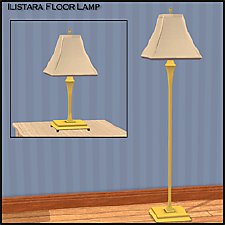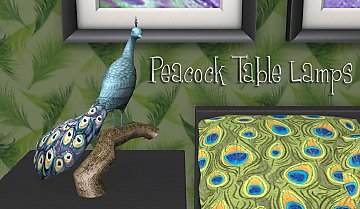2 Studio Lamps
2 Studio Lamps

studiolites.jpg - width=554 height=567
Can be found under Lighting > Misc.
Enjoy!
-Targa
This custom content if it is not clothing, may require a seperate download to work properly. This is available at Colour Enable Package (CEP) by Numenor.
|
Targas_Studio_Lamps.zip
Download
Uploaded: 22nd Oct 2005, 474.6 KB.
18,546 downloads.
|
||||||||
|
Targas_Studio_Lamps.rar
Download
Uploaded: 22nd Oct 2005, 397.1 KB.
21,075 downloads.
|
||||||||
| For a detailed look at individual files, see the Information tab. | ||||||||
Install Instructions
1. Download: Click the download link to save the .rar or .zip file(s) to your computer.
2. Extract the zip, rar, or 7z file
3. Place in Downloads Folder: Cut and paste the .package file(s) into your Downloads folder:
- Origin (Ultimate Collection): Users\(Current User Account)\Documents\EA Games\The Sims™ 2 Ultimate Collection\Downloads\
- Non-Origin, Windows Vista/7/8/10: Users\(Current User Account)\Documents\EA Games\The Sims 2\Downloads\
- Non-Origin, Windows XP: Documents and Settings\(Current User Account)\My Documents\EA Games\The Sims 2\Downloads\
- Mac: Users\(Current User Account)\Documents\EA Games\The Sims 2\Downloads
- Mac x64:
/Library/Containers/com.aspyr.sims2.appstore/Data/Library/Application Support/Aspyr/The Sims 2/Downloads
Need more information?
- For a full, complete guide to downloading complete with pictures and more information, see: Game Help: Downloading for Fracking Idiots.
- Custom content not showing up in the game? See: Game Help: Getting Custom Content to Show Up.
- If you don't have a Downloads folder, just make one. See instructions at: Game Help: No Downloads Folder.
Loading comments, please wait...
Uploaded: 22nd Oct 2005 at 4:23 AM
Updated: 20th Oct 2008 at 2:37 PM by -Maylin-
-
Maxis "Lost & Found" #3: Five Studio Lamps *UPD 08feb08*
by Numenor 27th Dec 2004 at 9:25pm
 77
126.5k
191
77
126.5k
191
-
by justmoi 2nd Feb 2005 at 5:32am
 12
10.1k
6
12
10.1k
6
-
by BabaYaga 25th Jan 2008 at 5:23am
 62
67.9k
203
62
67.9k
203
-
Garden Flowers w/o ground cover
by Targa 22nd Dec 2007 at 10:22pm
It always annoyed me that the Garden Center flowers have dark green ground cover, which looks terrible (IMO) unless your more...
 15
36.4k
85
15
36.4k
85
-
"Simply Medieval" stone counters
by Targa 15th Oct 2005 at 6:38pm
This is something I made in response to a request by SyntheticMessiah. more...
-
**UPDATED** 2-tile Wooden Ladder (stairs)
by Targa 14th Oct 2005 at 8:04pm
Here's a ladder (stairs) object I made in response to a request in the requests forum. more...
 108
159.7k
128
108
159.7k
128
-
Designer LadderStairs - spacesaver! (2 tiles)
by Targa 16th Oct 2005 at 2:04am
Here's the "designer" version of my 2-tile LadderStairs. more...
 89
199.9k
141
89
199.9k
141
-
by Targa 20th Oct 2005 at 10:13pm
EDIT by MTS2 Staff: Please note that this mod is NOT compatible with Seasons. more...
 91
126.1k
117
91
126.1k
117
Miscellaneous » Neighborhoods & CAS Screens » Neighbourhood Deco
About Me
1. Never, never, never post any creation of mine (or derivitive thereof) on a PAY site. These are FREE to everyone!
2. Try to make a link back to the object page or otherwise make mention that you've used/included my object(s) (give me a little credit - all authors deserve at least a mention).
Enjoy!
-Targa
P.S. If you ever have a problem downloading any of my creations, you can find the .zip/.rar file at http://www.Grax.org/Sims2. Just add the file name to that URL. ie: http://www.Grax.org/Sims2/Targas_Dead_Tree.rar will work.

 Sign in to Mod The Sims
Sign in to Mod The Sims 2 Studio Lamps
2 Studio Lamps