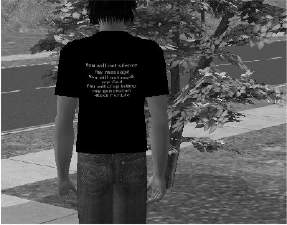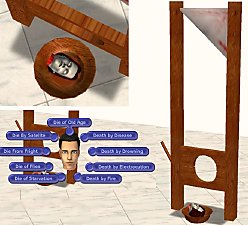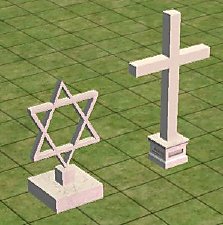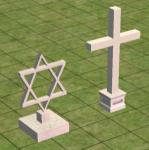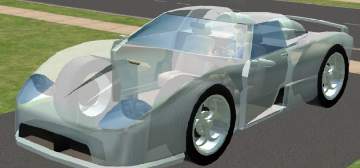WingFolk Wings Updated Kid Wings added
WingFolk Wings Updated Kid Wings added

wingfolkupdate.jpg - width=545 height=352
Note: These will overwrite the original wingfolk wings that are here at MTS2, but are lower in poly I did this for easier installation.
The other set of wings here are for kids they are not available to anyone else but the kids, they are smaller and fit the kids where they are supossed to.
Both of these Wings are assesories , and will show up in the glasses section.
This is a new mesh, and means that it's a brand new self contained object that usually does not require a specific Pack (although this is possible depending on the type). It may have Recolours hosted on MTS - check below for more information.
|
dbcabkidwingfolk.zip
Download
Uploaded: 11th Dec 2005, 135.7 KB.
13,292 downloads.
|
||||||||
|
dbcabupdatewingFolk.zip
Download
Uploaded: 11th Dec 2005, 310.5 KB.
16,248 downloads.
|
||||||||
| For a detailed look at individual files, see the Information tab. | ||||||||
Install Instructions
1. Download: Click the download link to save the .rar or .zip file(s) to your computer.
2. Extract the zip, rar, or 7z file.
3. Place in Downloads Folder: Cut and paste the .package file(s) into your Downloads folder:
- Origin (Ultimate Collection): Users\(Current User Account)\Documents\EA Games\The Sims™ 2 Ultimate Collection\Downloads\
- Non-Origin, Windows Vista/7/8/10: Users\(Current User Account)\Documents\EA Games\The Sims 2\Downloads\
- Non-Origin, Windows XP: Documents and Settings\(Current User Account)\My Documents\EA Games\The Sims 2\Downloads\
- Mac: Users\(Current User Account)\Documents\EA Games\The Sims 2\Downloads
- Mac x64: /Library/Containers/com.aspyr.sims2.appstore/Data/Library/Application Support/Aspyr/The Sims 2/Downloads
- For a full, complete guide to downloading complete with pictures and more information, see: Game Help: Downloading for Fracking Idiots.
- Custom content not showing up in the game? See: Game Help: Getting Custom Content to Show Up.
- If you don't have a Downloads folder, just make one. See instructions at: Game Help: No Downloads Folder.
Loading comments, please wait...
Uploaded: 11th Dec 2005 at 1:32 AM
-
by captainsmandolin 25th Jan 2005 at 5:55am
 23
14k
2
23
14k
2
-
by nikita489 7th Jun 2005 at 7:19am
-
by DBCAB 14th Jul 2005 at 9:59pm
 145
170.9k
89
145
170.9k
89
-
by DBCAB 16th Sep 2005 at 8:48pm
 9
9.4k
9
9.4k
-
by Acdcrocks0174 29th Jan 2006 at 1:23am
 8
8.2k
2
8
8.2k
2
-
by Dragonfly Fairy 2nd Feb 2006 at 4:02am
 13
5k
3
13
5k
3
-
by Dragonfly Fairy 4th Feb 2006 at 4:55am
 8
3.4k
1
8
3.4k
1
-
by Dragonfly Fairy 4th Feb 2006 at 7:43am
 4
2.9k
1
4
2.9k
1
-
by bahebay 15th Feb 2006 at 4:41am
 3
5.2k
3
5.2k
-
EP Ready: Mesh UPDATED Upper Cabinets Mesh with 2 recolors
by DBCAB 5th Jul 2005 at 10:35pm
These are the Upper cabinets That I had posted here before but now the mesh upper cabinet is color enabled, more...
 8
14.6k
20
8
14.6k
20
-
New Mesh : Guillotine of Death: Updated 10/01/05
by DBCAB 30th Sep 2005 at 8:18pm
Hi this guillotine, can kill your sims in many ways it is cloned from the death creator hidden in the more...
 93
103.6k
63
93
103.6k
63
-
Mesh Ep Ready: The American Flag for the home
by DBCAB 24th Jun 2005 at 7:26am
This american flag can be used for decor of sims homes , it also doubles as a light, Happy Fourth more...
 30
20.8k
11
30
20.8k
11
-
Testers Wanted: Baby Grand Piano
by DBCAB 31st Mar 2005 at 7:24pm
Here is a baby grand piano for the Sims 2 it has all piano animation and works fine in my more...
 52
81.6k
47
52
81.6k
47
-
EP Ready: Mesh Coffin Coffee Table with 3 recolors
by DBCAB 5th Jul 2005 at 7:30pm
This coffin can be used as decor for funeral homes churches etc , but also doubles as a coffee table. more...
 27
34.7k
28
27
34.7k
28

 Sign in to Mod The Sims
Sign in to Mod The Sims WingFolk Wings Updated Kid Wings added
WingFolk Wings Updated Kid Wings added