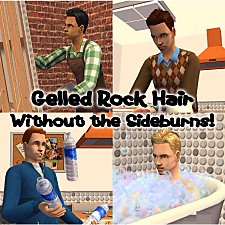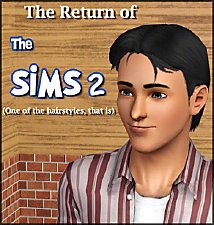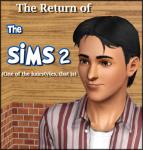Frontal Wave Alpha Edit
Frontal Wave Alpha Edit

zCover.jpg - width=250 height=250

zCirc1.jpg - width=600 height=450

zCirc3.jpg - width=600 height=450

zCirc2.jpg - width=600 height=450

zCirc4.jpg - width=600 height=450

zFrontwavenorm.jpg - width=600 height=450

Brown1.jpg - width=600 height=450

cBlonde1.jpg - width=600 height=450

Red1.jpg - width=600 height=450

sEld1.jpg - width=600 height=450

Black1.jpg - width=600 height=450












Notice that odd fringe? It annoyed me to no end, and I was pleasantly surprised when I found that I could fix it. The fringe was removed from the alpha, and the hair, to make this:

It is in all colours, binned and for teen through to elder (of course in white).
Have fun with it... somehow,
Tyirannoss
Additional Credits:
Maxis for the mesh
GIMP for the freeness
HP for the wonderful tutorial on binning
And Raonjena and Nouk for the hairs in the screenshots (Hair 56 and Happy Braids respectively)
|
Tyirannoss - Maxis Frontal Wave Edit.zip
Download
Uploaded: 7th Oct 2009, 1.42 MB.
2,183 downloads.
|
||||||||
| For a detailed look at individual files, see the Information tab. | ||||||||
Install Instructions
1. Download: Click the download link to save the .rar or .zip file(s) to your computer.
2. Extract the zip, rar, or 7z file.
3. Place in Downloads Folder: Cut and paste the .package file(s) into your Downloads folder:
- Origin (Ultimate Collection): Users\(Current User Account)\Documents\EA Games\The Sims™ 2 Ultimate Collection\Downloads\
- Non-Origin, Windows Vista/7/8/10: Users\(Current User Account)\Documents\EA Games\The Sims 2\Downloads\
- Non-Origin, Windows XP: Documents and Settings\(Current User Account)\My Documents\EA Games\The Sims 2\Downloads\
- Mac: Users\(Current User Account)\Documents\EA Games\The Sims 2\Downloads
- Mac x64: /Library/Containers/com.aspyr.sims2.appstore/Data/Library/Application Support/Aspyr/The Sims 2/Downloads
- For a full, complete guide to downloading complete with pictures and more information, see: Game Help: Downloading for Fracking Idiots.
- Custom content not showing up in the game? See: Game Help: Getting Custom Content to Show Up.
- If you don't have a Downloads folder, just make one. See instructions at: Game Help: No Downloads Folder.
Loading comments, please wait...
Uploaded: 7th Oct 2009 at 9:14 PM
-
~Despondancy~ 5 SAU Alpha Edit Recolors
by Imperfectedlyric 8th Jul 2007 at 3:33am
-
Sideburns Be Gone! - Fixed Gelled Rock Hair
by wlsestudios 9th Dec 2008 at 1:10am
-
CoolSims Hair49 Retextures w/ slight alpha edit
by Dolores_Haze 12th Sep 2009 at 6:05am
-
CoolSims - Alpha Edit and Recolors
by StaleMuffin 15th Nov 2009 at 9:16pm
-
by Sims99Fanatic 16th Aug 2012 at 7:23pm
-
by MaxisForAll updated 21st May 2018 at 3:02am
-
TS2 to TS3: The Casual Hair - Now with Moar Edits!
by tyirannoss 12th Jan 2010 at 5:40pm
Shorter hair from the Sims 2 now for the Sims 3 more...
 97
162.7k
288
97
162.7k
288
Hair » Male » Young Adult

 Sign in to Mod The Sims
Sign in to Mod The Sims Frontal Wave Alpha Edit
Frontal Wave Alpha Edit