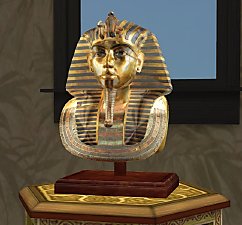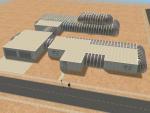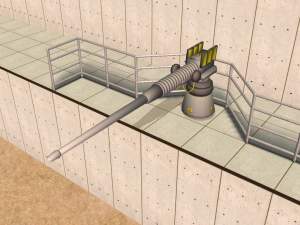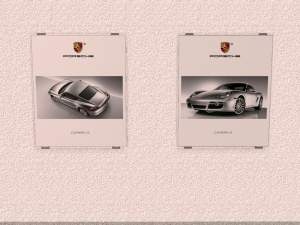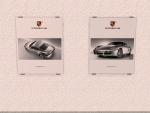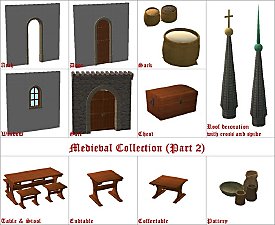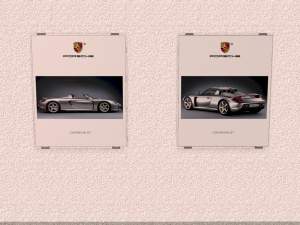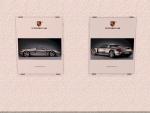Cardboard Boxes on Table
Cardboard Boxes on Table

UK1967_Cardboard_Boxes_on_Table_001_Screenshot.jpg - width=600 height=450
 Known problem with placement:
Known problem with placement: You must use the cheat "moveobjects on". First you must place the
boxes and on second step you can place the table. :mad::mad::mad:
If somebody known a solution for this (little) problem - please contact me.
Polys: 30
Verts: 40
Price: 0 §
You can find this object under decorative / sculpture (misc.).
I hope you like it. Have fun! Please don't forget the THANKS button !!!
This is a new mesh, and means that it's a brand new self contained object that usually does not require a specific Pack (although this is possible depending on the type). It may have Recolours hosted on MTS - check below for more information.
|
UK1967_Cardboard_Boxes_on_Table_001.rar
Download
Uploaded: 16th Mar 2006, 1.43 MB.
8,277 downloads.
|
||||||||
| For a detailed look at individual files, see the Information tab. | ||||||||
Install Instructions
1. Download: Click the download link to save the .rar or .zip file(s) to your computer.
2. Extract the zip, rar, or 7z file.
3. Place in Downloads Folder: Cut and paste the .package file(s) into your Downloads folder:
- Origin (Ultimate Collection): Users\(Current User Account)\Documents\EA Games\The Sims™ 2 Ultimate Collection\Downloads\
- Non-Origin, Windows Vista/7/8/10: Users\(Current User Account)\Documents\EA Games\The Sims 2\Downloads\
- Non-Origin, Windows XP: Documents and Settings\(Current User Account)\My Documents\EA Games\The Sims 2\Downloads\
- Mac: Users\(Current User Account)\Documents\EA Games\The Sims 2\Downloads
- Mac x64: /Library/Containers/com.aspyr.sims2.appstore/Data/Library/Application Support/Aspyr/The Sims 2/Downloads
- For a full, complete guide to downloading complete with pictures and more information, see: Game Help: Downloading for Fracking Idiots.
- Custom content not showing up in the game? See: Game Help: Getting Custom Content to Show Up.
- If you don't have a Downloads folder, just make one. See instructions at: Game Help: No Downloads Folder.
Loading comments, please wait...
Uploaded: 16th Mar 2006 at 7:31 PM
-
by gromit 11th Jun 2005 at 2:53pm
 47
56.2k
56
47
56.2k
56
-
by gromit 11th Jun 2005 at 3:01pm
 43
53.4k
53
43
53.4k
53
-
by gromit 22nd Jun 2005 at 3:16pm
 49
85.1k
95
49
85.1k
95
-
by luslipz73 18th Sep 2005 at 11:53am
 34
54.9k
31
34
54.9k
31
-
by Eleonora 26th Jan 2006 at 9:36am
 55
102.9k
43
55
102.9k
43
-
by moonlight_muse 29th Jan 2006 at 2:47pm
 +2 packs
6 10.5k 2
+2 packs
6 10.5k 2 University
University
 Nightlife
Nightlife
-
by UK1967 16th Mar 2006 at 1:49pm
 24
57.5k
89
24
57.5k
89
-
by skya 24th Feb 2008 at 11:33am
 42
86.3k
186
42
86.3k
186
-
Laser Gun for my Mars buildings
by UK1967 21st Mar 2006 at 3:06pm
This is a laser gun for the defense of my mars buildings (F4-X01-001 & F4-X01-002 ) - especially for more...
 30
52.9k
25
30
52.9k
25
-
20 feet Standard Container *by Request* (Updated)
by UK1967 19th Mar 2006 at 1:38pm
This is another object for the warehouse-theme: a 20 feet standard container. more...
 29
38.4k
53
29
38.4k
53
-
*RECOLOR* Medieval Collection Part 1 & 2 ("old wood" recolors)
by UK1967 6th Dec 2006 at 9:05pm
To make my "Medieval Collection" a little more authentic I have done a "old wood" recolor from all wooden objects more...
 7
34.5k
32
7
34.5k
32
-
Victorian Style House [Lincoln Street 7] (5x6 98.700§)
by UK1967 31st Jan 2006 at 3:18pm
After a short vacation i have build a new house in victorian style. more...
 +1 packs
35 44.1k 14
+1 packs
35 44.1k 14 Nightlife
Nightlife
-
Satellite Dish for my Laser Gun
by UK1967 21st Mar 2006 at 3:12pm
This is the matching satellite dish for my laser gun. more...
 11
24.7k
12
11
24.7k
12

 Sign in to Mod The Sims
Sign in to Mod The Sims Cardboard Boxes on Table
Cardboard Boxes on Table