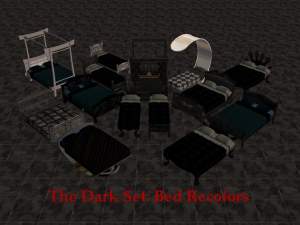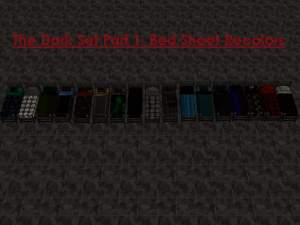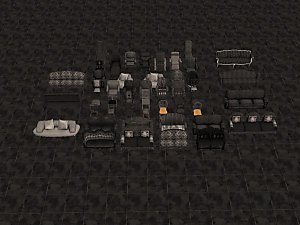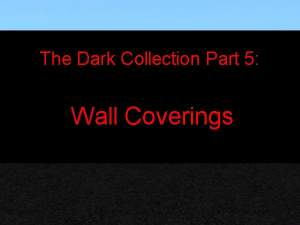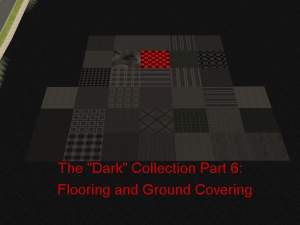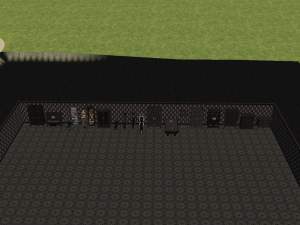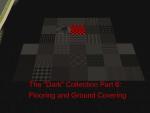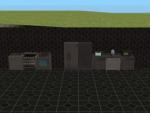The "Dark" Collection Part 11: Electronics
The "Dark" Collection Part 11: Electronics

Part 11 Electronics.jpg - width=600 height=450

snapshot_00000007_f15f7e65.jpg - width=600 height=450

snapshot_00000007_715f7f11.jpg - width=600 height=450

snapshot_00000007_d15f7ea3.jpg - width=600 height=450
Here are the previous parts of the Dark Collection:
Part 1: Bed Recolors
Part 2: Bed Sheet Recolors
Part 3: Seating Recolors
Part 4: Tables, Counters, Desk Recolors
Part 5: Wall Coverings
Part 6: Floor Coverings and Ground Coverings
Part 7: Appliance Recolors
Part 8: Plumbing Recolors
Part 9: Lighting
Part 10: Hobbies, Misc.
These recolors will work with any game, even if you only have the base game. The pinball machine and arcade game recolors will only work if you have UNI, because these objects come from UNI. If you do not have UNI, then the files for these recolors will not harm your game or affect it in any way. But if you should experience any problem whatsoever, please post here or contact me and I will try to fix the problem.
This part, like all other parts of the Dark Collection, are part of my contribution to the Horror Theme Project by Blakkkcat13. And, as with all of these parts, you may use these in any lot on any free site, (except the exchange) as long as you give me proper credit and provide a link back to this page. You cannot include these in any way, shape, or form on any paysite!
The next several parts will have things from build mode. Feel free to leave any comments, I like to hear from you! :D
And as always, Happy Simming!

This custom content if it is not clothing, may require a seperate download to work properly. This is available at Colour Enable Package (CEP) by Numenor.
|
Part 11 Electronics.zip
Download
Uploaded: 29th Apr 2006, 554.2 KB.
3,407 downloads.
|
||||||||
| For a detailed look at individual files, see the Information tab. | ||||||||
Install Instructions
1. Download: Click the download link to save the .rar or .zip file(s) to your computer.
2. Extract the zip, rar, or 7z file
3. Place in Downloads Folder: Cut and paste the .package file(s) into your Downloads folder:
- Origin (Ultimate Collection): Users\(Current User Account)\Documents\EA Games\The Sims™ 2 Ultimate Collection\Downloads\
- Non-Origin, Windows Vista/7/8/10: Users\(Current User Account)\Documents\EA Games\The Sims 2\Downloads\
- Non-Origin, Windows XP: Documents and Settings\(Current User Account)\My Documents\EA Games\The Sims 2\Downloads\
- Mac: Users\(Current User Account)\Documents\EA Games\The Sims 2\Downloads
- Mac x64:
/Library/Containers/com.aspyr.sims2.appstore/Data/Library/Application Support/Aspyr/The Sims 2/Downloads
Need more information?
- For a full, complete guide to downloading complete with pictures and more information, see: Game Help: Downloading for Fracking Idiots.
- Custom content not showing up in the game? See: Game Help: Getting Custom Content to Show Up.
- If you don't have a Downloads folder, just make one. See instructions at: Game Help: No Downloads Folder.
Loading comments, please wait...
Uploaded: 29th Apr 2006 at 9:48 PM
Updated: 20th Feb 2009 at 5:49 PM by -Maylin-
#dark, #goth, #black, #electronics
-
The "Dark" Collection Part 1: Beds
by Sim Master 9th Mar 2006 at 12:06am
-
The "Dark" Collection Part 2: Bed sheet recolors
by Sim Master 9th Mar 2006 at 12:17am
-
The "Dark" Collection Part3: Seating
by Sim Master 10th Mar 2006 at 2:33am
 +1 packs
7 14k 7
+1 packs
7 14k 7 University
University
-
The "Dark" Collection Part 6: Flooring and Ground Covering
by Sim Master 13th Mar 2006 at 12:18am
 7
15.4k
6
7
15.4k
6
-
by feeEssen 16th Jun 2006 at 9:15pm
 11
17.1k
5
11
17.1k
5
-
by Sim Master 2nd Jan 2006 at 3:59am
Okay, here is one of the houses that I created and uploaded on the exchange, only now it is completely more...
 +1 packs
16 8.8k
+1 packs
16 8.8k University
University
-
4 Nice wood floors for your sim's homes!
by Sim Master 6th Feb 2006 at 3:47am
Hello again, MTS2! more...
 2
6.2k
2
2
6.2k
2
-
by Sim Master 24th Jan 2006 at 2:23am
Hello everyone! Here's another of my great houses that was origonally on the exchange, now brought to you! more...
 +1 packs
32 28.8k 14
+1 packs
32 28.8k 14 University
University
-
by Sim Master 31st Dec 2005 at 7:54pm
Here is my second lot upload, a large blue house. more...
 +1 packs
12 6.1k
+1 packs
12 6.1k University
University
-
The "Dark" Collection Part 2: Bed sheet recolors
by Sim Master 9th Mar 2006 at 12:17am
Greetings! This is the second part of the Dark Collection, recolors of bed sheets! more...
-
The "Dark" Collection Part 6: Flooring and Ground Covering
by Sim Master 13th Mar 2006 at 12:18am
Hello again, simmers! It's me again with the next part in the dark collection, part 6! more...
 7
15.4k
6
7
15.4k
6
-
Four Nice Pictures for Your Sims
by Sim Master 13th Jan 2006 at 1:55am
Here are some pics I found on my computer, and I thought I'd share them with you. more...
 7
5.8k
7
5.8k
-
The "Dark" Set Part 7: Kitchen Appliances
by Sim Master 15th Mar 2006 at 3:22am
Happy Tuesday, MTS2!:) Here's the next part of the Dark set, appliances. more...
 2
18k
3
2
18k
3
-
No EPs Needed: The Sim Master Garage Door Collection
by Sim Master 2nd Feb 2006 at 2:57am
Don't have the Nightlife EP? Do you want to make houses look realistic with garage doors? Then you need to more...
 12
16.3k
3
12
16.3k
3
About Me
2. My houses are not to be uploaded in any form onto any site.
3. You may not put any of my creations on ANY paysite or the exchange.
4. Enjoy my creations! :)

 Sign in to Mod The Sims
Sign in to Mod The Sims The "Dark" Collection Part 11: Electronics
The "Dark" Collection Part 11: Electronics