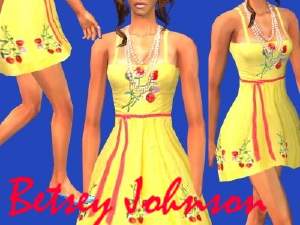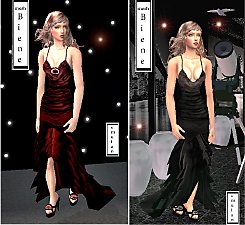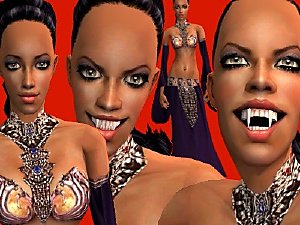AF-Vera Wang Wedding Dresses ( Four Looks )
AF-Vera Wang Wedding Dresses ( Four Looks )

VeraWang.JPG - width=400 height=300

Look01.JPG - width=400 height=300

Look02.JPG - width=400 height=300

Look03.JPG - width=400 height=300

Look04.JPG - width=400 height=300
**I added the Look 2 Dress but with a Red Bow by Request..sorry I didn't add a pic, it takes so long anyways!
Thanks for downloading!
|
RedBow.zip
Download
Uploaded: 4th Jun 2006, 398.5 KB.
10,326 downloads.
|
||||||||
|
Look4.zip
Download
Uploaded: 29th May 2006, 516.5 KB.
15,175 downloads.
|
||||||||
|
Look3.zip
Download
Uploaded: 29th May 2006, 527.6 KB.
16,211 downloads.
|
||||||||
|
Look2.zip
Download
Uploaded: 29th May 2006, 398.4 KB.
16,455 downloads.
|
||||||||
|
Look1.zip
Download
Uploaded: 29th May 2006, 463.6 KB.
17,278 downloads.
|
||||||||
| For a detailed look at individual files, see the Information tab. | ||||||||
Install Instructions
1. Download: Click the download link to save the .rar or .zip file(s) to your computer.
2. Extract the zip, rar, or 7z file.
3. Place in Downloads Folder: Cut and paste the .package file(s) into your Downloads folder:
- Origin (Ultimate Collection): Users\(Current User Account)\Documents\EA Games\The Sims™ 2 Ultimate Collection\Downloads\
- Non-Origin, Windows Vista/7/8/10: Users\(Current User Account)\Documents\EA Games\The Sims 2\Downloads\
- Non-Origin, Windows XP: Documents and Settings\(Current User Account)\My Documents\EA Games\The Sims 2\Downloads\
- Mac: Users\(Current User Account)\Documents\EA Games\The Sims 2\Downloads
- Mac x64: /Library/Containers/com.aspyr.sims2.appstore/Data/Library/Application Support/Aspyr/The Sims 2/Downloads
- For a full, complete guide to downloading complete with pictures and more information, see: Game Help: Downloading for Fracking Idiots.
- Custom content not showing up in the game? See: Game Help: Getting Custom Content to Show Up.
- If you don't have a Downloads folder, just make one. See instructions at: Game Help: No Downloads Folder.
Loading comments, please wait...
Uploaded: 29th May 2006 at 3:31 AM
Updated: 4th Jun 2006 at 10:06 PM
-
by OpenHouseJack 6th Apr 2006 at 1:06pm
 8
11.8k
4
8
11.8k
4
-
by vuittonboi1989 2nd May 2006 at 3:35am
-
by vuittonboi1989 6th May 2006 at 7:43am
-
AF-Have a JUICY Workout ( 4 Looks )
by vuittonboi1989 7th May 2006 at 2:21am
-
AF- Flirty Dresses ( 3 Looks )
by vuittonboi1989 14th May 2006 at 8:02pm
-
2 Unique Wedding Dresses + Bonus 4 Wedding Rings
by Allure_gal 23rd Apr 2007 at 8:47pm
-
Desinger Bridal Wedding Gowns II - Wang, Mischka, Sweet and Herrera!
by clickchick 28th Oct 2007 at 6:35pm
-
by vuittonboi1989 9th Aug 2006 at 2:03am
Hello, I’m uploading my second version of Nicole Richie ( I hope it's better than the first ), It's not more...
 20
48.2k
9
20
48.2k
9
-
AF- Paris Hilton's MTV '03 Movie Awards Dress
by vuittonboi1989 10th Apr 2006 at 2:21am
This is a recolor of marvines great mesh..it's Paris Hilton's dress that she wore to the MTV Movie Awards..I more...
-
by vuittonboi1989 21st Apr 2006 at 8:01am
I've had a few people ask me to upload my model that I use..so here it is.. more...
-
by vuittonboi1989 26th Mar 2006 at 6:55am
This is a recolor of a mesh from simchic.com ( it can be found under adult female::everyday::outfits..it's on like the more...
-
AF Everyday- Marc Jacobs Casual
by vuittonboi1989 26th Mar 2006 at 7:05am
This outfit is based on actual designs from Marc by Marc Jacobs Spring/Summer 06 collection..it is a top and bottom more...
-
by vuittonboi1989 21st Feb 2006 at 5:34am
Hello! more...
-
by vuittonboi1989 18th May 2006 at 4:24am
Hello, I wanted to make Akasha from the movie Queen of the Damned mainly b/c of the dress..and I saw more...
 48
45.9k
33
48
45.9k
33
-
By Request: Paris Hilton ( v2 ) in Blue Dress
by vuittonboi1989 19th Dec 2005 at 3:09pm
ILV requested Paris Hilton in the blue dress in the pic..I had already made a Paris Hilton ( I modified more...
 43
47.4k
3
43
47.4k
3

 Sign in to Mod The Sims
Sign in to Mod The Sims AF-Vera Wang Wedding Dresses ( Four Looks )
AF-Vera Wang Wedding Dresses ( Four Looks )