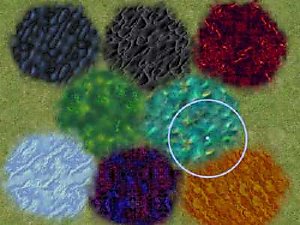Waterworld Terrain for Temperate Neighborhoods!
Waterworld Terrain for Temperate Neighborhoods!

WaterworldNeighborhood.jpg - width=400 height=300

WaterworldEffects.jpg - width=400 height=300

WaterworldLot.jpg - width=400 height=300

WaterworldFloor.jpg - width=400 height=300

WaterworldPaint.jpg - width=400 height=300
You can also download matching floortiles and terrain paint here too.
In the neighborhood view, if you don't like the way the roads look, (they do look different, but I left them this way so you can see where to place lots) there's a simple cheat that fixes this. Press Ctrl+Shift+C, then in the box that comes up type "boolProp displayNeighborhoodRoads false" without quotes. The roads disappear, but you can still place lots there. Change "false" to "true" to turn off the cheat.
Feel free to use any of these in stories, lots, whatever. Just don't claim any of them as your own, and a link back here is appreciated.
Update 6/28/06: Water for dirt terrain is now available here: http://www.modthesims2.com/showthread.php?t=169909
Coming soon at the same link: Water for desert and concrete neighborhoods.
|
WaterworldTerrainPaint.rar
Download
Uploaded: 19th Jun 2006, 114.5 KB.
6,697 downloads.
|
||||||||
|
WaterworldFlooring.rar
Download
Uploaded: 19th Jun 2006, 114.8 KB.
6,174 downloads.
|
||||||||
|
Water_TemperateTerrain.rar
Download
Uploaded: 19th Jun 2006, 265.6 KB.
6,700 downloads.
|
||||||||
| For a detailed look at individual files, see the Information tab. | ||||||||
Install Instructions
1. Download: Click the download link to save the .rar or .zip file(s) to your computer.
2. Extract the zip, rar, or 7z file.
3. Place in Downloads Folder: Cut and paste the .package file(s) into your Downloads folder:
- Origin (Ultimate Collection): Users\(Current User Account)\Documents\EA Games\The Sims™ 2 Ultimate Collection\Downloads\
- Non-Origin, Windows Vista/7/8/10: Users\(Current User Account)\Documents\EA Games\The Sims 2\Downloads\
- Non-Origin, Windows XP: Documents and Settings\(Current User Account)\My Documents\EA Games\The Sims 2\Downloads\
- Mac: Users\(Current User Account)\Documents\EA Games\The Sims 2\Downloads
- Mac x64: /Library/Containers/com.aspyr.sims2.appstore/Data/Library/Application Support/Aspyr/The Sims 2/Downloads
- For a full, complete guide to downloading complete with pictures and more information, see: Game Help: Downloading for Fracking Idiots.
- Custom content not showing up in the game? See: Game Help: Getting Custom Content to Show Up.
- If you don't have a Downloads folder, just make one. See instructions at: Game Help: No Downloads Folder.
Loading comments, please wait...
Uploaded: 19th Jun 2006 at 10:41 PM
Updated: 29th Jun 2006 at 4:38 AM - added link
-
Stonehenge - *NEW Neighborhood Objects!*
by Numenor 17th Oct 2005 at 11:02am
 129
136.6k
65
129
136.6k
65
Miscellaneous » Neighborhoods & CAS Screens » Neighbourhood Deco
-
by wintermuteai1 24th Oct 2005 at 9:44pm
 74
84.3k
44
74
84.3k
44
Miscellaneous » Neighborhoods & CAS Screens » Neighbourhood Deco
-
snow forest for your neighborhood!!!
by OoGaBbErZiCkEoO 15th Nov 2005 at 12:25pm
 16
28.6k
15
16
28.6k
15
Miscellaneous » Neighborhoods & CAS Screens » Neighbourhood Deco
-
Snow rocks for your Neighborhood!!!
by OoGaBbErZiCkEoO 15th Nov 2005 at 1:26pm
 8
19.7k
12
8
19.7k
12
Miscellaneous » Neighborhoods & CAS Screens » Neighbourhood Deco
-
Snow Willowtree for your neighborhood!!!
by OoGaBbErZiCkEoO 15th Nov 2005 at 3:01pm
 10
22.6k
9
10
22.6k
9
Miscellaneous » Neighborhoods & CAS Screens » Neighbourhood Deco
-
by OoGaBbErZiCkEoO 15th Nov 2005 at 6:53pm
 23
28.8k
10
23
28.8k
10
Miscellaneous » Neighborhoods & CAS Screens » Neighbourhood Deco
-
by OoGaBbErZiCkEoO 15th Nov 2005 at 9:40pm
 7
17.3k
5
7
17.3k
5
Miscellaneous » Neighborhoods & CAS Screens » Neighbourhood Deco
-
Neighborhood Snow Terrain (covers desert)
by hrussio 27th Nov 2005 at 9:40am
 +1 packs
37 37.2k 4
+1 packs
37 37.2k 4 Nightlife
Nightlife
Miscellaneous » Neighborhoods & CAS Screens » Neighbourhood Deco
-
Waterworld Terrain For Dirt Neighborhoods!
by QwinsepiaSquared 29th Jun 2006 at 4:34am
 +1 packs
27 48.3k 29
+1 packs
27 48.3k 29 Nightlife
Nightlife
Miscellaneous » Neighborhoods & CAS Screens » Neighbourhood Deco
-
by Criquette updated 17th Mar 2009 at 6:55am
 23
90.2k
98
23
90.2k
98
-
by QwinsepiaSquared 29th Nov 2005 at 3:22am
A hut in the mountains, perfect for hobbit sims. more...
 +2 packs
12 11.1k 4
+2 packs
12 11.1k 4 University
University
 Nightlife
Nightlife
-
by QwinsepiaSquared 23rd Apr 2006 at 12:00am
This is a house that I saw requested (I'm sorry but I can't remember where at the moment) and I more...
 +2 packs
5 8.4k
+2 packs
5 8.4k University
University
 Nightlife
Nightlife
-
by QwinsepiaSquared 23rd Dec 2005 at 4:17am
A nice, large, Greek-style house for all your rich simmies. French/Medieval/Romantic interior. 2 bedrooms, 2 bathrooms, $137,548. Fully furnished. more...
 +2 packs
3 5.6k 1
+2 packs
3 5.6k 1 University
University
 Nightlife
Nightlife
-
Waterworld Terrain For Dirt Neighborhoods!
by QwinsepiaSquared 29th Jun 2006 at 4:34am
Water as neighborhood terrain, just in time for summer! more...
 +1 packs
27 48.4k 29
+1 packs
27 48.4k 29 Nightlife
Nightlife
Miscellaneous » Neighborhoods & CAS Screens » Neighbourhood Deco
-
by QwinsepiaSquared 30th Dec 2005 at 6:19am
No, this is not ground cover of endless stretches of fish. more...
 7
14.6k
12
7
14.6k
12
-
by QwinsepiaSquared 7th Dec 2005 at 3:30am
A long time ago used to be a Alien Exerimentation Research Center. more...
 3
9.5k
3
9.5k
-
by QwinsepiaSquared 4th Dec 2005 at 3:24am
The Mountain Hut is back, now in a juicy no-expansion pack version by request. more...
 10
7.5k
1
10
7.5k
1
-
(Sorta) Realistic Terrain Paints
by QwinsepiaSquared 8th Apr 2006 at 5:37pm
9 new terrain paints for your simmies. more...
 4
11.3k
5
4
11.3k
5
-
by QwinsepiaSquared 27th Mar 2006 at 2:37am
The Princess Castle, a castle (obviously) over a lake for your sims. more...
 +2 packs
4 9.5k 2
+2 packs
4 9.5k 2 University
University
 Nightlife
Nightlife
-
Dirt Roads for your Neighborhood!
by QwinsepiaSquared 14th Jan 2006 at 5:19am
Cause concrete just won't do. Changes all lush terrain roads to dirt roads. more...
 60
42.6k
18
60
42.6k
18
Miscellaneous » Neighborhoods & CAS Screens » Neighbourhood Deco

 Sign in to Mod The Sims
Sign in to Mod The Sims Waterworld Terrain for Temperate Neighborhoods!
Waterworld Terrain for Temperate Neighborhoods!