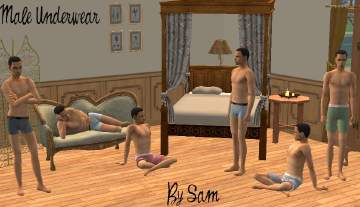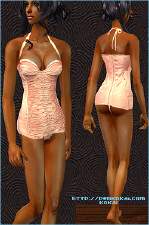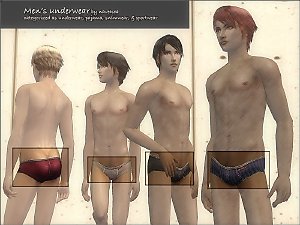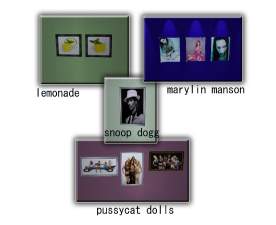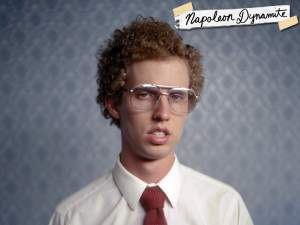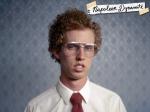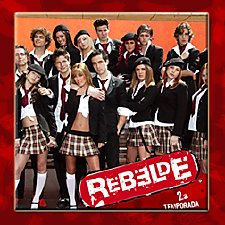......:::Rags:::...... Undies for Adult Men 6 recolors
......:::Rags:::...... Undies for Adult Men 6 recolors

1RAGSmenunides TEAM1.jpg - width=605 height=454

2lykurgusRAGS2.jpg - width=595 height=446

3swiftyRAGS3.jpg - width=595 height=447

1COVERUNDIE.jpg - width=595 height=447
NO MESH NEEDED
THIS IS A MAXIS RECOLOR
ALL TEXTURES AND ALPHAS BY MUKSTAH
Included:
-3 basic recolors of "Rags" waistband:
<mukstah_rags_menundies_basicrecolorwaistbands_LC>
-3 low cuts, in 3 different prints:
<mukstah_rags_menundies_prints_LC>
You chose which you want and dont forget to thank!
Much Love ;x
Mukstah
|
mukstah_rags_menundies_prints_LC.rar
Download
Uploaded: 11th Aug 2006, 105.5 KB.
3,396 downloads.
|
||||||||
|
mukstah_rags_menundies_basicrecolorwaistbands_LC.rar
Download
Uploaded: 11th Aug 2006, 74.1 KB.
3,506 downloads.
|
||||||||
| For a detailed look at individual files, see the Information tab. | ||||||||
Install Instructions
1. Download: Click the download link to save the .rar or .zip file(s) to your computer.
2. Extract the zip, rar, or 7z file.
3. Place in Downloads Folder: Cut and paste the .package file(s) into your Downloads folder:
- Origin (Ultimate Collection): Users\(Current User Account)\Documents\EA Games\The Sims™ 2 Ultimate Collection\Downloads\
- Non-Origin, Windows Vista/7/8/10: Users\(Current User Account)\Documents\EA Games\The Sims 2\Downloads\
- Non-Origin, Windows XP: Documents and Settings\(Current User Account)\My Documents\EA Games\The Sims 2\Downloads\
- Mac: Users\(Current User Account)\Documents\EA Games\The Sims 2\Downloads
- Mac x64: /Library/Containers/com.aspyr.sims2.appstore/Data/Library/Application Support/Aspyr/The Sims 2/Downloads
- For a full, complete guide to downloading complete with pictures and more information, see: Game Help: Downloading for Fracking Idiots.
- Custom content not showing up in the game? See: Game Help: Getting Custom Content to Show Up.
- If you don't have a Downloads folder, just make one. See instructions at: Game Help: No Downloads Folder.
Loading comments, please wait...
-
by Rock Chick 5th Apr 2006 at 1:09am
-
MEN underwear - HyeTouch Fashion - (SET 3 out of 3)
by Sarkisssian 25th Jul 2007 at 11:15pm
-
Undies for Adults with TSS Textures
by paigeturnersims updated 22nd Jan 2008 at 2:12am
-
*WALL DECO* Snoop Dogg, Pussycat Dolls, Marylin Manson, And Lemonade paintings
by mukstah 26th Jun 2006 at 10:15am
Just a recolor of wall hangings for your kool sims 1. more...
 5
11k
1
5
11k
1
-
by mukstah 8th Oct 2006 at 7:13am
LESTAT Yeah he hasnt grown his fangs out yet so he looks like an innocent little boy still. more...
 7
22k
4
7
22k
4
Sims » Horror / Gothic » Male
-
. . . . . : : :Oh so 80s: : : . . . . . *updated*
by mukstah 29th Aug 2006 at 5:59pm
*UPDATED* *UPDATED* *UPDATED* *UPDATED* *UPDATED* *UPDATED* ORIGINAL THREAD CONSISTED OF 4 FILES. more...
 17
23.4k
17
17
23.4k
17
About Me
:)
thankies

 Sign in to Mod The Sims
Sign in to Mod The Sims ......:::Rags:::...... Undies for Adult Men 6 recolors
......:::Rags:::...... Undies for Adult Men 6 recolors