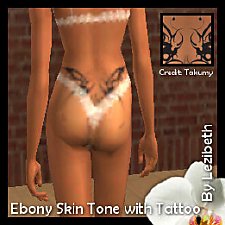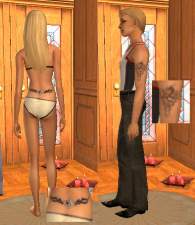Reem's Skin Collection_1(With Tattoo)
Reem's Skin Collection_1(With Tattoo)

Skin-download-picture_1.jpg - width=543 height=323

skins-ingame-1.jpg - width=500 height=436
I don't mind uploading the skin tones on any free site as long as you give credit or link back to this thread or to my website Miss.Sims 2. Please don't alter with the skin tones and by alter I mean either change the skin tone's color or take bits and pieces of the skins change a bit then upload them as your own. If you do think something should be improved please contact me and I will fix it. Other than that is Ok.
Enjoy
|
Dark Skin_Collection_1.zip
Download
Uploaded: 23rd Sep 2006, 795.0 KB.
10,153 downloads.
|
||||||||
|
Mlight skin_collection_1.zip
Download
Uploaded: 23rd Sep 2006, 878.8 KB.
12,972 downloads.
|
||||||||
|
Light skin_collection_1.zip
Download
Uploaded: 23rd Sep 2006, 950.5 KB.
12,779 downloads.
|
||||||||
| For a detailed look at individual files, see the Information tab. | ||||||||
Install Instructions
1. Download: Click the download link to save the .rar or .zip file(s) to your computer.
2. Extract the zip, rar, or 7z file.
3. Place in Downloads Folder: Cut and paste the .package file(s) into your Downloads folder:
- Origin (Ultimate Collection): Users\(Current User Account)\Documents\EA Games\The Sims™ 2 Ultimate Collection\Downloads\
- Non-Origin, Windows Vista/7/8/10: Users\(Current User Account)\Documents\EA Games\The Sims 2\Downloads\
- Non-Origin, Windows XP: Documents and Settings\(Current User Account)\My Documents\EA Games\The Sims 2\Downloads\
- Mac: Users\(Current User Account)\Documents\EA Games\The Sims 2\Downloads
- Mac x64: /Library/Containers/com.aspyr.sims2.appstore/Data/Library/Application Support/Aspyr/The Sims 2/Downloads
- For a full, complete guide to downloading complete with pictures and more information, see: Game Help: Downloading for Fracking Idiots.
- Custom content not showing up in the game? See: Game Help: Getting Custom Content to Show Up.
- If you don't have a Downloads folder, just make one. See instructions at: Game Help: No Downloads Folder.
Loading comments, please wait...
Uploaded: 23rd Sep 2006 at 2:02 AM
-
Shiny Skin Tones, UPDATED: darker skin
by Revoye 23rd Aug 2005 at 10:52am
-
Enhanced Skin Tone with Tattoo - #2
by LiLLiXX10 5th Jan 2006 at 7:58am
-
Chest Tattoo Pieces For Males & Females skin
by La_exotique 7th Aug 2006 at 6:10am
-
Tattoo skin for teens and adults
by Enelya 18th Oct 2006 at 3:04pm
-
by pickles260 23rd Sep 2007 at 8:35pm

 Sign in to Mod The Sims
Sign in to Mod The Sims Reem's Skin Collection_1(With Tattoo)
Reem's Skin Collection_1(With Tattoo)