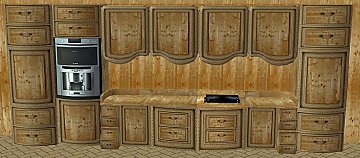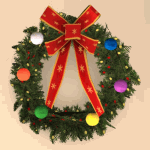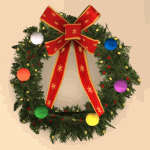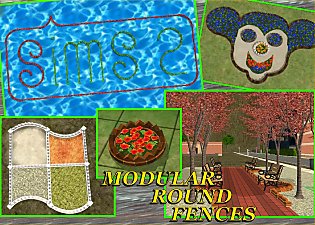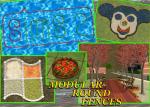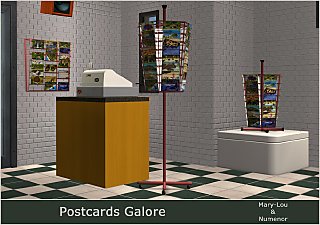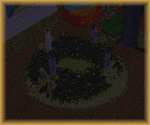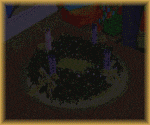Multi-Junctions for kitchen counters
Multi-Junctions for kitchen counters

AutoMesh_ANIM.gif - width=346 height=301

Menus_ANIM.gif - width=442 height=391

Pick&Drop_ANIM.gif - width=399 height=298

Pick&Drop2_ANIM.gif - width=378 height=271

Main.jpg - width=1024 height=731

Collage.jpg - width=1024 height=768

screen-multi.jpg - width=987 height=675

Are you missing - by chance - a corner counter?
Is your kithcen clogged by odd signs reading "Get the Multi-Junction"?

Well, you are in the right place!
---------------------------------------------------------
NEWS AND UPDATES
---------------------------------------------------------
24 OCT 2006 - RELEASED: Multi-Junction for the following kitchen sets:
---------------------------------------------------------
NOTES AND LINKS
---------------------------------------------------------
---------------------------------------------------------
DESCRIPTION AND INFO
---------------------------------------------------------
Confess! You always wanted to create a T-shaped counter, or two rows of counters crossing in the middle, or place you counters in one of the million shapes not allowed by the Maxis counters...

Now you can do it all, and even more! :D
HOW TO USE THE MULTI-JUNCTIONS - Basic usage
As soon as you pick the multi-junction from the catalog, it's in auto-mesh mode: the mesh will change automatically, according to the walls that are detected near the junctions; moving the junction around will cause its shape to change continuously.
Then, when you go to Live Mode, the auto-mesh feature will be permanently deactivated, and the shape can be changed at will using the pie menus.
The pie menus have the following options:
- Change Model: lets you choose between L-Junction (the standard corner used also by Maxis counters), T-Junction (to connect two rows of counters in a T position), X-Junction (to connect two rows of counters crossing in the middle), and Inverted L-Junction (to create convex L-shaped angles, or used as terminal of a row of counters).
- Back Trim: lets you trigger the backtrims (i.e. the backsplashes) up and down; according to the chosen model, you can have the option to hide/reveal one or two backtrims (or none, for the X-Junction).
- Orientation: the T-Junction and the X-Junction can be "flipped" horizontally, to better match your counter configuration; you can choose between Left-handed and Right-handed.
HOW TO USE THE MULTI-JUNCTIONS - Advanced usage
there are many users that build lots without sims, and therefore can't go to live mode and access the pie menu.
The multi-junction have an two more automatic functions that help in these cases; both functions are activated using the "Pick & Drop" tecnique.
The "Pick & Drop" tecnique is very easy to use: every time you pick the object from the floor and then drop it again, the mesh will change as follow:
- If the junction is in the middle of the room, you can cycle between Inverted L-Junction, Left X-Junction, Inverted L-Junction (again) and Right X-Junction.
- If the junction is near a flat wall (not corner), you can cycle between: Left T-Junction and Right T-Junction.
GAME COMPATIBILITY
The "CounterCulture" and the "Chez Moi" Multi-Junctions are compatible with any game, from the base game to Pets.
The "Way Coolinary" Multi-Junction requires the University EP
INSTALLATION INSTRUCTIONS
Unpack the files to your Downloads folder (or use the Q-Xpress).
If you have problems, you'll find all the information you may need in this thread: please read it carefully before asking "Can you post it in ZIP, please?"
RECOLOURS
All the Multi-Junctions borrow the textures from the corresponding original Maxis counters (CounterCulture, Way Coolinary, Chez Moi): therefore, if you want to recolour our set, just create a recolour for the Maxis counter. On the other hand, every recolour for the Maxis counters that you may already have in your Downloads will be automatically available for the corresponding Multi-Junction.
CREDITS
MaryLou for all the meshes and custom textures;
Numenor for animations, usable corners and various "hidden" tweakings...
Maxis for the original CounterCulture, Way Coolinary and Chez Moi counters.
LICENCE AGREEMENT
DO NOT CLONE - DO NOT REPOST ANYWHERE
You can freely create recolours, and post them on any site, but DON'T INCLUDE THE MESHES IN YOUR RECOLOURS; post a link to this thread, instead.
You can include this set in lots uploaded to completely free sites (NO EXCHANGE!), as long as you grant credits to MaryLou and Numenor and you provide a link to this thread (not just to MTS2!).
This is a new mesh, and means that it's a brand new self contained object that usually does not require a specific Pack (although this is possible depending on the type). It may have Recolours hosted on MTS - check below for more information.
|
Multi-Junction_ChezMoi.rar
Download
Uploaded: 24th Oct 2006, 100.5 KB.
44,567 downloads.
|
||||||||
|
Multi-Junction_WayCoolinary.rar
Download
Uploaded: 24th Oct 2006, 81.1 KB.
42,122 downloads.
|
||||||||
|
Multi-Junction_CounterCulture.rar
Download
Uploaded: 24th Oct 2006, 97.4 KB.
48,174 downloads.
|
||||||||
| For a detailed look at individual files, see the Information tab. | ||||||||
Install Instructions
1. Download: Click the download link to save the .rar or .zip file(s) to your computer.
2. Extract the zip, rar, or 7z file.
3. Place in Downloads Folder: Cut and paste the .package file(s) into your Downloads folder:
- Origin (Ultimate Collection): Users\(Current User Account)\Documents\EA Games\The Sims™ 2 Ultimate Collection\Downloads\
- Non-Origin, Windows Vista/7/8/10: Users\(Current User Account)\Documents\EA Games\The Sims 2\Downloads\
- Non-Origin, Windows XP: Documents and Settings\(Current User Account)\My Documents\EA Games\The Sims 2\Downloads\
- Mac: Users\(Current User Account)\Documents\EA Games\The Sims 2\Downloads
- Mac x64: /Library/Containers/com.aspyr.sims2.appstore/Data/Library/Application Support/Aspyr/The Sims 2/Downloads
- For a full, complete guide to downloading complete with pictures and more information, see: Game Help: Downloading for Fracking Idiots.
- Custom content not showing up in the game? See: Game Help: Getting Custom Content to Show Up.
- If you don't have a Downloads folder, just make one. See instructions at: Game Help: No Downloads Folder.
Loading comments, please wait...
Uploaded: 24th Oct 2006 at 5:57 PM
Updated: 6th Nov 2006 at 10:45 PM - Updated "CouinterCulture" Multi-Junction
#counterculture, #waycoolinary, #chezmoi, #modular, #corner
-
"CounterCulture" Modular Kitchen Set *UPD 20mar08*
by MaryLou & Numenor 24th Mar 2006 at 10:50pm
-
Country Kitchen Set (10 meshes + 2 Wallpapers)
by -Maylin- 11th Jun 2006 at 3:32pm
-
Country Kitchen set : recolor in Dark Wood
by -Maylin- 12th Jun 2006 at 4:09pm
-
McAlli seamless marble counters for tuscan kitchen
by McAlli 26th Feb 2009 at 3:24am
-
Animated Holyday Set - UPD 06dec06
by MaryLou & Numenor 3rd Dec 2006 at 6:54pm
ANIMATED HOLIDAY SET by MaryLou and Numenor (Works in any game, including base-game) ---------------------------------------------------------------------- :new: 06 more...
 102
127k
109
102
127k
109
-
*Custom Tailored* Pet Pillows and Basket
by MaryLou & Numenor 22nd Dec 2006 at 4:46pm
CUSTOM TAILORED PET PILLOWS AND BASKET A bed size for each pet size! more...
 +1 packs
37 68.1k 156
+1 packs
37 68.1k 156 Pets
Pets
-
"Ape Essence by Monkeyino" - Vending Rack & Perfume
by MaryLou & Numenor updated 1st Apr 2008 at 4:51am
"APE ESSENCE" BY MONKEYINO - VENDING RACK & PERFUME by MaryLou & Numenor Works with any game up to more...
 56
164.1k
77
56
164.1k
77
-
"Any-Wear" Coat Hook (SSN Required)
by MaryLou & Numenor 23rd Mar 2007 at 4:33pm
"ANY-WEAR" COAT HOOK - *SSN Required* A nifty alternative to Seasons' coat rack! more...
 +1 packs
23 90.5k 144
+1 packs
23 90.5k 144 Seasons
Seasons
-
"Way Coolinary" Modular Kitchen Set - UPD 16JULY07
by MaryLou & Numenor 21st Oct 2006 at 1:08am
"Way Coolinary" MODULAR KITCHEN SET by MaryLou & Numenor University EP required If you liked more...
-
"Groovy Party" set (extension of the "WayCoolinary" modular set)
by MaryLou & Numenor 16th Nov 2006 at 1:34am
"GROOVY PARTY" SET (An extension of the WayCoolinary Modular set ) by MaryLou and Numenor University EP required! more...
 +1 packs
17 53.5k 47
+1 packs
17 53.5k 47 University
University
-
by MaryLou & Numenor 20th May 2006 at 1:38am
MODULAR ROUND FLOWERBEDS Build flowerbeds at your heart content! more...
 169
204.3k
288
169
204.3k
288
-
Postcards Galore! *UPD 05 Nov 2008*
by MaryLou & Numenor updated 5th Nov 2008 at 2:06am
POSTCARDS GALORE! Countless postcards for your sims! more...
 198
202.6k
325
198
202.6k
325
-
Advent Wreaths - Fully animated w/ special light (UPD 24dec06)
by MaryLou & Numenor 17th Dec 2006 at 4:22pm
ADVENT WREATHS (Table and Ceiling version) by MaryLou and Numenor (click image to view a larger gif) more...
 66
95.3k
68
66
95.3k
68
-
"Chez Moi" Modular Kitchen Set
by MaryLou & Numenor 21st Oct 2006 at 1:09am
"CHEZ MOI" MODULAR KITCHEN SET by MaryLou & Numenor If you liked the "CounterCulture" Modular set more...
About Me
It's FORBIDDEN: to repost ours stuff anywhere.
It's FORBIDDEN: to clone ours creations.
It's ALLOWED: to create recolours for ours objects (and post them on any site, including paysites), BUT you can't include the mesh in your recolour: you must give credits to us for the mesh, and provide a link to the mesh download thread.
It's ALLOWED: to include ours creations in your lots, BUT the lots must be uploaded on 100% free sites (except the Exchange), and you must provide credits and a link to the download thread.

 Sign in to Mod The Sims
Sign in to Mod The Sims Multi-Junctions for kitchen counters
Multi-Junctions for kitchen counters












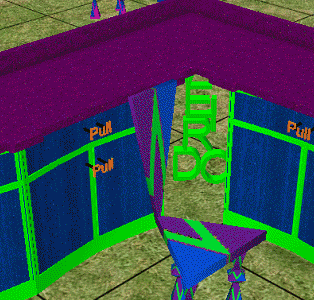

.gif?cbt=1661170194)