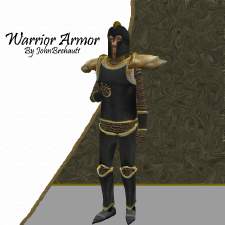Tokugawa clan samurai armor
Tokugawa clan samurai armor

snapshot_124bd78c_724bfc0d copy.jpg - width=600 height=450

snapshot_124bd78c_d24bf936 copy.jpg - width=600 height=450

snapshot_124bd78c_f24c1546 copy.jpg - width=600 height=450

snapshot_124bd78c_f24bf013 copy.jpg - width=600 height=450

snapshot_124bd78c_524ca381 copy.jpg - width=600 height=450

snapshot_124bd78c_724ca30e copy.jpg - width=600 height=450

snapshot_124bd78c_124cadd0.jpg - width=600 height=450
here is a closer look at the samurai kabuto for male & female.

Please DO NOT reupload per my TOU.
Please respect my POLICY.
|
golden samurai kabuto.zip
Download
Uploaded: 26th Oct 2006, 65.5 KB.
9,625 downloads.
|
||||||||
|
Tokugawa clan samurai armor female.zip
Download
Uploaded: 26th Oct 2006, 772.8 KB.
9,482 downloads.
|
||||||||
|
Tokugawa Ieyasu golden samurai armor.zip
Download
Uploaded: 26th Oct 2006, 880.0 KB.
10,846 downloads.
|
||||||||
| For a detailed look at individual files, see the Information tab. | ||||||||
Install Instructions
1. Download: Click the download link to save the .rar or .zip file(s) to your computer.
2. Extract the zip, rar, or 7z file.
3. Place in Downloads Folder: Cut and paste the .package file(s) into your Downloads folder:
- Origin (Ultimate Collection): Users\(Current User Account)\Documents\EA Games\The Sims™ 2 Ultimate Collection\Downloads\
- Non-Origin, Windows Vista/7/8/10: Users\(Current User Account)\Documents\EA Games\The Sims 2\Downloads\
- Non-Origin, Windows XP: Documents and Settings\(Current User Account)\My Documents\EA Games\The Sims 2\Downloads\
- Mac: Users\(Current User Account)\Documents\EA Games\The Sims 2\Downloads
- Mac x64: /Library/Containers/com.aspyr.sims2.appstore/Data/Library/Application Support/Aspyr/The Sims 2/Downloads
- For a full, complete guide to downloading complete with pictures and more information, see: Game Help: Downloading for Fracking Idiots.
- Custom content not showing up in the game? See: Game Help: Getting Custom Content to Show Up.
- If you don't have a Downloads folder, just make one. See instructions at: Game Help: No Downloads Folder.
Meshes needed
This download requires one or more meshes to work properly. Please check the Description tab for information about the meshes needed, then download them below:| MTS cannot guarantee any off-site links will be available |
| Samurai Gear by JohnBrehaut1 |
Loading comments, please wait...
Uploaded: 26th Oct 2006 at 4:32 PM
Updated: 15th Jan 2010 at 9:12 PM
-
by captainsmandolin 25th Jan 2005 at 5:55am
 23
14.1k
2
23
14.1k
2
-
by Cee 9th May 2006 at 12:11am
 2
10.5k
1
2
10.5k
1
-
by penguiny7 22nd May 2006 at 8:59pm
 9
23.4k
16
9
23.4k
16
-
by JohnBrehaut1 26th May 2007 at 5:13pm
 23
33.5k
12
23
33.5k
12
Male » Mixed Sets » Adult
-
by AnnDeLune 19th Jan 2010 at 10:35pm
 33
90.1k
179
33
90.1k
179
Male » Mixed Sets » Adult
-
Default Replacement Mail Armor for Roman Toddlers
by DinaMarBoobs 20th Jul 2025 at 10:01pm
 +1 packs
765 1
+1 packs
765 1 Seasons
Seasons
About Me
http://pics.livejournal.com/getagirl/pic/0009w70a
Get my NEW *REAL* Japanese Lolita
Baby, the Stars Shine Bright Trick-or-Treat colletion
@
GOS October Project: Halloween
http://img.photobucket.com/albums/v...Treatblack1.jpg
I DO NOT ALLOW MY CC SKINTONES, OUTFITS OR FULL SIMS RE-UPLOADED ANYWHERE
DO NOT USE MY TEXTURES.
PLEASE...ESPECIALLY DO NOT REUPLOAD ON THE EXCHANGE.
I Like to share my creations for your personal use only. ENJOY MY CC.
Always check out my journal for My cc updates
here @ My MTS page or @ My EA Sims2 page blog or @ My Lj blog.

 Sign in to Mod The Sims
Sign in to Mod The Sims Tokugawa clan samurai armor
Tokugawa clan samurai armor