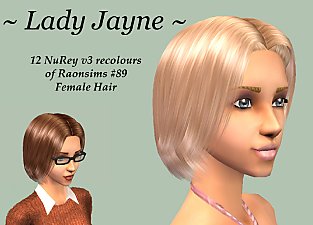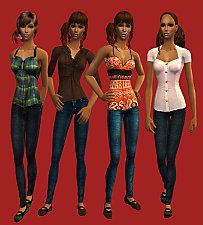Afro Hairband - An afro hairdo for our ethnic ladies! (Added blondes)
Afro Hairband - An afro hairdo for our ethnic ladies! (Added blondes)

AfraHairbandPV.jpg - width=343 height=450

AfroHairbandAges.jpg - width=800 height=290

AfroHairbandColors.jpg - width=800 height=299

AfroHairbandBlue.jpg - width=800 height=381

AfroHairbandBlondes.jpg - width=500 height=400
Dedicated to my friend Solange who is going through a tough time.
I'm back with a cool afro combined with a scarf/hairband. It's for all ages, and in 4 colors! Every ethnic girl needs to try a fro once in her life :P
Earrings from www.simchic.com, in case anyone wants them


Info:
- vertices 2669, triangles 3574 (pretty high, don't use for very slow machines.)
- 4 colors
- binned
- hairband is not removable this time.
All ages

Seven colors(Added two blondes)


Some more angles

Thanks to:
- Dr_Pixel and Wes_H and SkankyBoy and Milkshape dude and SimPE dude for providing the tools!
- Divino for inspiration! (Also known as LegacyEcho)
Please read
- Don't upload unless you actually recolor and/or retexture.
- Recolor, retexture and stuff, but don't edit the mesh.
- Don't forget the credits and a link, because people will want to find the original.
Thanks and enjoy!!
This is a new mesh, and means that it's a brand new self contained object that usually does not require a specific Pack (although this is possible depending on the type). It may have Recolours hosted on MTS - check below for more information.
|
Nouk - Afro Hairband Blonde Recolors.rar
Download
Uploaded: 30th Nov 2006, 767.8 KB.
44,653 downloads.
|
||||||||
|
Nouk - Afro Hairband and recolors.rar
Download
Uploaded: 30th Nov 2006, 1.75 MB.
65,528 downloads.
|
||||||||
| For a detailed look at individual files, see the Information tab. | ||||||||
Install Instructions
1. Download: Click the download link to save the .rar or .zip file(s) to your computer.
2. Extract the zip, rar, or 7z file.
3. Place in Downloads Folder: Cut and paste the .package file(s) into your Downloads folder:
- Origin (Ultimate Collection): Users\(Current User Account)\Documents\EA Games\The Sims™ 2 Ultimate Collection\Downloads\
- Non-Origin, Windows Vista/7/8/10: Users\(Current User Account)\Documents\EA Games\The Sims 2\Downloads\
- Non-Origin, Windows XP: Documents and Settings\(Current User Account)\My Documents\EA Games\The Sims 2\Downloads\
- Mac: Users\(Current User Account)\Documents\EA Games\The Sims 2\Downloads
- Mac x64: /Library/Containers/com.aspyr.sims2.appstore/Data/Library/Application Support/Aspyr/The Sims 2/Downloads
- For a full, complete guide to downloading complete with pictures and more information, see: Game Help: Downloading for Fracking Idiots.
- Custom content not showing up in the game? See: Game Help: Getting Custom Content to Show Up.
- If you don't have a Downloads folder, just make one. See instructions at: Game Help: No Downloads Folder.
Loading comments, please wait...
Uploaded: 30th Nov 2006 at 12:25 AM
Updated: 19th Feb 2011 at 6:03 AM by CatOfEvilGenius
-
by nichellerj 21st Feb 2007 at 5:30am
-
Raonjena #19 for males, binned recolors
by fairywasteland 12th Dec 2007 at 7:54am
-
by StaleMuffin 26th Jun 2009 at 4:19am
-
More Coolsims Nouked + Alpha Edited.
by StaleMuffin updated 16th Aug 2009 at 9:38pm
-
XMSims With Nouk Textures + Alpha Edits!
by StaleMuffin 15th Aug 2009 at 10:28pm
-
CoolSims - Alpha Edit and Recolors
by StaleMuffin 15th Nov 2009 at 9:16pm
About Me
Edited august 1st 2013
Hi, thanks for reading this! I hope you enjoy my stuff!
You may include my stuff with your downloads, edit meshes, edit recolors, use textures, use mesh parts, can do basically anything you want, providing:
- you post it on 100% free sites only
- the item has the same policy as the original (no diva)
- you credit me
Conversions
- feel free to convert my hairs to other games they may be suitable for, with credit, no paysites or free sections on paysites
SIMS 3
Warning: My Sims 2 meshes may not be suitable for conversion for The Sims 3. They're lower poly and rely more on textures to give them the illusion of 3d shapes.
The lighting in the Sims 3 is very different and lots of them will look flat or weird in some other way. It won't make sense to upload something that looks like a pancake. Well... unless you WANT a pancake, then have at it. XD
Also:
http://www.modyourpanties.com/hosti...57151416ozr.png
Read THIS, thanks.

 Sign in to Mod The Sims
Sign in to Mod The Sims Afro Hairband - An afro hairdo for our ethnic ladies! (Added blondes)
Afro Hairband - An afro hairdo for our ethnic ladies! (Added blondes)