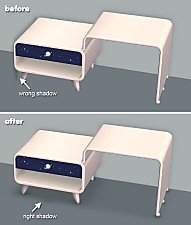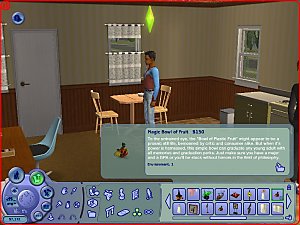Assignable Gravestone
Assignable Gravestone

grave.JPG - width=1024 height=768

grave2.JPG - width=1024 height=768

grave3.JPG - width=1024 height=768

grave4.JPG - width=1024 height=768

grave5.JPG - width=1024 height=768

grave6.JPG - width=1024 height=768

grave7.JPG - width=1024 height=768
Once again, I lost my description while trying to format it. In future, remind me to do a copy in notepad first aaah i lost it again!!! The back button doesn't reload your text
Anyway, I present to you an early christmas gift as part of a greater project. This requires all expansions and will definitely crash on the load screen without pets.
Here's what this object does:
1. You may assign any ghost to the urn
2. Providing there's no ghost assigned, you may sell the urn/grave in your business
3. You may unassign a ghost and leave it vacant
4. You may change the appearance from normal to any aspiration grave
5. You may either instantly create a ghost requiring the sims attention or immediately ready/unready a ghost to appear in the near future
6. Finally, you may resurrect any ghost assigned to this grave but requires the sim's attention
PROBLEMS AND WORKAROUNDS
I couldn't manage to coax the grave into switching between urn and grave upon placement or upon demand, so I've made it so when you change the appearance, it becomes an urn inside and a grave if on the ground outside. Once you've got it how you like it, it will stay that way until you change the model again.
Ressurection is kinda experimental but seems to be working. However, I couldn't stop from having resurrection appear on the menu when there is no ghost assigned. Please don't click this unless you are eager and if you are than make sure your sim is doing nothing - but it's pointless because your sim will just do nothing other than pop out of any interaction they're in
Do not add to your inventory while a ghost is lurking; make sure the ghost is "sleeping". I don't think it will cause any issues but there's a chance it might.
Even though it requires pets, there is no support for pet ghosts and pet graves
There are no relationship boons for resurrecting a sim but the sim will come back in whole not zombied or nit-witted.
TESTING
I have tested this urn in the house only.
I have not tested this urn by moving it to a community lot or from a community lot. I have not tested whether the sim stays in your family or not. If anybody can confirm this, let me know.
I do not yet know if this ghost will appear without being prompted to
INTERACTIONS
Note that the haunt interaction is the same as clickong on the Spawn Ghost is Off/On. It's just that the latter tells you whether you are constantly spawning and being tormented by the ghost (on) or if it doesn't appear.
Finally, if you have any GRAVE concURNS about this object, either post here or PM me hehe
|
gravematters.zip
Download
Uploaded: 2nd Dec 2006, 237.3 KB.
4,751 downloads.
|
||||||||
| For a detailed look at individual files, see the Information tab. | ||||||||
Install Instructions
1. Download: Click the download link to save the .rar or .zip file(s) to your computer.
2. Extract the zip, rar, or 7z file.
3. Place in Downloads Folder: Cut and paste the .package file(s) into your Downloads folder:
- Origin (Ultimate Collection): Users\(Current User Account)\Documents\EA Games\The Sims™ 2 Ultimate Collection\Downloads\
- Non-Origin, Windows Vista/7/8/10: Users\(Current User Account)\Documents\EA Games\The Sims 2\Downloads\
- Non-Origin, Windows XP: Documents and Settings\(Current User Account)\My Documents\EA Games\The Sims 2\Downloads\
- Mac: Users\(Current User Account)\Documents\EA Games\The Sims 2\Downloads
- Mac x64: /Library/Containers/com.aspyr.sims2.appstore/Data/Library/Application Support/Aspyr/The Sims 2/Downloads
- For a full, complete guide to downloading complete with pictures and more information, see: Game Help: Downloading for Fracking Idiots.
- Custom content not showing up in the game? See: Game Help: Getting Custom Content to Show Up.
- If you don't have a Downloads folder, just make one. See instructions at: Game Help: No Downloads Folder.
Loading comments, please wait...
-
by windkeeper 26th Nov 2006 at 3:42am
 +1 packs
11 22.6k 31
+1 packs
11 22.6k 31 Pets
Pets
-
by christianlov 19th Jul 2008 at 4:08am
 35
106.8k
109
35
106.8k
109
-
by kestrellyn updated 20th Nov 2021 at 7:31pm
 21
8k
32
21
8k
32
-
Espresso Machine and Barista Improvements
by jonasn updated 15th May 2025 at 1:02pm
 +1 packs
49 17k 66
+1 packs
49 17k 66 Open for Business
Open for Business
-
by Nullsuke updated 28th Feb 2025 at 1:57pm
 8
4.4k
13
8
4.4k
13
-
Downtown build/buy mode enabler
by cathair2005 19th Feb 2006 at 2:30pm
I thought I would give this mod a go and it surprisingly works. more...
 73
87.6k
60
73
87.6k
60
-
by cathair2005 30th Jan 2006 at 7:11am
This hack is an upgrade of my original hack and should make it possible for pregnant women to drive downtown, more...
 49
54.4k
28
49
54.4k
28
-
by cathair2005 9th Feb 2006 at 9:03am
This buffet table overrides/temporarily replaces the original - if you want it as a stand-alone object you'll need to clone more...
 25
36.1k
6
25
36.1k
6
-
TESTERS WANTED: Mirror for Toddlers UPDATED
by cathair2005 4th Dec 2004 at 11:57am
I made this mirror very simply so toddlers could change their appearance. more...
 +1 packs
185 169.5k 11
+1 packs
185 169.5k 11 University
University
-
Testers wanted: Community Party
by cathair2005 18th Aug 2005 at 3:57pm
This item makes it possible for you to use your cellphone and throw parties on community lots. more...
 +1 packs
77 62.4k 43
+1 packs
77 62.4k 43 University
University
-
Request fulfilled - Myne door allows multiple sims
by cathair2005 24th Nov 2006 at 3:34am
Zuzeloth requested a hacked "myne door" for uni. more...
 +1 packs
23 37.6k 28
+1 packs
23 37.6k 28 University
University
-
Custom food disappears - bandaid patch
by cathair2005 4th Feb 2006 at 9:44am
I need people to test this and be kind because i spent 7hrs flat on it. more...
 +2 packs
112 58.8k 6
+2 packs
112 58.8k 6 University
University
 Nightlife
Nightlife
-
Testers Wanted: Move in all interaction for expansion
by cathair2005 6th Mar 2005 at 3:15pm
This hack makes it possible to move in teenagers, children and possibly toddlers if you teleport them in to your more...
 17
18.1k
3
17
18.1k
3
-
BETA TESTERS WANTED Funeral Project - eulogy lectern
by cathair2005 29th Jun 2007 at 1:32pm
Hey, I have made the next step in the funeral project and am hoping people will test it out more...
 38
73.5k
63
38
73.5k
63
-
Fruit of life - Graduate instantly plus more (universal edition now available)
by cathair2005 23rd Nov 2006 at 5:28pm
I wrote up a whole article on this but it got lost because i forgot to fill in some fields more...
 +4 packs
55 126.3k 106
+4 packs
55 126.3k 106 University
University
 Nightlife
Nightlife
 Open for Business
Open for Business
 Pets
Pets
Packs Needed
| Base Game | |
|---|---|
 | Sims 2 |
| Expansion Pack | |
|---|---|
 | University |
 | Nightlife |
 | Open for Business |
 | Pets |
About Me
As such I have created a few pieces of work and am happy for you to post them as long as you do not put them on any paysites. They are free content for the community.
Nonetheless, I would appreciate it if you did tell me what you think of these items before reposting them off of this site just so I can get feedback. I don't mind it if you post them then tell me. Please try and avoid posting my work on the exchange.

 Sign in to Mod The Sims
Sign in to Mod The Sims Assignable Gravestone
Assignable Gravestone