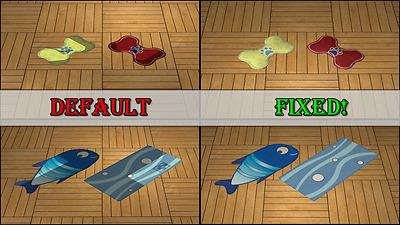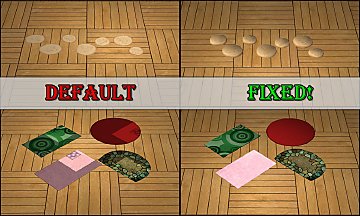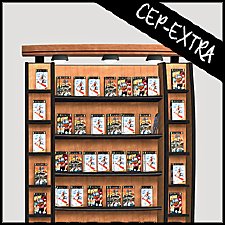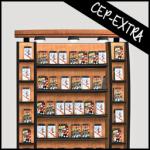Rugs - zMOG!! Off Grid!!
Rugs - zMOG!! Off Grid!!

rugFix01.jpg - width=512 height=513

rugFix20.jpg - width=1024 height=576

rugFix21.jpg - width=1024 height=614

 Do NOT include with lots!
Do NOT include with lots! Update!! December 15, 1018
Update!! December 15, 1018Fixed Instance numbers for the resources so they no longer override original CEP resources added in the CEP by Numenor.
Place all EA rugs on a diagonal or off grid!
So rugs in TS2 sink into the ground when placed, basically leaving them very flat. Most of the actual meshes however are not flat! They sit up off the floor with a nice shape. Especially the stones from Family Fun Stuff (shown below) which are quite useless when flattened!
This mod will make each rug from all EPs and SPs be able to be placed off grid using snapobjectstogrid false, the M&G quartertile placement cheat, or on a diagonal. Rugs will now not sink into the floor when placed. They also will not have odd lighting when placed off grid. There are so many rugs in game so I didn't take a picture of each one, just a select few from different EP/SP.
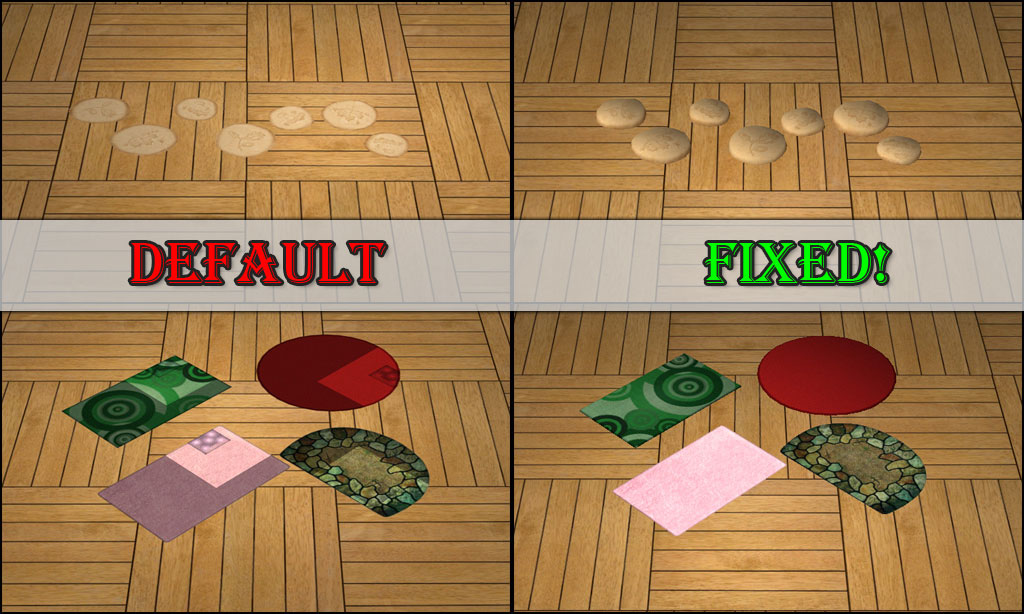

FT Rug Hider & Catalog Cleanup
I have also taken the FT rug and combined all the sports related ones into the EA Sports Baseball Rug and hiding the other four sports related ones. I figured I might as well do this since this mod will interfere with that hider mod one anyway.

Conflicts:
This will conflict with any type of recategorizing or hider mods for rugs, specifially this one by Gwenke33 . This will not directly conflict with the M&G fix by Goggalor at MATY, but you no longer need that fix.
Known Issues:
For any rug recolors from NL, OFB, and maybe SSN, the recolors will be very dark. Those need to be fixed. Any future recolors after placing this mod should be fine. How to fix existing recolors. This method can also be used to fix store rugs, which I will not be sharing.
Installation:
Installation for this mod is a little different. There are two types of files, one has xxBin.package and one has xxDL.package. The bin one needs to be in the latest EP bin folder to keep the rugs from having the * star. The DL one needs to be loaded after the CEP since it has TXMT resources in it.
- Place the xxBin.package in <InstallLocation>\LatestEPFolder\TSData\Res\Catalog\Bins
- Place the xxDL.package in your downloads folder
There are two packages - Please don't download both!! I have uploaded one file for those with ALL EP/SPs, and one for those missing one or more EP/SPs.
Additional Credits:
*Someone named Lash who's file was missing the BHAVs so that I knew the solution was not there.
*Echo for her rug clone which I have been poring over forever.
*Goggalor at MATY for searching the dusty recesses of the brain trying to remember what was changed in the M&G rug fix. Which I was trying to reverse engineer.
|
HL_RugFix.rar
Download
Uploaded: 15th Dec 2018, 29.6 KB.
18,707 downloads.
|
||||||||
|
HL_RugFixALL.rar
Download
Uploaded: 15th Dec 2018, 16.0 KB.
104,174 downloads.
|
||||||||
| For a detailed look at individual files, see the Information tab. | ||||||||
Install Instructions
1. Download: Click the download link to save the .rar or .zip file(s) to your computer.
2. Extract the zip, rar, or 7z file.
3. Place in Downloads Folder: Cut and paste the .package file(s) into your Downloads folder:
- Origin (Ultimate Collection): Users\(Current User Account)\Documents\EA Games\The Sims™ 2 Ultimate Collection\Downloads\
- Non-Origin, Windows Vista/7/8/10: Users\(Current User Account)\Documents\EA Games\The Sims 2\Downloads\
- Non-Origin, Windows XP: Documents and Settings\(Current User Account)\My Documents\EA Games\The Sims 2\Downloads\
- Mac: Users\(Current User Account)\Documents\EA Games\The Sims 2\Downloads
- Mac x64: /Library/Containers/com.aspyr.sims2.appstore/Data/Library/Application Support/Aspyr/The Sims 2/Downloads
- For a full, complete guide to downloading complete with pictures and more information, see: Game Help: Downloading for Fracking Idiots.
- Custom content not showing up in the game? See: Game Help: Getting Custom Content to Show Up.
- If you don't have a Downloads folder, just make one. See instructions at: Game Help: No Downloads Folder.
Loading comments, please wait...
Uploaded: 17th Apr 2010 at 5:49 AM
Updated: 5th Feb 2025 at 4:53 PM
-
by christianlov 19th Jul 2008 at 4:08am
 35
106.7k
109
35
106.7k
109
-
by kestrellyn updated 20th Nov 2021 at 7:31pm
 21
7.8k
32
21
7.8k
32
-
Espresso Machine and Barista Improvements
by jonasn updated 15th May 2025 at 1:02pm
 +1 packs
49 16.6k 65
+1 packs
49 16.6k 65 Open for Business
Open for Business
-
by Nullsuke updated 28th Feb 2025 at 1:57pm
 8
4.3k
13
8
4.3k
13
-
by HugeLunatic updated 20th Aug 2012 at 4:36pm
Crib and Changing Table to match Caress of Teak bed. more...
 32
78k
171
32
78k
171
-
by HugeLunatic updated 4th Feb 2016 at 3:32am
Podium inspired by an image from "The Nightmare Before Christmas". more...
 3
5.5k
19
3
5.5k
19
-
[Recolorable] - Maxis Modular Stairs - I
by HugeLunatic updated 31st Jan 2018 at 2:19pm
After a recent post I realized that I had other modular stairs that I had made recolorable, only they hadn't more...
 42
180.5k
343
42
180.5k
343
-
Maxis "Lost & Found" Plumbob Arch
by HugeLunatic 21st Mar 2011 at 1:16am
A little fun and whimsy for your game! A Plumbob arch! more...
 37
71.2k
170
37
71.2k
170
-
Video Game & Magazine Racks [CEP-Extra]
by HugeLunatic updated 15th Feb 2023 at 2:18pm
Originally this was simply supposed to be the FT game rack repositoried to the base game version, as lotte's (https://lottes-little-place.tumblr.com/day/2021/09/11) more...
 11
7.6k
27
11
7.6k
27
-
Driveway - Sidewalk Match [Recolor]
by HugeLunatic 25th May 2013 at 5:54am
Driveway recolor to match default sidewalks. more...
 +1 packs
27 37k 138
+1 packs
27 37k 138 Nightlife
Nightlife
-
by HugeLunatic 27th Feb 2014 at 5:56pm
I've always liked the style of this gate, but the lack of recolors and lack of proper subsets means I've more...
 6
11.1k
21
6
11.1k
21
-
by HugeLunatic 9th Jul 2013 at 10:18pm
FT Sport Deco - uncased more...
 +1 packs
11 18.6k 38
+1 packs
11 18.6k 38 Free Time
Free Time
-
by HugeLunatic 29th Mar 2019 at 9:29pm
I made the activity table recolorable ages ago, but didn't upload since it appeared creators were recoloring a cloned one more...
 +1 packs
5 12.2k 32
+1 packs
5 12.2k 32 Free Time
Free Time
Packs Needed
| Base Game | |
|---|---|
 | Sims 2 |
| Expansion Pack | |
|---|---|
 | Nightlife |
About Me
 Installation of CEP Extras
Installation of CEP Extras-the package with pfiles appended to the name will go into your cep extras folder where your game is installed (typically c drive, you do you)
-the other goes in CEP extra folder in documents.
The following locations are what I am aware of, beyond that you'll have to do some searching.
Downloads Folder:
C:\Users\<user>\Documents\EA Games\The Sims 2 Legacy
C:\Users\<user>\Documents\EA Games\The Sims 2 Ultimate Collection
With multiple launchers, the location for your game install will vary.
C:\Program Files\EA GAMES\The Sims 2 Legacy\TSData\Res\Catalog\zCEP-EXTRA
C:\Program Files\EA GAMES\The Sims 2\TSData\Res\Catalog\zCEP-EXTRA
C:\Program Files (x86)\EA GAMES\The Sims 2\TSData\Res\Catalog\zCEP-EXTRA

 Sign in to Mod The Sims
Sign in to Mod The Sims Rugs - zMOG!! Off Grid!!
Rugs - zMOG!! Off Grid!!