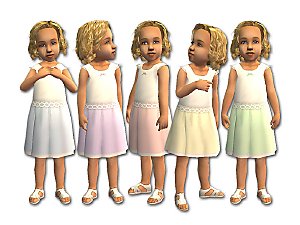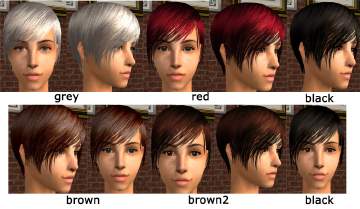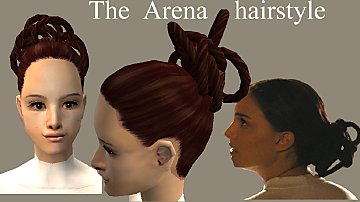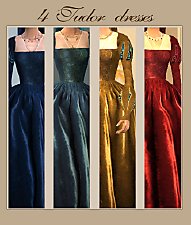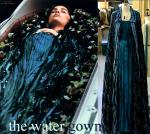Four cute lacy dresses
Four cute lacy dresses
SCREENSHOTS

lacy_dress.jpg - width=534 height=563

lacy_dress_recolours.jpg - width=869 height=695
Downloaded 8,318 times
497 Thanks
30 Favourited
27,413 Views
Say Thanks!
Thanked!
Hi again 
This time I bring you another couple of toddler dresses
These have lace on the hem and lacy sleeves (this time t-shirt style)
You won't need a mesh...
The hairs I used are from: Sshodan (donation), Nouk, Sussi
These also have the star wars symbol on the shoes..... but it's not really visible.... So don't bother
I guess you can use these for medieval or sims from other eras....
There for everyday use and also sleepwear...
oi... my english gets worse and worse... ^^
alrighty.... Enjoy and please tell me if you like them You know I love feedback
You know I love feedback 
This time I bring you another couple of toddler dresses

These have lace on the hem and lacy sleeves (this time t-shirt style)
You won't need a mesh...
The hairs I used are from: Sshodan (donation), Nouk, Sussi
These also have the star wars symbol on the shoes..... but it's not really visible.... So don't bother
I guess you can use these for medieval or sims from other eras....
There for everyday use and also sleepwear...
oi... my english gets worse and worse... ^^
alrighty.... Enjoy and please tell me if you like them

This is a Maxis Recolour which means that it is a recolour of an item that already exists in your game. Please check the Pack requirements to see which game pack it recolours.
|
yellow_lacy_toddlerdress.zip
Download
Uploaded: 20th Dec 2006, 131.2 KB.
5,930 downloads.
|
||||||||
|
green_lacy_toddlerdress.zip
Download
Uploaded: 20th Dec 2006, 128.8 KB.
6,157 downloads.
|
||||||||
|
creme_lacy_toddlerdress.zip
Download
Uploaded: 20th Dec 2006, 125.0 KB.
7,198 downloads.
|
||||||||
|
peach_lacy_toddlerdress.zip
Download
Uploaded: 20th Dec 2006, 128.9 KB.
7,995 downloads.
|
||||||||
| For a detailed look at individual files, see the Information tab. | ||||||||
Install Instructions
Basic Download and Install Instructions:
1. Download: Click the download link to save the .rar or .zip file(s) to your computer.
2. Extract the zip, rar, or 7z file.
3. Place in Downloads Folder: Cut and paste the .package file(s) into your Downloads folder:
1. Download: Click the download link to save the .rar or .zip file(s) to your computer.
2. Extract the zip, rar, or 7z file.
3. Place in Downloads Folder: Cut and paste the .package file(s) into your Downloads folder:
- Origin (Ultimate Collection): Users\(Current User Account)\Documents\EA Games\The Sims™ 2 Ultimate Collection\Downloads\
- Non-Origin, Windows Vista/7/8/10: Users\(Current User Account)\Documents\EA Games\The Sims 2\Downloads\
- Non-Origin, Windows XP: Documents and Settings\(Current User Account)\My Documents\EA Games\The Sims 2\Downloads\
- Mac: Users\(Current User Account)\Documents\EA Games\The Sims 2\Downloads
- Mac x64: /Library/Containers/com.aspyr.sims2.appstore/Data/Library/Application Support/Aspyr/The Sims 2/Downloads
- For a full, complete guide to downloading complete with pictures and more information, see: Game Help: Downloading for Fracking Idiots.
- Custom content not showing up in the game? See: Game Help: Getting Custom Content to Show Up.
- If you don't have a Downloads folder, just make one. See instructions at: Game Help: No Downloads Folder.
Loading comments, please wait...
Other Download Recommendations:
-
by crosieramanda 6th Nov 2005 at 3:52am
-
by Meri Lauren 24th Jan 2006 at 6:04pm
-
by KiaraRawks 19th Feb 2006 at 1:21am
-
by fakepeeps7 3rd Mar 2009 at 5:03am
More downloads by marie_fay:
See more
About Me
http://i2.photobucket.com/albums/y2...Sims/banner.jpg
My Policy: (yeah I got myself one of these fancy things ^^)
You may use my textures and recolour them.
You may use my alphas to make your own.
You may include my costum content.
If you....
- used something I did to make your own stuff, please pm me with a link, because I want to see what you did (*nosy* ;) )
- used something I created, please link back...
Also: If you're proud of what you've done, I'll be happy to see it ;)
My Policy: (yeah I got myself one of these fancy things ^^)
You may use my textures and recolour them.
You may use my alphas to make your own.
You may include my costum content.
If you....
- used something I did to make your own stuff, please pm me with a link, because I want to see what you did (*nosy* ;) )
- used something I created, please link back...
Also: If you're proud of what you've done, I'll be happy to see it ;)

 Sign in to Mod The Sims
Sign in to Mod The Sims Four cute lacy dresses
Four cute lacy dresses