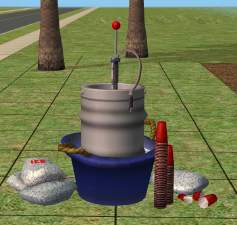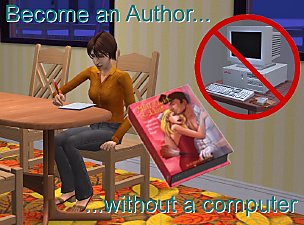Sculpture Manufactory - NEW: 07-12-23 Community version available
Sculpture Manufactory - NEW: 07-12-23 Community version available

Sculpture Manufactory 01.jpg - width=600 height=450

Sculpture Manufactory 02.jpg - width=600 height=450

Sculpture Manufactory 03.jpg - width=600 height=450

Sculpture Manufactory 04.jpg - width=600 height=450

Sculpture Manufactory 05.jpg - width=600 height=450

Sculpture Manufactory 06.jpg - width=600 height=450

Seasons Sculpture Manufactory.jpg - width=600 height=450
You can have both the old and the new version in your game at the same time.
The RAR-file named Nadira Sculpture Manufactory Community contains only the new working station, NOT all the accessories (blocks, sculptures, tools egc.). So if you are downloading for the first time, you HAVE TO download the Nadira Sculpture Manufactory.rar (which is the original) first and put it into your downloads folder (see instructions below), otherwise the new version will not work
HAVE FUN and a happy holiday!
07-09-26 Works with BonVoyage.
07-03-01 Works with Seasons.
07-02-12 Update for error correction
I fear all your premature praise was undeserved - I came upon a very stupid oversight of mine
So please download again and replace your old Sculpture Manufactory.package with the new one!
I am very sorry for the inconvenience!
Here it is to share with you – the Sculpture Manufactory. We hope you like it!
Description:
The Sculpture Manufactory can be used by teen to senior Sims.
Depending on practice level your Sims can make different sculptures and they can learn different skills: Mechanics, Creativity or Charisma.
Sculpturing is fun for your Sims. But if your Sims needs are not sufficiently high they will deny to make a sculpture or quit the crafting process on their own.
To produce a sculpture takes some time – but the money your Sims can gain by selling it directly from the manufactory (the wish to earn money is satisfied) or in an OFB shop is worth it.
Sculptures can be properly restocked from the shop owners inventory.
Employees cannot be assigned to the Manufactory, I am sorry. But here is a tip for you: I help myself by using Merolas Multi-Mirror to make employees work at the manufactory!
For optimal functioning the manufactory should be placed so that each side (i.e. front, left, right, back) is two tiles away from solid obstacles (esp. walls and fences).
Minimum requirement (crafting possible, not all animations available) is two tiles in front and two tiles on one side (left or right).
How to Install:
Unpack the RAR-File. You get a folder with 20 package files inside: The Sculpture Manufactory main object, 9 blocks, 9 sculptures and 1 accessory.
I advise you to keep all files together in a subfolder of the downloadsfolder.
The Sculpture Manufactory can be found in “hobbies” – “other” on residential and community lots.
The sculptures have to be crafted and thus will not show up in the buy catalogue.
Extension packs and Compatibility:
The object will definitely require OFB and PETS, I am not sure about UNI and NL.
In my game I have all 6 EP installed plus FFS and Glamour.
When testing the Sculpture Manufactory in my game it was working well and I did not encounter any problems. But of course I cannot give a guarantee it will do the same in your game, so please be careful and remember that you install this object at your own risk!
Technical Details:
The Sculpture Manufactory was cloned from the Maxis Easel. BHAVs were written completely new. New slots were added, existing ones were modified. The mesh and texture of the Manufactory were cloned from the game object “tablecoffespindle”.
The Chisel was cloned and reworked from the game object “accessorytoolsscrewdriver”.
The Sculptures and Blocks were cloned from the game object “sculpturechinavase”. Meshes for blocks and sculptures were newly designed by ourselves with two exceptions where partial extractions of meshes from game objects (shrubtopiarydolfinlod, sculpturegraveyardcemetary) were integrated into the sculptures. Poly counts are 710 –1228 for blocks and 928 – 1762 for sculptures.
Textures for blocks and sculptures were take from the graphic program “Instant 3D 1.0” and although ours is a very old version I think they still fall under license obligations and must not be extracted and reused.
CREDITS:
The only other person actively involved in this project is my husband, whom I really have to thank immensely for his engagement and patience with me!
Special thanks go to:
The writers of all the wonderful tutorials here at MTS2 which alone have taught me all the basic knowledge necessary for developing modding and meshing skills! I think it cannot be praised enough that all this high level information from skilled modders, meshers and texturers is provided for free at MTS2!
The makers of SimPE at sims.ambertation.de, which is a really extraordinary tool! This project could not have been done without extensive use of SimPE´s multiple options!
The Sculpture Manufactory (which includes the main object and all sculptures and blocks) is reserved exclusively for download from MTS2 and is not to be redistributed in any way.
Any changed versions of the Manufactory and its sculptures must be exclusively uploaded on MTS2.
Proper credit will be appreciated
 .
.Cloning for retexturing and/or remeshing
The Manufactory main object:
Feel free to clone and redesign texture and mesh to your liking!
The Sculptures (and Blocks):
The sculptures GUIDs are NEEDED by the Workstation to function properly! So if you want to make new sculptures for the Manufactory you have to:
Clone the sculptures you want to change and assign them new GUIDs.
Clone the Manufactory and assign it a new GUID.
Search for all places where the original sculptures GUIDs are called from a function inside the BHAVs of the Manufactory and replace the original GUIDs with the GUIDs of your new sculptures.
In the pie menue change the descriptions to that of your newly designed sculptures.
It is really easy, so even those of you who do not yet have experience with editing BHAVs will manage.
Meshes of sculptures may be used to create new standalone objects. But please do not make the identical sculptures that are used in the crafting process available in buy mode!
Textures of sculptures and blocks must no be extracted and reused (see above “technical details”)
| Filename | Type | Size |
|---|---|---|
| Minitutorial Sculptures.rar | rar | |
| Minitutorial Sculptures.doc | doc | 27136 |
|
Nadira Sculpture Manufactory Community.rar
Download
Uploaded: 23rd Dec 2007, 75.5 KB.
6,177 downloads.
|
||||||||
|
Nadira Sculpture Manufactory.rar
Download
Uploaded: 12th Feb 2007, 1.95 MB.
13,835 downloads.
|
||||||||
|
Minitutorial Sculptures.rar
Download
Uploaded: 11th Feb 2007, 4.8 KB.
10,857 downloads.
|
||||||||
| For a detailed look at individual files, see the Information tab. | ||||||||
Install Instructions
1. Download: Click the download link to save the .rar or .zip file(s) to your computer.
2. Extract the zip, rar, or 7z file.
3. Place in Downloads Folder: Cut and paste the .package file(s) into your Downloads folder:
- Origin (Ultimate Collection): Users\(Current User Account)\Documents\EA Games\The Sims™ 2 Ultimate Collection\Downloads\
- Non-Origin, Windows Vista/7/8/10: Users\(Current User Account)\Documents\EA Games\The Sims 2\Downloads\
- Non-Origin, Windows XP: Documents and Settings\(Current User Account)\My Documents\EA Games\The Sims 2\Downloads\
- Mac: Users\(Current User Account)\Documents\EA Games\The Sims 2\Downloads
- Mac x64: /Library/Containers/com.aspyr.sims2.appstore/Data/Library/Application Support/Aspyr/The Sims 2/Downloads
- For a full, complete guide to downloading complete with pictures and more information, see: Game Help: Downloading for Fracking Idiots.
- Custom content not showing up in the game? See: Game Help: Getting Custom Content to Show Up.
- If you don't have a Downloads folder, just make one. See instructions at: Game Help: No Downloads Folder.
Loading comments, please wait...
Uploaded: 11th Feb 2007 at 11:49 AM
Updated: 27th Dec 2007 at 9:13 PM - Upload of Community Version
#crafting, #sculpture, #skill gain
-
Ceramic Art Workstation original and advanced Edition (Edit 07-02-01 New cloning policy)
by Nadira 7th Oct 2006 at 10:27am
 +3 packs
100 123.8k 110
+3 packs
100 123.8k 110 University
University
 Nightlife
Nightlife
 Open for Business
Open for Business
-
Sculpture Manufactory Metallic
by Nadira 23rd Dec 2007 at 2:21pm
 +4 packs
18 24.3k 35
+4 packs
18 24.3k 35 University
University
 Nightlife
Nightlife
 Open for Business
Open for Business
 Pets
Pets
-
Postal System for the Sims - Greetings Cards
by MogHughson updated 22nd Feb 2010 at 2:50pm
 +1 packs
277 223.4k 406
+1 packs
277 223.4k 406 Nightlife
Nightlife
-
by kestrellyn updated 24th Sep 2024 at 9:56am
 21
18k
42
21
18k
42
-
Ceramic Art Workstation original and advanced Edition (Edit 07-02-01 New cloning policy)
by Nadira 7th Oct 2006 at 10:27am
07-12-23 I have finally renewed the upload of the RAR-file of the Ceramic Art Workstation Original to finally stop all more...
 +3 packs
100 123.8k 110
+3 packs
100 123.8k 110 University
University
 Nightlife
Nightlife
 Open for Business
Open for Business
-
Sculpture Manufactory Metallic
by Nadira 23rd Dec 2007 at 2:21pm
Some time ago I have redone my Sculpture Manufactory, but did not find time for uploading until now. more...
 +4 packs
18 24.3k 35
+4 packs
18 24.3k 35 University
University
 Nightlife
Nightlife
 Open for Business
Open for Business
 Pets
Pets
Packs Needed
| Base Game | |
|---|---|
 | Sims 2 |
| Expansion Pack | |
|---|---|
 | University |
 | Nightlife |
 | Open for Business |
 | Pets |
About Me
https://simsasylum.com/
Go to "Forums - The Sims - section TS3 CC - subsection TS3 Links"
You will have to register at the site to enter the Forums
There you will find several mods tuning Sims3 autonomous behaviour (all marked "By Nadira") and "The Mystic Manor Quest" (an extensive tomb adventure I programmed)
A demovideo of "The Mystic Manor Quest" can be watched here: https://www.youtube.com/watch?v=rQZZpjZ7-Ps
Have fun Simming!
2010, June 6th Change of general policy
I do not allow my creations, pictures, text documents or any other downloadable items to be be changed, used (except of adding them to your own game) or redistributed in any way at any place including MTS
My new policy is valid immediately.
This excludes special policies mentioned in my downloadthreads, these are still valid.
This change of policy was necessary due to a change in MTS policy handling submitted uploads.
-------------------------------------------------
I will be offline for an indefinite time.
Therefore I will not be able to take my responsibility as a creator and attend to my download threads.
Please:
Do not send me a pm, it will not be answered
and
Do not expect a reply if you post into one of my downloadthreads

 Sign in to Mod The Sims
Sign in to Mod The Sims Sculpture Manufactory - NEW: 07-12-23 Community version available
Sculpture Manufactory - NEW: 07-12-23 Community version available