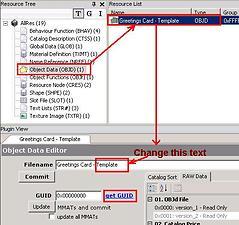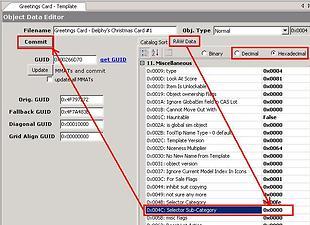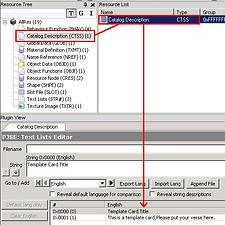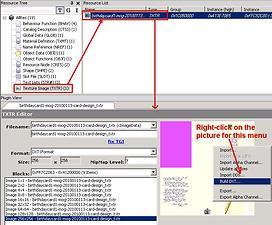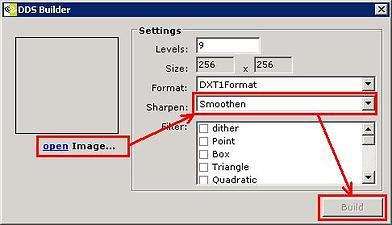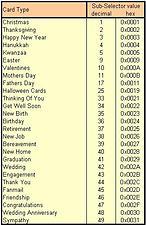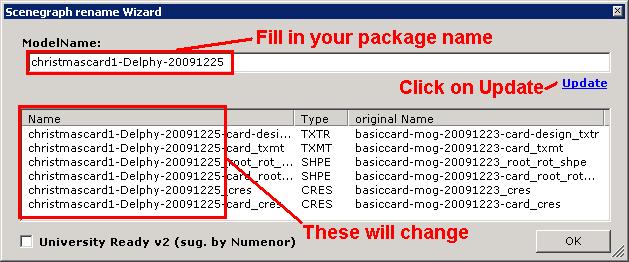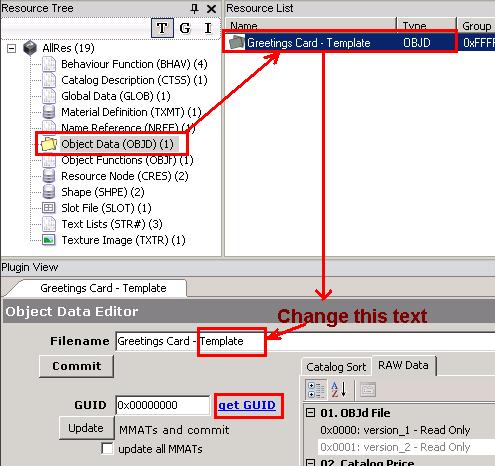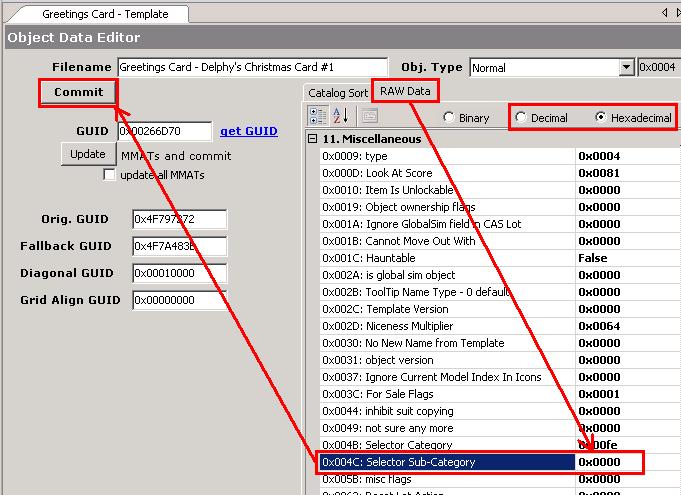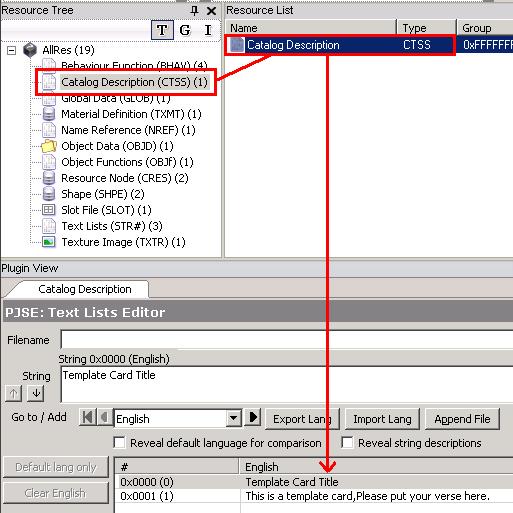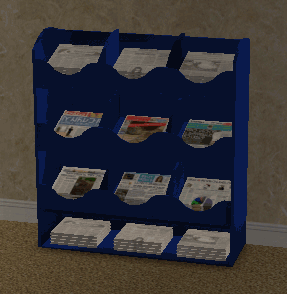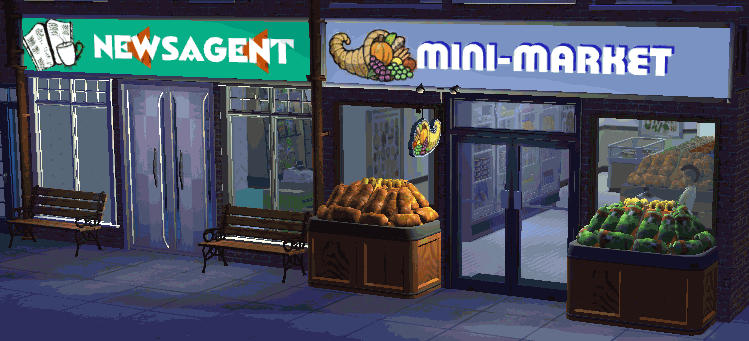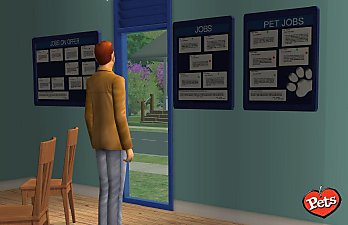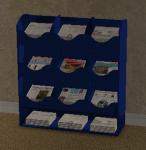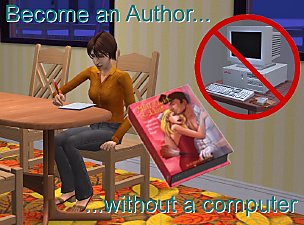Postal System for the Sims - Greetings Cards
Postal System for the Sims - Greetings Cards

Objects.JPG - width=700 height=562
The Shopping Rack and a Greetings Card Box

ScenegraphRename.JPG - width=629 height=262
Screenshot to show how to use the Scenegraph Rename Wizard when making your own card from the template

OBJDName.JPG - width=495 height=466
Screenshot to show how to edit the filename in the OBJD resource when making your own card from the template

OBJDSubSelector.JPG - width=681 height=495
Screenshot to show how to edit the Sub-Selector in the OBJD resource when making your own card from the template

CTSS.JPG - width=513 height=513
Screenshot to show how to edit the Catalog Description (CTSS) resource when making your own card from the template

TXTR.JPG - width=740 height=612
Screenshot to show how to import a new Texture Image (TXTR) resource when making your own card from the template

DDSBuilder.JPG - width=486 height=279
Screenshot to show how to use the DDS Builder for importing a texture when making your own card from the template

CardShapes.JPG - width=257 height=186
What is Landscape and Portrait?

CardTypes.JPG - width=326 height=502
A list of the supported card types - want others? Let me know

Even though Sims have a mail box on every lot, I personally think there is a huge gaping hole in the game because there is no way to send cards, parcels or letters to your friends. I imagine that those people who play Historic hoods could really do with this since they won't use computers and can't remotely improve relationships by sending e-mail to their friends, but also even in modern day times it's just nice to receive (snail) mail.
This mod allows Sims to purchase boxes of greetings cards and send those cards to other Sims. It consists of a community lot rack from which the boxes are purchased, and the boxes themselves. However, the main part of this mod is to provide an infrastructure for anyone to make greetings cards to be sent using this system.
 An important note about cards to use with this system
An important note about cards to use with this systemOf course this mod on its own is completely useless. You must have some greetings cards in your download folder for it to do anything. Check out the Related Pages tab for available Greetings Cards that you can download. Or you can make your own (see below).
There are two versions - which should I use?
The first version of this mod was discovered to clash with various mailbox hacks - some of which are so prevalent, people don't even know they have them, so the code from the mailbox has been moved. If you were having problems with cards not being delivered to the recipient, please re-download. The original version is retained as an alternative in case the new version also has a clash - be a shame if it worked for you before and now didn't! You cannot use both at once, they have the same name to try to prevent that.
 In all cases, if you redownload please delete the package entitled Mailbox.package (which was in the first version) from your download folder.
In all cases, if you redownload please delete the package entitled Mailbox.package (which was in the first version) from your download folder. 
You must download the greetings-cards-system-Mog-20091223.rar and one of
- greetings-cards-delivery-Mog-20100114.rar
- ALTERNATIVE-greetings-cards-delivery-Mog-20100114.rar
Deliberate Quirks!
These quirks don't have an impact on the basic functioning of the postal system.
- When writing the card, currently I just briefly generate a homework object - aesthetically it's not perfect, but functionally it is fine, and at least it looks like they are writing on something. I will look into replacing the homework object with something in a later update.
- Children can't use these objects (the rack or the card box), nor can they interact with the Mail Box, but they can be recipients of cards which a family member gets out of the Mail Box for them.
So how do I use it
Firstly on a community lot, or any business where there can be a working cash register (i.e.

- Have your Sim visit the store and direct them to Buy Greetings Card.../card type*
- Your Sim will take the box to the nearest cash register to purchase it for $30.
- Once purchased, the box of greetings cards will be placed in the Sims inventory to be brought home.
Next, once your Sim returns home, place your purchased box of greetings cards in a room containing a table or a desk. It can be placed anywhere in the room - no need to be on the desk or table in question. Once used, the Sim will use the table or desk that is closest to the box.

- Direct your Sim to use it, by choosing to Send card type Card, or
 Send Many card-type Card. This menu will show you the card type this box contains to help you remember.
Send Many card-type Card. This menu will show you the card type this box contains to help you remember. - You will then be presented with an address book where you choose the person to send the card to. This dialog will also remind you of the card type you are sending.
- Your box of cards has an assortment of designs in it, so when you come to send the card to another Sim you will be presented with a choice of all the different designs of your card type to choose one specific design to send to this person. Different designs will likely have different greetings messages in them as well.
- Once written, the card, inside its envelope, will be ready for posting - if the interaction is cancelled at this point, the menu on this envelope will provide a way to post the card later if you prefer.
- If there is no space on the desk or table to place the written card or stack of cards, then a location nearby (on the floor) will be found instead.
- If you are using the Send Many interaction, then a stack of envelopes will appear instead of a single envelope and you will go round again to step 2. Once you have written all the cards you want to write you can choose the cross on the address book dialog, or on the choose card dialog to end the interaction and at this point the stack of envelopes will be taken to the post box.
- If you empty the box of cards, the Send Many interaction will automatically end and the stack of envelopes will be taken to the post box.
- If you cancel the interaction before the stack of cards is posted and start writing more cards using the Send Many interaction, say from another box of cards, maybe even a different type of cards, the same stack of envelopes will collect up all your cards and they can be taken to the post box with one trip once you are finally completely finished.
- Note: You can send one card using the Send Many interaction if you wish, perhaps useful for sending one card from each box, a Christmas card and a Birthday card say, before taking a trip to the post box.
- If the interaction is not cancelled however, the Sim will automatically take the card (or stack of cards) to the post box.
 The sender will get a social boost and a small increase to the Short Term Relationship with the addressee.
The sender will get a social boost and a small increase to the Short Term Relationship with the addressee.Once posted, the card is immediately in the postal system (I decided not to make it wait until the mail carrier arrived to collect it). At (or anytime after) this point, if you switch to the lot on which the addressee lives, the card will be delivered the next time the mail carrier arrives (remembering that no mail is deivered on a Sunday):

- Your Sim has some mail - a greetings card from the other Sim.
- When retrieved from the mail box it is placed in the inventory of the collecting Sim.
- The card can then be placed on any surface to be viewed by anyone.
 The recipient will get a social boost and a small increase to the Short Term Relationship with the sender everytime they view the card. No-one else gets any boost from viewing the card, although anyone can view it.
The recipient will get a social boost and a small increase to the Short Term Relationship with the sender everytime they view the card. No-one else gets any boost from viewing the card, although anyone can view it. Expansion Pack Requirements
Expansion Pack RequirementsThis mod requires you to have either NightLife or an Expansion Pack beyond NightLife. It will not work if you have only the Base Game, or the Base Game + University EP. If you have no EPs beyond NightLife you must download the NIGHTLIFE-ONLY-Pescado-style-anticrash-Mog-20100201.rar or your game WILL crash with this version.
Details about why this cannot be made Base Game Compatible
This cannot be made Base Game compatible because of the use of the Set to Next (0x001F) flavour: influencewiki which was only introduced with University.
However, this cannot be made to work with only the University EP because it relies upon major changes made to the Mailbox in the NightLife EP and to pull them out for use with an earlier EP would be breaking copyright.
Greetings Card Types
This mod can currently detect the following pre-determined card types. If you want to have any other types added to this mod so that you can make your own cards of this type, please let me know. It is a very simple change to update the mod to cope with new card types. The numbers next to each card type will be meaningful if you decide to make your own cards.
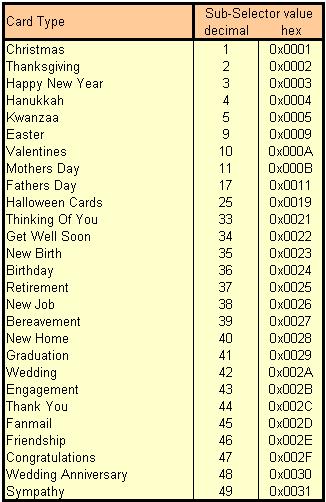
How to make your own cards
Attached to this thread are two card template packages. You can use them as a starting point to make your own greetings cards.

- Portrait Cards - basiccard-Mog-20091223.package
- Landscape Cards - basiccardlong-Mog-20091223.package
- Save a copy of whichever card template package file you are using with a new name to reflect your new card, putting some unique identifier such as your MTS user ID and the date in the name as well, e.g. christmascard1-Delpy-20091225.package. Open this file in SimPE.
- From the Tools menu, run Object Tools->Fix Integrity, and when the Scenegraph rename Wizard appears, put the same name as your file name (without the .package on the end) into the ModelName entry field and click on Update, then OK.
- Sometimes this fails with an error about an object reference. I don't know why, but if you close the file without saving, open it up and do it again, it will work just fine.
- Select the Object Data (OBJDwiki) resource, replace the Filename text that says "Template" with something more indicative of your own card, then click on get GUID to acquire a unique GUID for this card (each card has it's own unique GUID - they are not recolours). If you've never created an object with its own GUID before please see here to register for using this. If you have already registered, then you should be able to do this step straight away.
- Still in the OBJD resource, switch to the RAW Data tab. Scroll down until you get to the section entitled Miscellaneous. Find the item called, '0x004C: Selector Sub-Category' and put in the number representing the card type from the table above. Make sure you are viewing in decimal if inputing the number from the decimal column, or hexadecimal if inputing the number from the hexadecimal column (remembering to prefix it with 0x). You can do either one - whichever you are most comfortable with. Commit your changes to the OBJD.
- Select the Catalog Description (CTSSwiki) resource, replace string 0 with a title for you card, for example "Christmas Greetings", and replace string 1 with your verse (new lines are allowed, and encouraged). Commit your changes to the CTSS (button in top right corner of bottom pane where you have been editting the strings).
- I recommend if you are new to this process to edit the card-texture.png (or card-long-texture.png) from the cardtemplates RAR where you just need to replace the big pink area with whatever you want to see on the front of the card. Once you have coloured this in the way you want the next step will import it into your object.
- Select the Texture Image (TXTR) resource and replace the texture with one of your own by right clicking on the image and selecting Build DXT...Build DXT... option greyed out?
You have two choices:- Use "Import...", followed by "Update all sizes" instead. Downside is a poorer quality texture in game.
- Get the The "Legacy" Nvidia DDS Utilities. See item c. in WHAT YOU NEED: on this page
The window that pops up allows you to select your .png file that you coloured in. Then you should change the Sharpen pull-down from Smoothen to None, and then press the Build button.
This pop-up window will close down and take you back to the previous view. You should now press the Committ button (top right of the lower pane).
- Save your package (Menu, File->Save)
- Put into your downloads folder using File->Save Copy As...
- Fire up your game and see how it looks.
The original version of this mod clashed with a very prevalent mailbox hack so the code has been moved. If you suffer from this clash it results in the cards not being delivered to the recipient. I don't know of any other mods that this mod clashes with, but there is always the possibility. The pertinent information for the owner of the other object is here.
Possible hack clashes
The main delivery package changed the following in the LightController (Group 0x7FBFC834):
- Updated the OBJf (0x41A7)
- Updated STR# "Call Named Tree prim string set" (0x012F)
- Added BHAV "Sub - Get letter from inventory" (0x1095)
- New BHAVs from 0x2020 to 0x202A
- New BCON 0x2020
- TTAB and TTAs of instance number 0x0001
- Updated STR# "Anims - Object - Adult" 0x0086
- Updated STR# "Anims - Adult" 0x0081
- Updated STR# "Call Named Tree prim string set" 0x012F
- Updated the OBJf (0x41A7)
- Updated STR# "Call Named Tree prim string set" (0x012F)
- Added BHAV "Sub - Get letter from inventory" (0x1095)
Cheers
Mog

Update History
16Jan2010
- Provided alternative version to avoid mailbox mod clashes
- Added translations - see section below.
- Added additonal card types, "Fanmail", and "Friendship"
- Fixed autonomouse browse interaction on rack so object in hand wasn't a video game (leftovers from cloned object!)
- Correction to translation - oops, I put some of the Portuguese translations in the U.S. English by mistake!
- Corrected texture in Landscape (long-card) template package.
- Added translations - see section below.
- Rack now works on owned businesses - holds 10 card boxes before restocking is required.
- Send Many... menu option now available.
- New card types "Congratulations", "Wedding Anniversary" and "Sympathy".
- Just after upload I spotted a reset on canceling a request to write a card - fixed and reuploaded. Ain't that just always the way?

- Changed catalog categorisation so that the shopping rack also shows up in the residential buy mode - so you can easily use it in a home business without having to use the Game_Help:Change_Lot_Zoningwiki cheat to grab community lot items - as requested by joninmobile.
22Mar2010
- Fixed bug where card boxes bought from an owned business were not initialised and did not display the Send pie-menus when brought home.
- Fixed bug where Post interaction was not pushed onto the Sim's queue when the writing of the card was finished.
Additional Credits:
Quaxi for SimPEwiki
Creators of Wings 3dwiki
Numenor for the AnyGameStarter.
SIMale for the Simlish Font.
tunaisafish for all the advice that produced this tutorial.
HugeLunatic for fixing my mesh when it was hovering above the surface it was placed on!
Everyone on the Creator Feedback Forum who helped me design this, with particular thanks to Gwenke33 and GeneralOperationsDirector.
Very big thanks go to lientebollemeis and joninmobile for spotting the clash with mailbox hacks.
Pescado for the idea and know-how for the NightLife AntiCrash package.
Language Support
This object is fully translated in the following languages thanks to the much appreciated assistance from the following native language speakers. :lovestruc
- First Batch in 16Jan update
- Dutch (provided by leesester)
- Italian (provided by Numenor)
- German (provided by Scissor Look)
- Swedish (provided by satinn)
- Finnish (provided by kagemusha)
- French (provided by pixelhate)
- Polish (provided by Beata125)
- Portuguese (provided by ABCRic)
- Second Batch in 22Feb update
- Spanish (provided by -_Elyon_-)
- Russian (provided by Love321)
- Danish (provided by Sims2pigen)
- Brazilian Portuguese (provided by Nandonalt)
|
NIGHTLIFE-ONLY-Pescado-style-anticrash-Mog-20100201.rar
| REQUIRED for NIGHTLIFE only users. Your game WILL crash without this.
Download
Uploaded: 22nd Feb 2010, 279 Bytes.
7,560 downloads.
|
||||||||
|
ALTERNATIVE-greetings-cards-delivery-Mog-20100114.rar
| The code to deliver the card at the recipient (known to clash with mailbox hacks)
Download
Uploaded: 16th Jan 2010, 860 Bytes.
7,396 downloads.
|
||||||||
|
greetings-cards-delivery-Mog-20100114.rar
| The code to deliver the card at the recipient (won't clash with mailbox hacks)
Download
Uploaded: 16th Jan 2010, 588 Bytes.
16,872 downloads.
|
||||||||
|
cardtemplates-Mog-20091223.rar
| Templates for you to use to make your own greetings cards
Download
Uploaded: 12th Jan 2010, 35.0 KB.
9,214 downloads.
|
||||||||
|
greetings-cards-system-Mog-20091223.rar
| The Greetings Card Rack, Box, Stack and Card Globals
Download
Uploaded: 12th Jan 2010, 141.9 KB.
20,897 downloads.
|
||||||||
| For a detailed look at individual files, see the Information tab. | ||||||||
Install Instructions
1. Download: Click the download link to save the .rar or .zip file(s) to your computer.
2. Extract the zip, rar, or 7z file.
3. Place in Downloads Folder: Cut and paste the .package file(s) into your Downloads folder:
- Origin (Ultimate Collection): Users\(Current User Account)\Documents\EA Games\The Sims™ 2 Ultimate Collection\Downloads\
- Non-Origin, Windows Vista/7/8/10: Users\(Current User Account)\Documents\EA Games\The Sims 2\Downloads\
- Non-Origin, Windows XP: Documents and Settings\(Current User Account)\My Documents\EA Games\The Sims 2\Downloads\
- Mac: Users\(Current User Account)\Documents\EA Games\The Sims 2\Downloads
- Mac x64: /Library/Containers/com.aspyr.sims2.appstore/Data/Library/Application Support/Aspyr/The Sims 2/Downloads
- For a full, complete guide to downloading complete with pictures and more information, see: Game Help: Downloading for Fracking Idiots.
- Custom content not showing up in the game? See: Game Help: Getting Custom Content to Show Up.
- If you don't have a Downloads folder, just make one. See instructions at: Game Help: No Downloads Folder.
Loading comments, please wait...
Uploaded: 12th Jan 2010 at 12:39 AM
Updated: 22nd Aug 2010 at 7:27 PM - Changed from "In testing" to "Finished" - all the initial bugettes seem to have been ironed out now.
-
by christianlov 14th Jun 2008 at 8:24am
 82
218.7k
234
82
218.7k
234
-
by kestrellyn updated 20th Nov 2021 at 9:31pm
 20
7.5k
32
20
7.5k
32
-
by kestrellyn updated 24th Sep 2024 at 11:56am
 21
17.4k
41
21
17.4k
41
-
Espresso Machine and Barista Improvements
by jonasn updated 15th May 2025 at 3:02pm
 +1 packs
49 16.2k 64
+1 packs
49 16.2k 64 Open for Business
Open for Business
-
by Nullsuke updated 28th Feb 2025 at 3:57pm
 8
4.2k
13
8
4.2k
13
-
Chalice of Days - Youth Potion for Elders
by morepopcorn updated 23rd Apr 2025 at 12:06am
 +1 packs
5 3.3k 27
+1 packs
5 3.3k 27 Bon Voyage
Bon Voyage
-
by MogHughson updated 14th Oct 2009 at 11:16pm
An Illuminated Shop Sign to make your shop really stand out on the High Street. more...
 77
125.9k
255
77
125.9k
255
-
by MogHughson 16th Jun 2010 at 7:03pm
Your pets can now sleep at the foot of your Child Sim beds. more...
 +1 packs
106 240.3k 887
+1 packs
106 240.3k 887 Pets
Pets
-
Job Seeking Noticeboard (One-Tile) - Including Pet Jobs
by MogHughson 16th Nov 2009 at 7:19pm
The Job Seeking Notice board allows you to select any job directly without trawling through the paper day after day. more...
 62
152.9k
480
62
152.9k
480
-
by MogHughson 4th Dec 2009 at 3:50am
Some Maxis rugs converted to get rid of the puddles your sloppy Sims create when taking a shower. more...
 +2 packs
23 42.2k 104
+2 packs
23 42.2k 104 Nightlife
Nightlife
 Free Time
Free Time
-
Decorative Parking Spaces - with random cars parked
by MogHughson updated 22nd Nov 2009 at 7:07pm
This "Decorative Parking space" will randomly generate a car parked in the space, when placed on a lot. more...
 +1 packs
249 388.5k 688
+1 packs
249 388.5k 688 Nightlife
Nightlife
-
University Mod for use with the Desk Locator
by MogHughson 3rd Jan 2009 at 11:30am
Extension to the "Put your homework away properly" for University Assignments. more...
 +1 packs
32 96.3k 263
+1 packs
32 96.3k 263 University
University
-
Newspaper Rack - Buy a Newspaper
by cmomoney & MogHughson 16th Dec 2009 at 10:23pm
*Updated 18th December 2009* :new: Fixed problem - see section below As originally wished for by we bring more...
 52
102.6k
286
52
102.6k
286
-
by MogHughson 29th Sep 2009 at 9:55pm
A British Style High Street with apartments above each of the four shops. more...
 +1 packs
60 88.5k 126
+1 packs
60 88.5k 126 Apartment Life
Apartment Life
-
Become an author ... without a computer
by MogHughson 18th Aug 2010 at 12:42am
Sims can now write novels with pen and paper removing the need to own a computer. more...
 149
266.6k
670
149
266.6k
670
-
by MogHughson 16th Mar 2009 at 10:12pm
Control what your toddlers wear after being bathed or changed, making it appropriate for time of day. more...
 32
88.5k
256
32
88.5k
256
Packs Needed
| Base Game | |
|---|---|
 | Sims 2 |
| Expansion Pack | |
|---|---|
 | Nightlife |

 Sign in to Mod The Sims
Sign in to Mod The Sims Postal System for the Sims - Greetings Cards
Postal System for the Sims - Greetings Cards