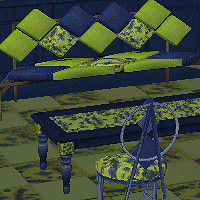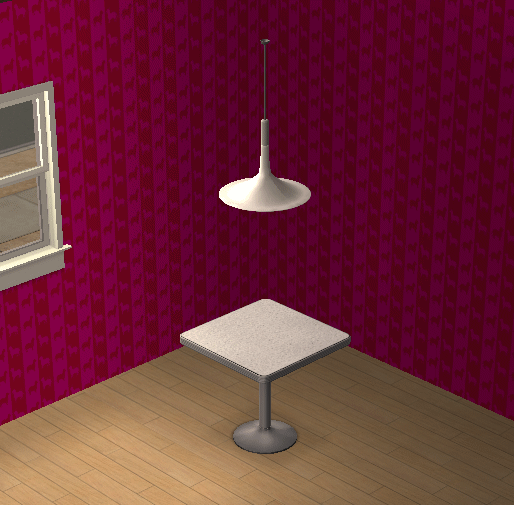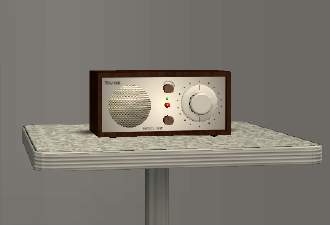Benz 6300 Livingroom
Benz 6300 Livingroom

Base.jpg - width=397 height=309

stripes-Grey-Lilac.jpg - width=600 height=450

black.jpg - width=443 height=351

Detail.jpg - width=456 height=429
The special thing about this model is that you can mix and match different colours and materials to create any style.
By the way, this product line has won the reddot design award in 2003!
I did my best to reflect the wonderful shape and the versatility of this line. You can mix and match upholstery and frame.
The zip for the Sofa and the Chair contain 5 Recolours each.
Cushions, picture and coffeetable contain one further recololour.
The cushions are an extra object which can be placed with move-object on Cheat onto the sofa.
--> small issue here: cushions have to be placed twice in order to get the right position.. don't know why, but I`m glad it does work at all.
I hope you like this set as much as I do. I would be glad to read what you guys think.
You may of course recolour any item of this set, please link back to this site for the meshes.
Polygon Counts:
Sofa: 2375
Chair: 2071
Pic: 154
Lamp: 1889
cushions: 237
table: 1257
Additional Credits:
Wonderful paintings by Yanar from
www.malblock.com
This is a new mesh, and means that it's a brand new self contained object that usually does not require a specific Pack (although this is possible depending on the type). It may have Recolours hosted on MTS - check below for more information.
|
Simka_Sofa_Plus_Recolours.zip
Download
Uploaded: 30th May 2007, 815.4 KB.
8,023 downloads.
|
||||||||
|
Simka_Picture_Plus_Recolur.zip
Download
Uploaded: 30th May 2007, 167.0 KB.
7,047 downloads.
|
||||||||
|
Simka_Lamp.zip
Download
Uploaded: 30th May 2007, 159.3 KB.
7,293 downloads.
|
||||||||
|
Simka_Cushion_Plus_Recolours.zip
Download
Uploaded: 30th May 2007, 135.5 KB.
7,200 downloads.
|
||||||||
|
Simka_Coffeetable_Plus_Recolour.zip
Download
Uploaded: 30th May 2007, 56.2 KB.
7,711 downloads.
|
||||||||
|
Simka_Chair_Plus_Recolours.zip
Download
Uploaded: 30th May 2007, 690.9 KB.
8,387 downloads.
|
||||||||
| For a detailed look at individual files, see the Information tab. | ||||||||
Install Instructions
1. Download: Click the download link to save the .rar or .zip file(s) to your computer.
2. Extract the zip, rar, or 7z file.
3. Place in Downloads Folder: Cut and paste the .package file(s) into your Downloads folder:
- Origin (Ultimate Collection): Users\(Current User Account)\Documents\EA Games\The Sims™ 2 Ultimate Collection\Downloads\
- Non-Origin, Windows Vista/7/8/10: Users\(Current User Account)\Documents\EA Games\The Sims 2\Downloads\
- Non-Origin, Windows XP: Documents and Settings\(Current User Account)\My Documents\EA Games\The Sims 2\Downloads\
- Mac: Users\(Current User Account)\Documents\EA Games\The Sims 2\Downloads
- Mac x64: /Library/Containers/com.aspyr.sims2.appstore/Data/Library/Application Support/Aspyr/The Sims 2/Downloads
- For a full, complete guide to downloading complete with pictures and more information, see: Game Help: Downloading for Fracking Idiots.
- Custom content not showing up in the game? See: Game Help: Getting Custom Content to Show Up.
- If you don't have a Downloads folder, just make one. See instructions at: Game Help: No Downloads Folder.
Loading comments, please wait...
-
by OoGaBbErZiCkEoO 10th Jan 2006 at 12:40am
-
by Dr. Macabre 5th Jul 2007 at 2:57pm
-
Cult Radio - Tivoli's 'Model One'
by simka 27th Oct 2005 at 4:27pm
Hello, Since I have found a lot of friendly and professional help here on my hard way in learning more...
 15
18.7k
11
15
18.7k
11
Packs Needed
| Base Game | |
|---|---|
 | Sims 2 |
| Expansion Pack | |
|---|---|
 | Nightlife |

 Sign in to Mod The Sims
Sign in to Mod The Sims Benz 6300 Livingroom
Benz 6300 Livingroom