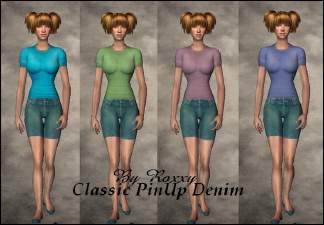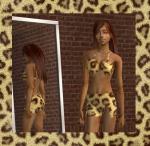Classic Pinup - Elegant Patterned Dresses 2 styles
Classic Pinup - Elegant Patterned Dresses 2 styles

MTS2_565544_roxxy_SNAG-0191.jpg - width=434 height=670

MTS2_565543_roxxy_SNAG-0192.jpg - width=413 height=600

MTS2_563262_roxxy_group1.jpg - width=600 height=406

MTS2_563263_roxxy_group2.jpg - width=600 height=419

MTS2_563264_roxxy_blooms.jpg - width=600 height=495
Note: footwear is the same on both styles as shown in the additonal images.
Mesh:
The CPU Updated Bodymesh created by BlooM will need to be downloaded for this to appear in your game.
Many thanks to BlooM for his awesome clothing meshes and Warlokk for the bodyshape
|
highnecklinebloom dress.rar
Download
Uploaded: 3rd Jul 2007, 1.47 MB.
1,700 downloads.
|
||||||||
|
strappybloom dress.rar
Download
Uploaded: 3rd Jul 2007, 568.1 KB.
1,783 downloads.
|
||||||||
| For a detailed look at individual files, see the Information tab. | ||||||||
Install Instructions
1. Download: Click the download link to save the .rar or .zip file(s) to your computer.
2. Extract the zip, rar, or 7z file.
3. Place in Downloads Folder: Cut and paste the .package file(s) into your Downloads folder:
- Origin (Ultimate Collection): Users\(Current User Account)\Documents\EA Games\The Sims™ 2 Ultimate Collection\Downloads\
- Non-Origin, Windows Vista/7/8/10: Users\(Current User Account)\Documents\EA Games\The Sims 2\Downloads\
- Non-Origin, Windows XP: Documents and Settings\(Current User Account)\My Documents\EA Games\The Sims 2\Downloads\
- Mac: Users\(Current User Account)\Documents\EA Games\The Sims 2\Downloads
- Mac x64: /Library/Containers/com.aspyr.sims2.appstore/Data/Library/Application Support/Aspyr/The Sims 2/Downloads
- For a full, complete guide to downloading complete with pictures and more information, see: Game Help: Downloading for Fracking Idiots.
- Custom content not showing up in the game? See: Game Help: Getting Custom Content to Show Up.
- If you don't have a Downloads folder, just make one. See instructions at: Game Help: No Downloads Folder.
Meshes needed
This download requires one or more meshes to work properly. Please check the Description tab for information about the meshes needed, then download them below:| MTS cannot guarantee any off-site links will be available |
| insimenator.net/showthread.php?t=45291 (non-MTS link) |
Loading comments, please wait...
Uploaded: 3rd Jul 2007 at 2:28 PM
Updated: 25th Jul 2007 at 12:35 AM - image fixes
-
AF Clothes in 4 different styles
by Barcelonista 5th Dec 2005 at 9:18pm
-
Warlokk's Classic Pinup Nightlife Outfits Part 1
by Warlokk 14th Jan 2007 at 7:25am
 +1 packs
8 60.9k 32
+1 packs
8 60.9k 32 Nightlife
Nightlife
Body Types » Female » Adult
-
Warlokk's Classic Pinup Nightlife Outfits Part 2
by Warlokk 15th Jan 2007 at 2:41am
 8
41.9k
26
8
41.9k
26
Body Types » Female » Adult
-
Warlokk's Classic Pinup Light "Barbie" Skintone Set (by request)
by Warlokk 27th Jan 2007 at 8:48pm
 19
149.4k
53
19
149.4k
53
Body Types » Female » Adult
-
Sleepwear set for Classic Pinup Bodyshape
by lillizinha 30th May 2007 at 4:11pm
About Me
* Completely free sites only
Send me a link so I can take a look, as I enjoy seeing the end result, and don't forget to give credit and thanks where it's due to the creators and those making the meshes.
Simple isn't it.
*♥.�more of my stuff HERE�.♥*

 Sign in to Mod The Sims
Sign in to Mod The Sims Classic Pinup - Elegant Patterned Dresses 2 styles
Classic Pinup - Elegant Patterned Dresses 2 styles