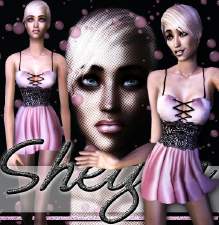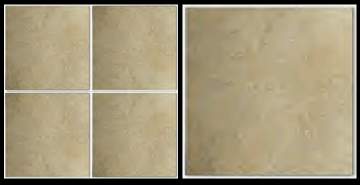7 Short Dresses With Heels. *New Mesh*
7 Short Dresses With Heels. *New Mesh*

First 7 Close.jpg - width=800 height=600

First 7 Full.jpg - width=1124 height=617

Outfit Thumbnail.gif - width=121 height=233

Second Outfit Closeup.jpg - width=525 height=741

First Outfit Closeup.jpg - width=583 height=599
There are 7 different dresses here, in totally different styles. I hope you enjoy them all. Thanx. -SJ




Polygon Counts:
Faces: 1970
Vertices: 1307
Additional Credits:
Thanx to Tig, Wes and Dr Pixel for their tutorials. You guys are really somethin! Especially teaching the worlds biggest idiot how to mesh. That is one great acomplishment. :D
This is a new mesh, and means that it's a brand new self contained object that usually does not require a specific Pack (although this is possible depending on the type). It may have Recolours hosted on MTS - check below for more information.
|
Outfits Set and Mesh.zip
Download
Uploaded: 22nd Jul 2007, 2.01 MB.
4,238 downloads.
|
||||||||
| For a detailed look at individual files, see the Information tab. | ||||||||
Install Instructions
1. Download: Click the download link to save the .rar or .zip file(s) to your computer.
2. Extract the zip, rar, or 7z file.
3. Place in Downloads Folder: Cut and paste the .package file(s) into your Downloads folder:
- Origin (Ultimate Collection): Users\(Current User Account)\Documents\EA Games\The Sims™ 2 Ultimate Collection\Downloads\
- Non-Origin, Windows Vista/7/8/10: Users\(Current User Account)\Documents\EA Games\The Sims 2\Downloads\
- Non-Origin, Windows XP: Documents and Settings\(Current User Account)\My Documents\EA Games\The Sims 2\Downloads\
- Mac: Users\(Current User Account)\Documents\EA Games\The Sims 2\Downloads
- Mac x64: /Library/Containers/com.aspyr.sims2.appstore/Data/Library/Application Support/Aspyr/The Sims 2/Downloads
- For a full, complete guide to downloading complete with pictures and more information, see: Game Help: Downloading for Fracking Idiots.
- Custom content not showing up in the game? See: Game Help: Getting Custom Content to Show Up.
- If you don't have a Downloads folder, just make one. See instructions at: Game Help: No Downloads Folder.
Loading comments, please wait...
Uploaded: 22nd Jul 2007 at 11:24 AM
Updated: 26th Nov 2007 at 3:58 AM
-
New Mesh - FA Fur Coat with Heels
by bettye 23rd Aug 2005 at 9:58am
-
FCUK skirt on new mesh 'skirt I'
by whiteshadows 15th Dec 2005 at 7:38am
-
Siberian Tiger Skin, Eyes, Ears, Tail, and Claws Set.
by Sheyza 14th Jul 2007 at 7:00pm
You requested that I make my Siberian Tiger mask and body into a skin... and here it is. more...
About Me
Policies
Updated 12/07/07
Ok, everything is pretty much a free for all, but if you have a question or something, just ask. I occasionally do requests, but please don't be mad if I'm too busy. Thanx.

 Sign in to Mod The Sims
Sign in to Mod The Sims