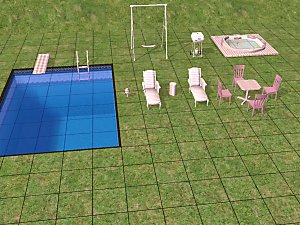Outdoor Shed-63 Color Options!
Outdoor Shed-63 Color Options!

shedpic2.jpg - width=1200 height=900

snapshot_0000000c_13cc4b14.jpg - width=600 height=450

snapshot_0000000c_53cc4bbe.jpg - width=600 height=450

snapshot_0000000c_73cc4b5f.jpg - width=600 height=450

snapshot_0000000c_73cc4b78.jpg - width=600 height=450

snapshot_0000000c_73cc4bab.jpg - width=600 height=450

snapshot_0000000c_f3cc4b38.jpg - width=600 height=450

snapshot_0000000c_53cc4adc.jpg - width=600 height=450

This is an outdoor shed! It includes all the roof colors in the game and almost every siding in the game too! It also has a nice selection of border recolors. In all together, there are 63 different colors you can choose from. The shed is designed for a simple and normal object fit for almost any home! There are HUNDREDS of possibilities with all the recolors! The shed is TWO objects, the roof, and everything else. The roof MUST be placed first, then (using moveobjects on) place the rest of the shed under the roof.
The roof is found in Decorative/Misc.
The whole shed is found in Surfaces/Tables. The shed was cloned from a table, and has a shelf inside of the shed that allows you to place 2 items table height.
And that's about it! It's perfect for really any home! I just love the way it came out! All the hard work I put into it really came out good, yay! lol.
 I love all the colors, there are so many things to choose from, it's so hard to decide which colors to have. Anyway, enjoy! All comments are more then welcomed! Thanks! :D
I love all the colors, there are so many things to choose from, it's so hard to decide which colors to have. Anyway, enjoy! All comments are more then welcomed! Thanks! :DRoof Colors - 11 Total

Border Colors - 11 Total

Siding Colors - 41 Total

Polygon Counts:
Shed Mesh: Faces=2,270, Vertices=4,216
Roof Mesh: Faces=24, Vertices=48
Additional Credits:
Based off my shed
This is a new mesh, and means that it's a brand new self contained object that usually does not require a specific Pack (although this is possible depending on the type). It may have Recolours hosted on MTS - check below for more information.
|
F-P Shed Roof.zip
Download
Uploaded: 13th Aug 2007, 99.3 KB.
15,996 downloads.
|
||||||||
|
F-P Shed Roof and Border Recolors.zip
Download
Uploaded: 13th Aug 2007, 2.02 MB.
16,086 downloads.
|
||||||||
|
F-P Shed Siding Recolors.zip
Download
Uploaded: 13th Aug 2007, 9.91 MB.
16,609 downloads.
|
||||||||
|
F-P Outdoor Shed.zip
Download
Uploaded: 13th Aug 2007, 199.7 KB.
18,473 downloads.
|
||||||||
| For a detailed look at individual files, see the Information tab. | ||||||||
Install Instructions
1. Download: Click the download link to save the .rar or .zip file(s) to your computer.
2. Extract the zip, rar, or 7z file.
3. Place in Downloads Folder: Cut and paste the .package file(s) into your Downloads folder:
- Origin (Ultimate Collection): Users\(Current User Account)\Documents\EA Games\The Sims™ 2 Ultimate Collection\Downloads\
- Non-Origin, Windows Vista/7/8/10: Users\(Current User Account)\Documents\EA Games\The Sims 2\Downloads\
- Non-Origin, Windows XP: Documents and Settings\(Current User Account)\My Documents\EA Games\The Sims 2\Downloads\
- Mac: Users\(Current User Account)\Documents\EA Games\The Sims 2\Downloads
- Mac x64: /Library/Containers/com.aspyr.sims2.appstore/Data/Library/Application Support/Aspyr/The Sims 2/Downloads
- For a full, complete guide to downloading complete with pictures and more information, see: Game Help: Downloading for Fracking Idiots.
- Custom content not showing up in the game? See: Game Help: Getting Custom Content to Show Up.
- If you don't have a Downloads folder, just make one. See instructions at: Game Help: No Downloads Folder.
Loading comments, please wait...
Uploaded: 13th Aug 2007 at 4:43 PM
Updated: 13th Aug 2007 at 5:04 PM
-
by OpenHouseJack 20th Apr 2006 at 11:27pm
-
by hopebayler 1st Aug 2006 at 4:03pm
-
by Fresh-Prince 24th Oct 2007 at 12:15am
Going away on a honeymoon? getting married? Singing at a world tour? What ever the case, this fancy old style more...
 +1 packs
46 55.4k 45
+1 packs
46 55.4k 45 Nightlife
Nightlife
-
by Fresh-Prince 15th Oct 2009 at 9:43pm
Due to requests of some things to put in your garage, I made this set! more...
 60
150.5k
307
60
150.5k
307
-
by Fresh-Prince 7th Jul 2008 at 2:36am
This is a very luxurious SUV for your simmies and a very much requested car. more...
 +1 packs
56 129.8k 166
+1 packs
56 129.8k 166 Nightlife
Nightlife
-
by Fresh-Prince 10th Jul 2006 at 9:04pm
I haven't created anything new lately, but I wanted to make a bed thats unique and different from others so more...
 67
77.2k
100
67
77.2k
100
-
2010 Ford Mustang Shelby G.T.500
by Fresh-Prince 7th Nov 2010 at 4:26pm
2010 Ford Mustang Shelby G.T.500 more...
 +1 packs
50 171.1k 306
+1 packs
50 171.1k 306 Nightlife
Nightlife
-
by Fresh-Prince 16th Feb 2010 at 8:22am
This is my first minivan for the Sims 3! more...
 66
71.4k
108
66
71.4k
108

 Sign in to Mod The Sims
Sign in to Mod The Sims Outdoor Shed-63 Color Options!
Outdoor Shed-63 Color Options!