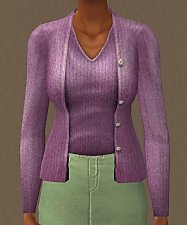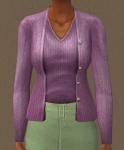Base Game bella clothing peices to match sims1 original outfit
Base Game bella clothing peices to match sims1 original outfit

Goth_5_0005.jpg - width=598 height=400

snapshot_f30b22dd_53d37816.jpg - width=600 height=450

snapshot_f30b22dd_53d37840.jpg - width=600 height=450
this is a recolor by me and has no hacks in it BUT!:
i DO have this breast size mod here:
http://www.modthesims2.com/showthread.php?t=54558
now..i opened the file with sims2pack and it didnt list anyting other than what i made so i dought it is in there but to be sure.. if you do not want that mod... scan it agian yourself just to be sure.
the model in the pictures is "strangetown bella" who i moved in with my one custom sim i made :P
enjoy
(and BTW: dose anyone know if the hair mesh on sims2 bella in my avatar exists? its not in game and i thought 3 years after the game relese SOMEONE whould have made it
|
BellaSims1Recolr.zip
Download
Uploaded: 19th Aug 2007, 284.7 KB.
675 downloads.
|
||||||||
| For a detailed look at individual files, see the Information tab. | ||||||||
Install Instructions
1. Download: Click the download link to save the .rar or .zip file(s) to your computer.
2. Extract the zip, rar, or 7z file.
3. Place in Downloads Folder: Cut and paste the .package file(s) into your Downloads folder:
- Origin (Ultimate Collection): Users\(Current User Account)\Documents\EA Games\The Sims™ 2 Ultimate Collection\Downloads\
- Non-Origin, Windows Vista/7/8/10: Users\(Current User Account)\Documents\EA Games\The Sims 2\Downloads\
- Non-Origin, Windows XP: Documents and Settings\(Current User Account)\My Documents\EA Games\The Sims 2\Downloads\
- Mac: Users\(Current User Account)\Documents\EA Games\The Sims 2\Downloads
- Mac x64: /Library/Containers/com.aspyr.sims2.appstore/Data/Library/Application Support/Aspyr/The Sims 2/Downloads
- For a full, complete guide to downloading complete with pictures and more information, see: Game Help: Downloading for Fracking Idiots.
- Custom content not showing up in the game? See: Game Help: Getting Custom Content to Show Up.
- If you don't have a Downloads folder, just make one. See instructions at: Game Help: No Downloads Folder.
Loading comments, please wait...
Uploaded: 19th Aug 2007 at 2:24 AM
Updated: 21st Aug 2007 at 4:56 AM by sim~obsessor
#Bella, #sims1 recolor, #sims
-
by ILIANA97401 28th Sep 2005 at 12:58am
-
by FZephon27swifey 30th Jul 2006 at 4:14pm
 +3 packs
3 4.6k
+3 packs
3 4.6k University
University
 Nightlife
Nightlife
 Open for Business
Open for Business
-
5 Recolors to match my Recolors of t2suggas skirt mesh
by Night Racer 21st Jan 2008 at 9:44pm
***re-uplaoded files with more acceptable names! more...
-
7 Bold recolors of HP's amazing H&M dress recolor
by Night Racer updated 21st Jan 2008 at 4:44am
lol, recolors of a recolor..I find that funny... Anyway...indeed...H.P. more...
-
by Night Racer 9th Sep 2007 at 9:17pm
woots! more...
 +6 packs
2 10.5k 3
+6 packs
2 10.5k 3 University
University
 Nightlife
Nightlife
 Open for Business
Open for Business
 Pets
Pets
 Seasons
Seasons
 Bon Voyage
Bon Voyage
-
by Night Racer 23rd Jan 2007 at 12:22am
:!: NOTE: NUMENORS UNLEVELED WALLS MOD IS NEEDED FOR THIS LOT OT WORK! more...
 +3 packs
6 17k 12
+3 packs
6 17k 12 Nightlife
Nightlife
 Open for Business
Open for Business
 Pets
Pets
-
by Night Racer 28th Mar 2008 at 11:56pm
This elegant Southern Crafted Home has all the design features: -Bonus room with balcony -Den with courtyard entry -Stunning curb more...
 +7 packs
8 22.2k 24
+7 packs
8 22.2k 24 University
University
 Nightlife
Nightlife
 Open for Business
Open for Business
 Pets
Pets
 Seasons
Seasons
 Bon Voyage
Bon Voyage
 Free Time
Free Time
-
by Night Racer 13th May 2012 at 3:54pm
Remodel of Bluewater Village Micro Mall. From fugly to fresh! more...
 +13 packs
3 20.3k 23
+13 packs
3 20.3k 23 University
University
 Glamour Life
Glamour Life
 Nightlife
Nightlife
 Open for Business
Open for Business
 Pets
Pets
 H&M Fashion
H&M Fashion
 Seasons
Seasons
 Kitchen & Bath
Kitchen & Bath
 Bon Voyage
Bon Voyage
 Free Time
Free Time
 Ikea Home
Ikea Home
 Apartment Life
Apartment Life
 Mansion and Garden
Mansion and Garden
-
by Night Racer 27th Jan 2007 at 6:18pm
WHOo0oOT! more...
 +3 packs
4 10.1k 3
+3 packs
4 10.1k 3 Nightlife
Nightlife
 Open for Business
Open for Business
 Pets
Pets
-
5 Recolors of T2suggas Elder skirt mesh
by Night Racer 21st Jan 2008 at 5:20am
***updated file names. redownload for better finding in folder unless you re-named them yourself. more...
-
by Night Racer 5th Dec 2007 at 1:28am
Tired of using the same wall over and over? Wanna try somthing diffrent? more...
 3
13.3k
7
3
13.3k
7
-
by Night Racer 27th Jan 2007 at 6:32pm
-first community lot of the series! more...
 +3 packs
1 11.8k 2
+3 packs
1 11.8k 2 Nightlife
Nightlife
 Open for Business
Open for Business
 Pets
Pets

 Sign in to Mod The Sims
Sign in to Mod The Sims Base Game bella clothing peices to match sims1 original outfit
Base Game bella clothing peices to match sims1 original outfit