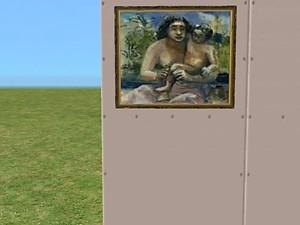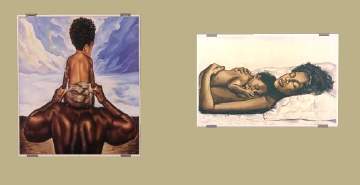Hawaiian Art
Hawaiian Art

snapshot_00000001_13d44395.jpg - width=600 height=450

snapshot_00000001_33d4435e.jpg - width=600 height=450

snapshot_00000001_73d443d4.jpg - width=600 height=450

snapshot_00000001_b3d4436b.jpg - width=600 height=450

snapshot_00000001_d3d443a9.jpg - width=600 height=450

snapshot_00000001_d3d4437e.jpg - width=600 height=450
For these pieces, in alphabetical order, I recolored these Maxis paintings:
1) Arghist Soldier
2) Bella Squared
3) Sent to My Room without Dinner
4) Spherical Splendor
5) Transcendence
And the titles of the paintings themselves are in the actual names of the packages I created using the painting by the artists of these works, whom I thank.
This custom content if it is not clothing, may require a seperate download to work properly. This is available at Colour Enable Package (CEP) by Numenor.
|
HawaiianArt.zip
Download
Uploaded: 19th Aug 2007, 531.5 KB.
511 downloads.
|
||||||||
| For a detailed look at individual files, see the Information tab. | ||||||||
Install Instructions
1. Download: Click the download link to save the .rar or .zip file(s) to your computer.
2. Extract the zip, rar, or 7z file
3. Place in Downloads Folder: Cut and paste the .package file(s) into your Downloads folder:
- Origin (Ultimate Collection): Users\(Current User Account)\Documents\EA Games\The Sims™ 2 Ultimate Collection\Downloads\
- Non-Origin, Windows Vista/7/8/10: Users\(Current User Account)\Documents\EA Games\The Sims 2\Downloads\
- Non-Origin, Windows XP: Documents and Settings\(Current User Account)\My Documents\EA Games\The Sims 2\Downloads\
- Mac: Users\(Current User Account)\Documents\EA Games\The Sims 2\Downloads
- Mac x64:
/Library/Containers/com.aspyr.sims2.appstore/Data/Library/Application Support/Aspyr/The Sims 2/Downloads
Need more information?
- For a full, complete guide to downloading complete with pictures and more information, see: Game Help: Downloading for Fracking Idiots.
- Custom content not showing up in the game? See: Game Help: Getting Custom Content to Show Up.
- If you don't have a Downloads folder, just make one. See instructions at: Game Help: No Downloads Folder.
Loading comments, please wait...
Uploaded: 19th Aug 2007 at 5:01 PM
Updated: 22nd Aug 2007 at 1:09 AM - Missing the name of in game painting I used to recolor
-
by Wallpaper 6th Jul 2005 at 10:42pm
 4
5.1k
2
4
5.1k
2
-
by pulsedragon 31st Dec 2005 at 7:09am
 5
10.3k
2
5
10.3k
2
-
by maree464 4th Feb 2006 at 11:09pm
 5
5.5k
4
5
5.5k
4
-
by maree464 19th Feb 2006 at 2:45pm
 4
3.5k
1
4
3.5k
1
-
by maree464 19th Feb 2006 at 2:48pm
 9
5.4k
3
9
5.4k
3
-
by maree464 2nd Mar 2006 at 4:38pm
 4
8.4k
3
4
8.4k
3
-
by kishma_ash 6th Mar 2006 at 7:59pm
 3
9.9k
1
3
9.9k
1
-
by OpenHouseJack 18th Mar 2006 at 8:02pm
 4
3.9k
1
4
3.9k
1
-
Borrowed Templates From Word Perfect Suite 8.0--Part 3: New Terrain
by Silus 12th Feb 2007 at 11:13pm
The third and final post from my old WP. more...
 1
6.3k
1
1
6.3k
1
-
Victoria's Shoppe (inspired by Walter Campbell's art)
by Silus 24th Jul 2007 at 11:02am
I was going to do a story to show off my Coven Dress on the Exchange. more...
 +7 packs
1 3.5k
+7 packs
1 3.5k Family Fun
Family Fun
 University
University
 Glamour Life
Glamour Life
 Nightlife
Nightlife
 Open for Business
Open for Business
 Pets
Pets
 Seasons
Seasons
-
Classic gaming characters--pt 2: Bobbin Threadbare of Loom
by Silus 22nd May 2006 at 5:52am
This game won an award for its music and its duel playability as an adventure/educational game is why its 9.2 more...
 6
12.1k
4
6
12.1k
4
-
Classic gaming characters--pt 3:Maniac Mansion: Day of the Tentacle
by Silus 24th May 2006 at 8:55pm
11 out of 10...Is it really that good? takes a moment to stare at avatar. HELL YA! more...
 12
9.5k
3
12
9.5k
3

 Sign in to Mod The Sims
Sign in to Mod The Sims Hawaiian Art
Hawaiian Art