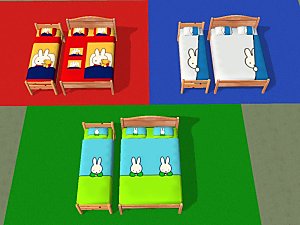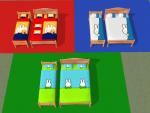Stack-a-cabinet (Design your own cabinet)
Stack-a-cabinet (Design your own cabinet)

All elements.jpg - width=600 height=450

Small cabinet.jpg - width=600 height=450

Large cabinet.jpg - width=600 height=450

Another cabinet.jpg - width=600 height=450
** Please re-download **

I have noticed - and you probably too when you used the cabinets in the game - that the two top (rounded) cabinets with doors are slightly smaller than the other elements.
If you already downloaded the elements you can download the whole Stack-a-cabinet.zip again (it now contains the updated elements) or just the two updated elements (Updated-topdoor-left-right.zip).
If you have not yet downloaded this cabinet, then just download Stack-a-cabinet.zip.
*****************
I made this set consisting of 13 stackable building elements to create your own cabinet. Large or small - use your imagination and stack the elements any way you like. I have created a red set with woorden knobs (the meshes) and a set in light wood (recolors).
Usage policy
You can use the elements in houses you upload or recolor the elements if you like - but do include a link to my meshes. Please do not upload to paysites.
Here is a picture of all the different elements you can use:

How to build
The best way to build is top-down. Place an element on top of another element - after that you can place the stack of 2 elements on top of one other element - after that you can place the stack of 3 elements of top of another element - etcetera. Build as high as you like.
How to put objects in the building elements
First place an object (or another element) on top of the element (also on rounded top elements), then place an object in the element and remove object on top (if you want). On the element with two shelves you can only place an object on the bottom shelf.
Where to find the elements
They are cloned from an end tabel, so look in Surfaces/Endtable
Here are some examples of cabinets I have created in my game:



Polygon Counts:
The element with two drawers has the highest polycount: V=258 F=372
The polycount of the other elements is (much) smaller.
Additional Credits:
Thanks to Frillen for the idea of stackable objects.
http://www.modthesims2.com/showthread.php?t=215624
Thanks to Fisheeyes for the very clear and useful document
"Allowing for placement of objects on expanded surfaces" in this thread:
http://www.modthesims2.com/showthread.php?t=143252
from which a learned how to add an extra slot to my building elements.
Thanks to the creators of SimPE, Wings3D, Milkshape and UV Mapper
This is a new mesh, and means that it's a brand new self contained object that usually does not require a specific Pack (although this is possible depending on the type). It may have Recolours hosted on MTS - check below for more information.
|
Updated-topdoor-left-right.zip
Download
Uploaded: 25th Aug 2007, 47.4 KB.
6,115 downloads.
|
||||||||
|
Stack-a-cabinet.zip
Download
Uploaded: 25th Aug 2007, 635.0 KB.
7,041 downloads.
|
||||||||
| For a detailed look at individual files, see the Information tab. | ||||||||
Install Instructions
1. Download: Click the download link to save the .rar or .zip file(s) to your computer.
2. Extract the zip, rar, or 7z file.
3. Place in Downloads Folder: Cut and paste the .package file(s) into your Downloads folder:
- Origin (Ultimate Collection): Users\(Current User Account)\Documents\EA Games\The Sims™ 2 Ultimate Collection\Downloads\
- Non-Origin, Windows Vista/7/8/10: Users\(Current User Account)\Documents\EA Games\The Sims 2\Downloads\
- Non-Origin, Windows XP: Documents and Settings\(Current User Account)\My Documents\EA Games\The Sims 2\Downloads\
- Mac: Users\(Current User Account)\Documents\EA Games\The Sims 2\Downloads
- Mac x64: /Library/Containers/com.aspyr.sims2.appstore/Data/Library/Application Support/Aspyr/The Sims 2/Downloads
- For a full, complete guide to downloading complete with pictures and more information, see: Game Help: Downloading for Fracking Idiots.
- Custom content not showing up in the game? See: Game Help: Getting Custom Content to Show Up.
- If you don't have a Downloads folder, just make one. See instructions at: Game Help: No Downloads Folder.
Loading comments, please wait...
Uploaded: 23rd Aug 2007 at 9:03 PM
Updated: 13th Nov 2008 at 1:12 AM by Canoodle
-
Six New Recolors for the "Lost & Found" Souvenir Cabinet
by MaryLou 18th Jun 2006 at 5:28pm
 22
34.5k
49
22
34.5k
49
-
by feeEssen 24th Dec 2006 at 5:52pm
 9
21.5k
5
9
21.5k
5
-
by kim-simpearls 3rd Feb 2010 at 9:07pm
 8
30.2k
25
8
30.2k
25
-
by mustluvcatz 29th Jun 2014 at 9:54pm
 30
18.4k
71
30
18.4k
71
-
by mustluvcatz 2nd Feb 2017 at 6:42pm
 16
22.5k
80
16
22.5k
80
-
Heineken Beer Party - 13 new meshes
by annevs 12th Mar 2007 at 10:47pm
Heineken beer for your Sims to enjoy! more...
 +4 packs
25 65.9k 88
+4 packs
25 65.9k 88 University
University
 Nightlife
Nightlife
 Open for Business
Open for Business
 Pets
Pets
Packs Needed
| Base Game | |
|---|---|
 | Sims 2 |
| Expansion Pack | |
|---|---|
 | University |
 | Nightlife |
 | Open for Business |
 | Pets |
About Me
If you like it, use it. If you use it or upload it to any free site, please mention you got it from me. Do not upload to pay sites.
If you recolor any of my objects, please include a link to my mesh.

 Sign in to Mod The Sims
Sign in to Mod The Sims Stack-a-cabinet (Design your own cabinet)
Stack-a-cabinet (Design your own cabinet)