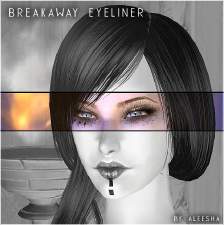~* * * Fever Eyes - You are infected! * * *~
~* * * Fever Eyes - You are infected! * * *~
SCREENSHOTS

FeverEyes Kopie Kopie.jpg - width=684 height=650

FeverEyesInfected.jpg - width=470 height=440
Downloaded 287 times
255 Thanks
20 Favourited
20,291 Views
Say Thanks!
Thanked!
Hey folks.
I'm back. Kinda...
Still completely tired of making clothes and stuff but I found that picture with that beautiful eye color on it so I thought I should make eyes out of it and share it, since I haven't uploaded anything in ages. This has several reasons but you're not here to listen to my stories but to have a look at my newest set of eyes, because if you clicked here, you must have been somehow drawn to the default thumbnail. So Ima stop talking now and you can have a look at those diseased eyes.
Don't forget, you are infected *muahahaha*.
As for the idea, I dunno what got me to call em "Fever Eyes" and to give them names of diseases... Probably because I'm obsessed with the whole medicine topic about diseases, antidotes, processes in the body and so on.
Oh and yes, I will stop now xD
I'm back. Kinda...
Still completely tired of making clothes and stuff but I found that picture with that beautiful eye color on it so I thought I should make eyes out of it and share it, since I haven't uploaded anything in ages. This has several reasons but you're not here to listen to my stories but to have a look at my newest set of eyes, because if you clicked here, you must have been somehow drawn to the default thumbnail. So Ima stop talking now and you can have a look at those diseased eyes.
Don't forget, you are infected *muahahaha*.
As for the idea, I dunno what got me to call em "Fever Eyes" and to give them names of diseases... Probably because I'm obsessed with the whole medicine topic about diseases, antidotes, processes in the body and so on.
Oh and yes, I will stop now xD
|
AeA_FeverEyes.zip
Download
Uploaded: 6th Sep 2007, 159.0 KB.
3,141 downloads.
|
||||||||
| For a detailed look at individual files, see the Information tab. | ||||||||
Install Instructions
Basic Download and Install Instructions:
1. Download: Click the download link to save the .rar or .zip file(s) to your computer.
2. Extract the zip, rar, or 7z file.
3. Place in Downloads Folder: Cut and paste the .package file(s) into your Downloads folder:
1. Download: Click the download link to save the .rar or .zip file(s) to your computer.
2. Extract the zip, rar, or 7z file.
3. Place in Downloads Folder: Cut and paste the .package file(s) into your Downloads folder:
- Origin (Ultimate Collection): Users\(Current User Account)\Documents\EA Games\The Sims™ 2 Ultimate Collection\Downloads\
- Non-Origin, Windows Vista/7/8/10: Users\(Current User Account)\Documents\EA Games\The Sims 2\Downloads\
- Non-Origin, Windows XP: Documents and Settings\(Current User Account)\My Documents\EA Games\The Sims 2\Downloads\
- Mac: Users\(Current User Account)\Documents\EA Games\The Sims 2\Downloads
- Mac x64: /Library/Containers/com.aspyr.sims2.appstore/Data/Library/Application Support/Aspyr/The Sims 2/Downloads
- For a full, complete guide to downloading complete with pictures and more information, see: Game Help: Downloading for Fracking Idiots.
- Custom content not showing up in the game? See: Game Help: Getting Custom Content to Show Up.
- If you don't have a Downloads folder, just make one. See instructions at: Game Help: No Downloads Folder.
Loading comments, please wait...
Other Download Recommendations:
More downloads by Aleesha:
See more

 Sign in to Mod The Sims
Sign in to Mod The Sims ~* * * Fever Eyes - You are infected! * * *~
~* * * Fever Eyes - You are infected! * * *~