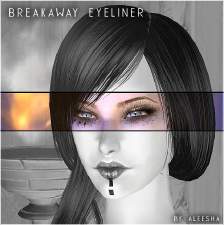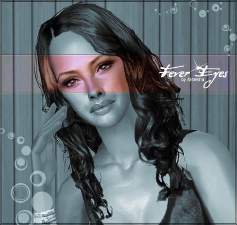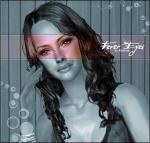Crazy Couture Spring Edition Makeup
Crazy Couture Spring Edition Makeup

CoutureSpringMakeup.jpg - width=873 height=868
For the stylish and high fashion sim.
A must for every Couture Show
Use them however you want. Upload them anywhere with your sims but NOT the exchange. And please give credit. Simply state it's by Aleesha, then i'm cool with it
The zip contains:
5 Gemstones for your sim's face (found under blush)
5 freaky eyeliners
Custom Content by Me:
- Tribal Eyeliner by Aleesha
- Gothic Eyeliner by Aleesha
- Crying Tears Eyeliner by Aleesha
- Green Gemstones by Aleesha
- Yellow Green Gemstones by Aleesha
- Light Blue Gemstones by Aleesha
- Bright Blue Gemstones by Aleesha
- Yellow Red Gemstones by Aleesha
- Eagle Eyeliner by Aleesha
- Dotted Eyeliner by Aleesha
Additional Credits:
|
Aleesha_CrazyCoutureSpringEditionMakeup.zip
Download
Uploaded: 5th Mar 2007, 217.2 KB.
3,766 downloads.
|
||||||||
| For a detailed look at individual files, see the Information tab. | ||||||||
Install Instructions
1. Download: Click the download link to save the .rar or .zip file(s) to your computer.
2. Extract the zip, rar, or 7z file.
3. Place in Downloads Folder: Cut and paste the .package file(s) into your Downloads folder:
- Origin (Ultimate Collection): Users\(Current User Account)\Documents\EA Games\The Sims™ 2 Ultimate Collection\Downloads\
- Non-Origin, Windows Vista/7/8/10: Users\(Current User Account)\Documents\EA Games\The Sims 2\Downloads\
- Non-Origin, Windows XP: Documents and Settings\(Current User Account)\My Documents\EA Games\The Sims 2\Downloads\
- Mac: Users\(Current User Account)\Documents\EA Games\The Sims 2\Downloads
- Mac x64: /Library/Containers/com.aspyr.sims2.appstore/Data/Library/Application Support/Aspyr/The Sims 2/Downloads
- For a full, complete guide to downloading complete with pictures and more information, see: Game Help: Downloading for Fracking Idiots.
- Custom content not showing up in the game? See: Game Help: Getting Custom Content to Show Up.
- If you don't have a Downloads folder, just make one. See instructions at: Game Help: No Downloads Folder.
Loading comments, please wait...
-
by SugarandSpikes 3rd Jun 2005 at 1:33am
-
Natural Toddler Makeup - 5 Sets
by SugarandSpikes 3rd Jul 2005 at 2:15am
-
by bgpsbabygirl 28th Jul 2005 at 4:22pm
-
KiaraRawks Bodyshop Pack: Makeup Edition
by KiaraRawks 5th Jan 2006 at 3:43am
-
by Live Freaky! Die Freaky! 18th Mar 2006 at 12:42am
-
~* * * Fever Eyes - You are infected! * * *~
by Aleesha 6th Sep 2007 at 7:45pm
Hey folks. I'm back. Kinda... more...

 Sign in to Mod The Sims
Sign in to Mod The Sims Crazy Couture Spring Edition Makeup
Crazy Couture Spring Edition Makeup