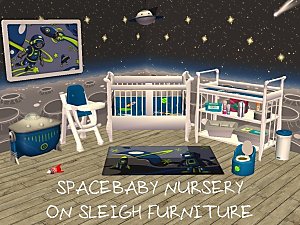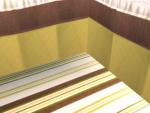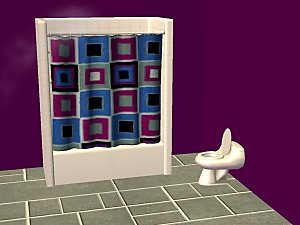Puppy Dreams Nursery Set for Boys
Puppy Dreams Nursery Set for Boys

snapshot_00000009_34b9fc50.jpg - width=600 height=450

snapshot_00000009_34b9fc89.jpg - width=451 height=340

snapshot_00000009_f4b9fc68.jpg - width=560 height=450

snapshot_00000009_f4b9fc70.jpg - width=309 height=450
No meshes are needed, this recolor is base-game compatible
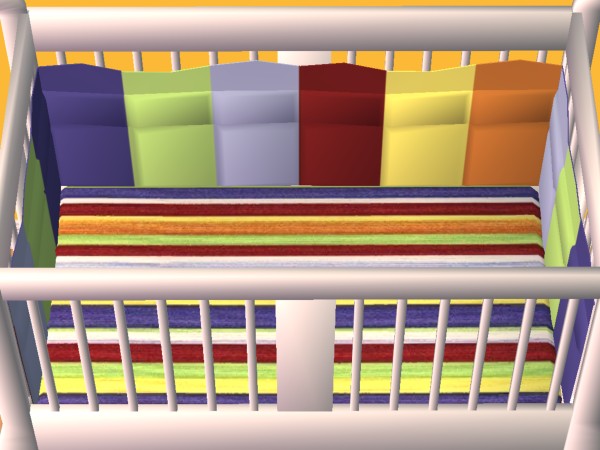

These are recolors of:
The Kinder Kontainer
The Kinder Koddler
Tinkle Trainer 6000 Potty Chair
Rip Co. Toy Bin
The Sanitation Station
I have shown the bedding and other recolors on SnowStorm's Sleigh Furniture because a) they are awesome and b) the Maxis originals don't do this set justice.
Leave me feedback! Something like 4% of people actually hit Thanks when they download half of my creations, let me know that you like it and hit the blue button!
Enjoy!!
This custom content if it is not clothing, may require a seperate download to work properly. This is available at Colour Enable Package (CEP) by Numenor.
|
Puppy Dreams Nursery by Jaded Icara.rar
Download
Uploaded: 10th Feb 2008, 367.4 KB.
5,122 downloads.
|
||||||||
| For a detailed look at individual files, see the Information tab. | ||||||||
Install Instructions
1. Download: Click the download link to save the .rar or .zip file(s) to your computer.
2. Extract the zip, rar, or 7z file
3. Place in Downloads Folder: Cut and paste the .package file(s) into your Downloads folder:
- Origin (Ultimate Collection): Users\(Current User Account)\Documents\EA Games\The Sims™ 2 Ultimate Collection\Downloads\
- Non-Origin, Windows Vista/7/8/10: Users\(Current User Account)\Documents\EA Games\The Sims 2\Downloads\
- Non-Origin, Windows XP: Documents and Settings\(Current User Account)\My Documents\EA Games\The Sims 2\Downloads\
- Mac: Users\(Current User Account)\Documents\EA Games\The Sims 2\Downloads
- Mac x64:
/Library/Containers/com.aspyr.sims2.appstore/Data/Library/Application Support/Aspyr/The Sims 2/Downloads
Need more information?
- For a full, complete guide to downloading complete with pictures and more information, see: Game Help: Downloading for Fracking Idiots.
- Custom content not showing up in the game? See: Game Help: Getting Custom Content to Show Up.
- If you don't have a Downloads folder, just make one. See instructions at: Game Help: No Downloads Folder.
Loading comments, please wait...
Uploaded: 10th Feb 2008 at 1:44 AM
-
by jadedicara updated 20th Mar 2008 at 6:18am
Being Scottish, and having an excruciating interest in historical clothing, I have created three clan kilts. more...
 20
37.2k
14
20
37.2k
14
Male » Mixed Sets » Adult
-
by jadedicara 31st Mar 2008 at 12:45am
I have for you all a Maxis-match baby nursery based off of the SpaceKid set from the Pets expansion. more...
-
by jadedicara 6th Apr 2008 at 12:18am
This one turned out well... more...
-
by jadedicara 21st Feb 2008 at 12:54am
This is a gorgeous, modern, natural nursery that would be fitting for any baby. more...
-
'Caden' Nursery for Boy/Girl Twins
by jadedicara 9th Apr 2008 at 11:09pm
I forgot to mention that there is bedding included! more...
-
by jadedicara 12th Feb 2008 at 12:33am
I got a request to use the same pattern from my mod nursery set (with a color change) for more...
 18
29.3k
40
18
29.3k
40
-
'Roanoke' - Sleeps 12 - 6 Bed/5 Bath - No CC
by jadedicara 27th Feb 2008 at 2:23am
Alrighty.. Per request, I've created a house that can sleep at least 12 people. more...
 +4 packs
8 6.6k 4
+4 packs
8 6.6k 4 University
University
 Nightlife
Nightlife
 Pets
Pets
 Bon Voyage
Bon Voyage
-
Two AquaPlus Shower Stall Curtain Recolors *Requested*
by jadedicara 9th Feb 2008 at 2:46am
So after making about ten of these in several different styles, I realized that there is just no way to more...
 7
29.8k
35
7
29.8k
35
-
by jadedicara 10th Feb 2008 at 11:37pm
Apparently practice really does aid the creation process.. I bring you a beautiful aqua Paisley Nursery Set. more...
-
'Things That Go Vroom' Nursery
by jadedicara 22nd Mar 2008 at 7:20pm
This nursery is adorable in blues, greens, and yellows; perfect for baby boy from newborn through toddler. more...
About Me
Please do not upload any of my creations as your own work, or on paysites or at the Exchange.
If the creation you want to edit is a recolor, make sure you are abiding by the original mesh/texture creator's guidelines as well!
Thanks!

 Sign in to Mod The Sims
Sign in to Mod The Sims