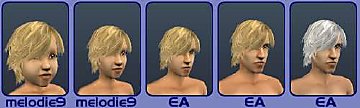Basegame Female Hairs for All Ages, add-on packages, meshes by melodie9
Basegame Female Hairs for All Ages, add-on packages, meshes by melodie9

EP0_Choppy.jpg - width=500 height=150

EP0_Dreadlockshort.jpg - width=500 height=150

EP0_rosette.jpg - width=500 height=150
This is one in a series of add-on packages where Maxis were too lazy to do the hair for all ages. Melodie9 converted the meshes, I tinkered, fiddled and screwed around, linking the hairs to the existing ages.
If you are using default replacement textures (such as the natural redhead project) these add-ons will adopt those textures.
I've used the blond hair in my screenshots only because it shows up better in pictures: the black, brown and red hairs are included in the same package, no worries.
Silly EAxis names:
EP0_Choppy.zip

EP0_Dreadlockshort.zip

EP0_rosette.zip

Meshes included with permission.
I know I haven't done up very many female hair meshes, mostly that's because the male situation was more desperate; there's a lot of female CC around. If I get around to doing any more, I'll upload to this thread.
Important: Do not delete the files from inside the game (CAS/Bodyshop), it might corrupt your game files. If you want to remove the files from your game, delete the packages manually from your downloads folder.
Polygon Counts:
Same as Maxis.
Additional Credits:
melodie9 who does the job EA was too lazy to do.
jfade, who doesn't get half the recognition he deserves for his programs, and his Wardrobe Wrangler, which saves me a lot of time and tedious copy and paste work.
This is a new mesh, and means that it's a brand new self contained object that usually does not require a specific Pack (although this is possible depending on the type). It may have Recolours hosted on MTS - check below for more information.
|
EP0_rosette.zip
Download
Uploaded: 18th Mar 2008, 93.7 KB.
2,078 downloads.
|
||||||||
|
EP0_Dreadlockshort.zip
Download
Uploaded: 18th Mar 2008, 141.6 KB.
1,997 downloads.
|
||||||||
|
EP0_Choppy.zip
Download
Uploaded: 18th Mar 2008, 125.1 KB.
2,786 downloads.
|
||||||||
| For a detailed look at individual files, see the Information tab. | ||||||||
Install Instructions
1. Download: Click the download link to save the .rar or .zip file(s) to your computer.
2. Extract the zip, rar, or 7z file.
3. Place in Downloads Folder: Cut and paste the .package file(s) into your Downloads folder:
- Origin (Ultimate Collection): Users\(Current User Account)\Documents\EA Games\The Sims™ 2 Ultimate Collection\Downloads\
- Non-Origin, Windows Vista/7/8/10: Users\(Current User Account)\Documents\EA Games\The Sims 2\Downloads\
- Non-Origin, Windows XP: Documents and Settings\(Current User Account)\My Documents\EA Games\The Sims 2\Downloads\
- Mac: Users\(Current User Account)\Documents\EA Games\The Sims 2\Downloads
- Mac x64: /Library/Containers/com.aspyr.sims2.appstore/Data/Library/Application Support/Aspyr/The Sims 2/Downloads
- For a full, complete guide to downloading complete with pictures and more information, see: Game Help: Downloading for Fracking Idiots.
- Custom content not showing up in the game? See: Game Help: Getting Custom Content to Show Up.
- If you don't have a Downloads folder, just make one. See instructions at: Game Help: No Downloads Folder.
Loading comments, please wait...
Uploaded: 18th Mar 2008 at 5:05 PM
Updated: 19th Mar 2008 at 8:42 AM
-
besen's long female Hair for all ages
by besen 3rd Aug 2005 at 2:32pm
-
ponytail hair mesh in blond for all ages
by simscorner 7th Jul 2006 at 11:23pm
-
by llamapiccolo 14th Oct 2006 at 4:35am
-
Wantfulfilling Paintings (Part 3)
by gwillewyn 20th Jan 2006 at 3:00pm
I said I wan't going to do any more of these, but then my Fortune Sim rolled some more stupid more...
 13
23.8k
24
13
23.8k
24
-
Countessa Hemaphilia's Virginal Marble Blood Bath
by gwillewyn 7th Oct 2006 at 7:26pm
Good for Halloween or vampires! more...
 44
69.9k
73
44
69.9k
73
-
Think Geek T-Shirts, 2+2=5 [requested]
by gwillewyn 10th Jul 2006 at 7:43pm
Teen, Young Adult and Adult, for Male and Female, all included in the ZIP. more...
 4
12.6k
1
4
12.6k
1
-
Global Replacement. Bloodbath: Great for Halloween.
by gwillewyn 24th Sep 2006 at 2:41pm
I've seen this requested a few times, but if it's ever been done before I haven't found it. more...
 44
70.1k
47
44
70.1k
47
About Me
Yada-yada-yada... I don't care, and I can't stop you.

 Sign in to Mod The Sims
Sign in to Mod The Sims Basegame Female Hairs for All Ages, add-on packages, meshes by melodie9
Basegame Female Hairs for All Ages, add-on packages, meshes by melodie9