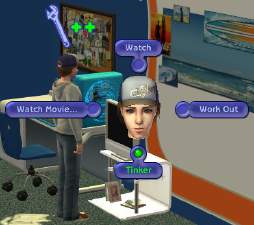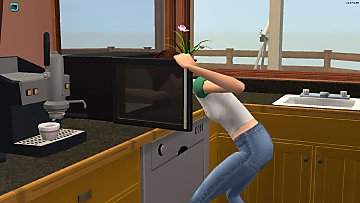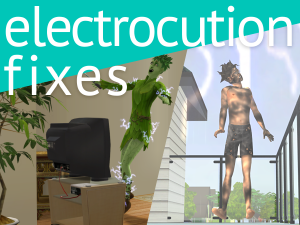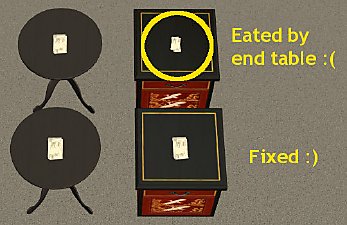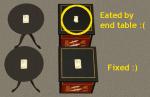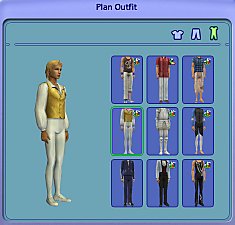Repair Animation Fix for 2-tiled Floor TVs - Sims hold the screwdriver correctly
Repair Animation Fix for 2-tiled Floor TVs - Sims hold the screwdriver correctly
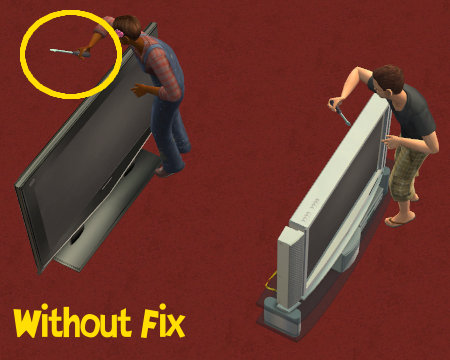
Notice the difference in the way male Sim and female Sim are holding their screwdriver. The correct animation of male Sim comes up only for this base game TV, and no other. Not even for other Maxis-made TVs like GLS preorder Luxury TV, let alone all custom TVs.
(Edited to clarify. This glitch is NOT limited to female Sims. The wrong animation will come up for male Sims too. In most cases, the game does not treat females differently from males. The female Sim in the picture was just handy when I took the screenshot.)
EAxis didn't take custom objects into account at all when they first created the game. As there is no other Maxis 2-tiled floor TVs that need to be pulled out for maintenance, the game checks the specific GUID of this base game TV to decide the correct animation, then disallows it for any other TVs.
With my fix installed, the game will decide the correct animation more intelligently. It will check if the TV in question needs to be pulled out for maintenance, and call the correct animation for custom TVs as well. Like this:
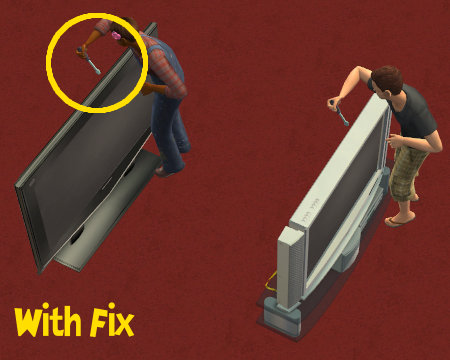
2-tiled floor TVs which do NOT need to be pulled out for maintenance (like FT Entertainment Center or IKEA TV) will use the same animation as 1-tiled floor TVs like before.
Tested in base game with AnyGameStarter.
This problem has been around since base game. I was not aware of it before FT though, as TVs break quite rarely. But after FT introduced Tinkering, this little glitch started to bug me.
Installation:
Place in your My Documents\EA Games\The Sims 2\Downloads folder.
(Or in a subfolder of Downloads folder.)
TV featured in the screenshot is Sharp AQUOS 52'' LCD HDTV by Fresh-Prince.
Additional Credits:
Numenor for AnyGameStarter
Everyone who contributed to the development of SimPE
|
LdDarcy_TV2TiledRepairAnimFix.zip
Download
Uploaded: 9th Jul 2008, 1.2 KB.
15,028 downloads.
|
||||||||
| For a detailed look at individual files, see the Information tab. | ||||||||
Install Instructions
1. Download: Click the download link to save the .rar or .zip file(s) to your computer.
2. Extract the zip, rar, or 7z file.
3. Place in Downloads Folder: Cut and paste the .package file(s) into your Downloads folder:
- Origin (Ultimate Collection): Users\(Current User Account)\Documents\EA Games\The Sims™ 2 Ultimate Collection\Downloads\
- Non-Origin, Windows Vista/7/8/10: Users\(Current User Account)\Documents\EA Games\The Sims 2\Downloads\
- Non-Origin, Windows XP: Documents and Settings\(Current User Account)\My Documents\EA Games\The Sims 2\Downloads\
- Mac: Users\(Current User Account)\Documents\EA Games\The Sims 2\Downloads
- Mac x64: /Library/Containers/com.aspyr.sims2.appstore/Data/Library/Application Support/Aspyr/The Sims 2/Downloads
- For a full, complete guide to downloading complete with pictures and more information, see: Game Help: Downloading for Fracking Idiots.
- Custom content not showing up in the game? See: Game Help: Getting Custom Content to Show Up.
- If you don't have a Downloads folder, just make one. See instructions at: Game Help: No Downloads Folder.
Loading comments, please wait...
Uploaded: 9th Jul 2008 at 12:14 PM
Updated: 24th Jul 2011 at 9:07 AM - AL Compatibility
#tv, #television, #repair, #tinker, #tinkering, #animation, #driver, #screwdriver
-
Teen Style Stuff Objects Fix for FreeTime (Updated 2008/08/31) Rolled into New AL fix
by Lord Darcy updated 1st Mar 2008 at 7:31pm
 +2 packs
26 46.2k 72
+2 packs
26 46.2k 72 Teen Style
Teen Style
 Free Time
Free Time
-
Teen Style Stuff Armoires Animation Fix
by Lord Darcy updated 17th Jul 2008 at 6:39pm
 +1 packs
6 32.3k 61
+1 packs
6 32.3k 61 Teen Style
Teen Style
-
by Lord Darcy 23rd Sep 2008 at 12:09pm
 +1 packs
12 28.7k 55
+1 packs
12 28.7k 55 Nightlife
Nightlife
-
by Nopke updated 14th Sep 2024 at 9:49pm
 4
10.5k
44
4
10.5k
44
-
Pie Menu Fix for Maxis Cheap Telescope in all non-English languages
by Lord Darcy updated 22nd Aug 2008 at 6:58pm
EAxis stupidly messed up the order of local pie menu in cheap telescope. more...
 +1 packs
3 26.7k 11
+1 packs
3 26.7k 11 Free Time
Free Time
-
Table Slot Height Fix (Updated 2008/12/05) Added Pets AtomicAge dining table
by Lord Darcy updated 28th Apr 2009 at 5:51pm
:new: 2008-12-05: Updated to v1.02. Pets AtomicAge dining table (round glass 1-tiled table) was fixed. more...
 15
32.5k
51
15
32.5k
51
-
Career Outfits are Added to Wardrobe Again in FreeTime
by Lord Darcy updated 23rd Apr 2008 at 7:37pm
Career outfits were automatically added to family wardrobe ever since Uni. more...
 +1 packs
19 57.2k 103
+1 packs
19 57.2k 103 Free Time
Free Time
-
by Lord Darcy 23rd Sep 2008 at 12:09pm
NL Jukebox has nifty animations for placing/retrieving the record when Sims turn it on/off. more...
 +1 packs
12 28.7k 55
+1 packs
12 28.7k 55 Nightlife
Nightlife
-
by Lord Darcy updated 28th Apr 2009 at 6:18pm
This is an updated version of Targa's ever popular [url=http://www.modthesims2.com/showthread.php?t=96010][b]SupaFridge[/b][/url], a mini-fridge that functions as a full-sized fridge. more...
 +2 packs
71 81.4k 216
+2 packs
71 81.4k 216 University
University
 Seasons
Seasons
-
Maxis Match - 4 Freezer Bin recolors to match OFB Decra-Chill Food Display
by Lord Darcy 17th Nov 2007 at 9:27am
4 recolors for "Imperial Plumbing Pole-Air Freezer Bin" to match OFB Decra-Chill food display. OFB not required. more...
 21
46.8k
92
21
46.8k
92
-
Community Wedding Fix for Celebration Wedding Arch (Obsolete in AL or M&G)
by Lord Darcy updated 15th Feb 2008 at 12:44pm
This fix enables community wedding for Celebration wedding arch. Remove the fix if you have either AL or M&G. more...
 +1 packs
25 52.9k 77
+1 packs
25 52.9k 77 Celebration
Celebration
-
Object Sound (Soundinfo) Fix for Maxis Objects
by Lord Darcy 12th Oct 2008 at 9:38pm
Objects make distinctive noises when Sims are interacting with them. more...
 43
61.7k
169
43
61.7k
169
-
by Lord Darcy updated 2nd Feb 2009 at 5:00pm
If you have either AL or M&G, remove this fix and get "Stuff Pack Objects Fix Collection for Apartment Life". more...
 +1 packs
38 46k 62
+1 packs
38 46k 62 Teen Style
Teen Style
-
Pie Menu Text Strings Fix (Updated 2009/05/02)
by Lord Darcy updated 27th Mar 2009 at 1:50pm
This mod fixes broken pie menus plagued with redundant functions, grammar mistakes and missing translations, especially in more...
 31
128k
95
31
128k
95
About Me
I have my own section at MATY now. Visit DarcyLand for some more goodies that are not available in MTS2.
Check this MATY thread for AL compatibility of my hacks. All my mods are now confirmed to be compatible with AL, or updated to AL.
Recently I'm getting a lot of PMs asking how to update various custom objects like fridges or computers up to FreeTime.
I wrote a tutorial for updating custom fridges and computers to FreeTime. For other types of objects, go read this MATY thread where a lot of information is gathered. A similar thread for AL is here.
==============================================================================
Basically, you can do whatever you want with my creations, as long as they stay free. You can upload them to other free sites, include them in lots or Sims, modify them if you want.
Please make a link back to my original MTS2 threads, in case I update my past creations. If you're reuploading my mods to other sites, please keep them up to date. Check my MTS2 journal for updates of past creations..
My only 2 restrictions are:
- Do NOT upload them to PAY sites (including TSR) and Exchange.
- Don't claim them as your own.

 Sign in to Mod The Sims
Sign in to Mod The Sims Repair Animation Fix for 2-tiled Floor TVs - Sims hold the screwdriver correctly
Repair Animation Fix for 2-tiled Floor TVs - Sims hold the screwdriver correctly