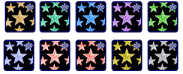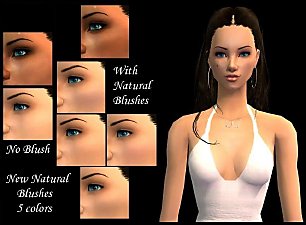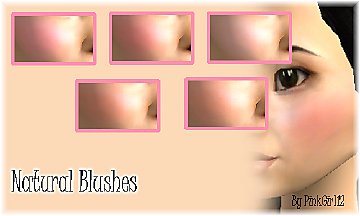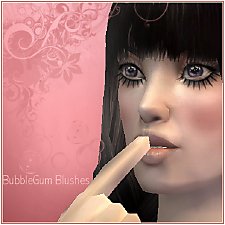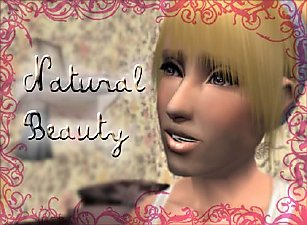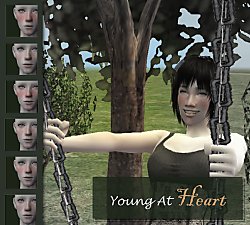Natural Pink Blushes in 6 shades.
Natural Pink Blushes in 6 shades.
SCREENSHOTS

blushPinkstor.jpg - width=492 height=493
Pinkshades

Blushlightpinkoghugelips.jpg - width=274 height=207
Lightpink

Candyflossblush1.jpg - width=663 height=398
Candyfloss

Darkpinkblush.jpg - width=431 height=363
Dark Pink

Flowerpinkblush.jpg - width=498 height=328
Flowerpink

Pinkblush.JPG - width=358 height=303
Pinkblush

Softpink.jpg - width=511 height=387
Soft pink
Downloaded 45,217 times
1,390 Thanks
90 Favourited
70,665 Views
Say Thanks!
Thanked!
Picked Upload!
This is a picked upload! It showcases some of the best talent and creativity available on MTS and in the community.
These blushes are made for a natural soft look and blends into the skin. They a not meant to look like make-up, but to blend natural with the skintone for a healty look.Candyfloss and light pink gives the cheeks a touch of pink and looks almost as no make-up on lighter skin. The darker shades looks almost seamles on darker skin & the medium shades looks almost seamless on medium skin.
Hope U like them.
Credits and a big Thank You for sharing these wonderfull content to:
Eyes by Stefan
Skintone by Stefan edit by Corvidophile2-pale
Lashes by E-studio
Seen in picture besides blushes is also lipsticks and concealer made by me.
Hope U like them.
Credits and a big Thank You for sharing these wonderfull content to:
Eyes by Stefan
Skintone by Stefan edit by Corvidophile2-pale
Lashes by E-studio
Seen in picture besides blushes is also lipsticks and concealer made by me.
|
Allblushes.rar
Download
Uploaded: 24th Mar 2009, 182.1 KB.
33,853 downloads.
|
||||||||
|
fa18add5_Pinkblush.zip
| Pink blush
Download
Uploaded: 22nd Mar 2009, 30.1 KB.
5,246 downloads.
|
||||||||
|
32c3cece_Darkpinkblush.zip
| Dark Pink
Download
Uploaded: 22nd Mar 2009, 30.1 KB.
5,207 downloads.
|
||||||||
|
33ed1c2a_Lightpinkblush.zip
| Light Pink
Download
Uploaded: 22nd Mar 2009, 30.1 KB.
5,583 downloads.
|
||||||||
|
7fef889e_Softpinkblush.zip
| Soft Pink
Download
Uploaded: 22nd Mar 2009, 30.1 KB.
6,004 downloads.
|
||||||||
|
ffe9c30e_Candyflossblush.zip
| Candyfloss
Download
Uploaded: 22nd Mar 2009, 30.1 KB.
6,251 downloads.
|
||||||||
|
b74887cf_Pinkflowerblush.zip
| Pinkflowers
Download
Uploaded: 22nd Mar 2009, 30.1 KB.
7,895 downloads.
|
||||||||
| For a detailed look at individual files, see the Information tab. | ||||||||
Install Instructions
Basic Download and Install Instructions:
1. Download: Click the download link to save the .rar or .zip file(s) to your computer.
2. Extract the zip, rar, or 7z file.
3. Place in Downloads Folder: Cut and paste the .package file(s) into your Downloads folder:
1. Download: Click the download link to save the .rar or .zip file(s) to your computer.
2. Extract the zip, rar, or 7z file.
3. Place in Downloads Folder: Cut and paste the .package file(s) into your Downloads folder:
- Origin (Ultimate Collection): Users\(Current User Account)\Documents\EA Games\The Sims™ 2 Ultimate Collection\Downloads\
- Non-Origin, Windows Vista/7/8/10: Users\(Current User Account)\Documents\EA Games\The Sims 2\Downloads\
- Non-Origin, Windows XP: Documents and Settings\(Current User Account)\My Documents\EA Games\The Sims 2\Downloads\
- Mac: Users\(Current User Account)\Documents\EA Games\The Sims 2\Downloads
- Mac x64: /Library/Containers/com.aspyr.sims2.appstore/Data/Library/Application Support/Aspyr/The Sims 2/Downloads
- For a full, complete guide to downloading complete with pictures and more information, see: Game Help: Downloading for Fracking Idiots.
- Custom content not showing up in the game? See: Game Help: Getting Custom Content to Show Up.
- If you don't have a Downloads folder, just make one. See instructions at: Game Help: No Downloads Folder.
Loading comments, please wait...
Author
Download Details
Packs:
None, this is Sims 2 base game compatible!
Uploaded: 22nd Mar 2009 at 10:11 PM
Updated: 24th Mar 2009 at 9:50 PM
Uploaded: 22nd Mar 2009 at 10:11 PM
Updated: 24th Mar 2009 at 9:50 PM
Tags
Other Download Recommendations:
-
by PinkGirl12 17th May 2007 at 2:14pm
-
by arrtisste36 3rd Oct 2008 at 3:22am
More downloads by Cosia:
See more

 Sign in to Mod The Sims
Sign in to Mod The Sims Natural Pink Blushes in 6 shades.
Natural Pink Blushes in 6 shades.