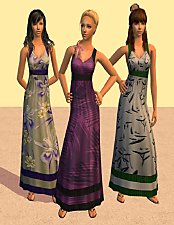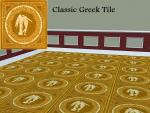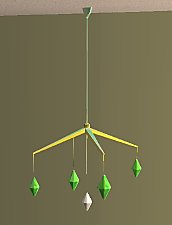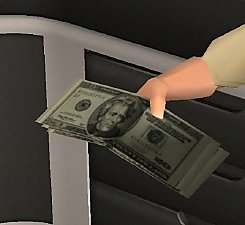Frilly Apartment Life Dresses for Elders
Frilly Apartment Life Dresses for Elders

ALdressesForElderFemales.jpg - width=550 height=414

Beige.jpg - width=205 height=600

Brown.jpg - width=233 height=600

Green.jpg - width=199 height=600

Pink.jpg - width=222 height=600

Here are the frilly, lacy Apartment Life dresses now for elders. The neat thing about these is there will be no custom icon star next to these clothes even if you place them in your downloads folder. They will have the Apartment Life icon! I've done searches through the modthesims2.com website to see if this has been done before here, and I came across nothing. These are not quite Maxis recolors, not quite a new mesh, and not quite a game mod, so I placed them here.
I used Phaenoh's tutorial on recatorgizing Maxis clothing for this. I had orignally uploaded them using Faylen's tutorial, but they were rejected because of that. Yes I knew how to do them using Phaenoh's method, but I was used to doing my clothing conversions using the old school way. I may redo all of my other clothing conversions using Phaenoh's method, sometime if I ever get the drive to. Phaenoh's method is better for those of you who wish to save space on your computer, because it makes the filesize lower.

Additional Credits:
Phaenoh (for the tutorial) SimPE Maxis
|
ApartmentLifeFrillyDressesForElderFemale.zip
Download
Uploaded: 25th Apr 2009, 645 Bytes.
2,720 downloads.
|
||||||||
| For a detailed look at individual files, see the Information tab. | ||||||||
Install Instructions
1. Download: Click the download link to save the .rar or .zip file(s) to your computer.
2. Extract the zip, rar, or 7z file.
3. Place in Downloads Folder: Cut and paste the .package file(s) into your Downloads folder:
- Origin (Ultimate Collection): Users\(Current User Account)\Documents\EA Games\The Sims™ 2 Ultimate Collection\Downloads\
- Non-Origin, Windows Vista/7/8/10: Users\(Current User Account)\Documents\EA Games\The Sims 2\Downloads\
- Non-Origin, Windows XP: Documents and Settings\(Current User Account)\My Documents\EA Games\The Sims 2\Downloads\
- Mac: Users\(Current User Account)\Documents\EA Games\The Sims 2\Downloads
- Mac x64: /Library/Containers/com.aspyr.sims2.appstore/Data/Library/Application Support/Aspyr/The Sims 2/Downloads
- For a full, complete guide to downloading complete with pictures and more information, see: Game Help: Downloading for Fracking Idiots.
- Custom content not showing up in the game? See: Game Help: Getting Custom Content to Show Up.
- If you don't have a Downloads folder, just make one. See instructions at: Game Help: No Downloads Folder.
Loading comments, please wait...
Uploaded: 25th Apr 2009 at 1:07 AM
Updated: 18th Jun 2009 at 11:06 PM
-
Testers Wanted: Long dress w/ heels for elders
by mharpham 12th Feb 2005 at 12:17am
-
Testers wanted: Minidress and Furcoat Dress for Elders
by mharpham 19th Feb 2005 at 2:18am
-
by vimto666 10th Apr 2006 at 10:26pm
 10
13.4k
5
10
13.4k
5
Female » Mixed Sets » Elder
-
Elder Seasons Plethera Project : All seasons female outerwear and dresses for elders!
by joninmobile updated 30th Oct 2007 at 8:14pm
 +1 packs
7 12.1k 17
+1 packs
7 12.1k 17 Seasons
Seasons
Female » Mixed Sets » Elder
-
Teen Apartment Life summer dress converted for adult
by MegCreations 3rd Sep 2008 at 9:26pm
-
H&M Dress Conversion for Elders
by dustfinger 22nd Oct 2008 at 12:33am
-
'Cherry Pink' Recolour of Apartment Life EP Dress For Elders
by Sleepy Sealion 22nd Apr 2009 at 8:35pm
-
Not The Jet Set Pattern Collection
by joninmobile 23rd Mar 2010 at 7:27pm
One thing that is really lacking at mts is patterns! more...
 4
12.4k
13
4
12.4k
13
-
Here is a dark skintone for Indian/Middle Eastern sims
by joninmobile 25th Oct 2007 at 5:08pm
Here is a dark skintone for Indian or Middle Eastern sims.I hope ya'll enjoy it! more...
-
by joninmobile 17th Oct 2007 at 4:11pm
Here is Classic Greek Tile.I hope ya'll enjoy it.Hit thanks if you like it.Comments are always welcome. more...
 3.7k
2
3.7k
2
-
Hide All Maxis Makeup Pick and Choose!
by joninmobile 2nd Aug 2009 at 4:39am
Are you tired of having to look at Maxis makeup? Do you only use custom makeup? Do more...
 30
63.3k
129
30
63.3k
129
-
Baby's First Motives - Plumb Bob Hanging Mobile in Unisex, Boy's, and Girl's colors
by joninmobile 30th Oct 2009 at 1:16am
I made this lovely new mesh of a baby mobile for your nursery it has plumb bobs as the little more...
 28
55.8k
141
28
55.8k
141
-
Original Art by me: Circular Light Enhancement
by joninmobile 7th Feb 2008 at 6:44pm
Here is an original painting created by me using the gimp.It's called "Circular Light Enhancement".This is a recolor of the more...
 +1 packs
3 6k 4
+1 packs
3 6k 4 Nightlife
Nightlife
-
13 Santa Clause paintings for Christmas
by joninmobile updated 28th Nov 2007 at 11:00am
Here is a set of thirteen Santa Clause paintings for Christmas.They are recolors of the "Lady on Red" painting from more...
 2
6.9k
3
2
6.9k
3
-
joninmobile's Starving Artist Sale cheaper prices for several Base Game paintings
by joninmobile 2nd Feb 2009 at 10:31pm
I always thought some of the Maxis paintings were a bit too expensive.Real paintings like that never cost more...
 19
15.6k
7
19
15.6k
7
-
*Updated 9 Glamour Life Formal Dresses for Elders!
by joninmobile 29th Oct 2007 at 2:06am
Here are six Glamour Life Stuff pack Formal Dresses for Elders.Included are the short indigo dress, the short teal dress, more...
-
U.S. Currency Simoleon replacements Only Download 1 File
by joninmobile 28th Mar 2009 at 10:28am
Here are some simoleon default replacements for y'all.They come in every U.S. more...
 28
52.4k
89
28
52.4k
89
Packs Needed
| Base Game | |
|---|---|
 | Sims 2 |
| Expansion Pack | |
|---|---|
 | Apartment Life |
About Me
I hope you enjoy all the downloads I've brought to you over the years. It's been fun. Being a part of The Sims community has had it's ups and downs for me, but I keep on truckin' nonetheless. Lots and lots of drama, lots of pain and sorrow, but lots of laughs, and good times too. Made so many new friends over the years, and it all started by uploading to MTS way back in 2006. Have fun with my creations, that's what they're here for!
~ Jon

 Sign in to Mod The Sims
Sign in to Mod The Sims Frilly Apartment Life Dresses for Elders
Frilly Apartment Life Dresses for Elders