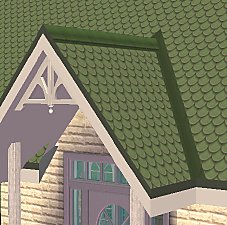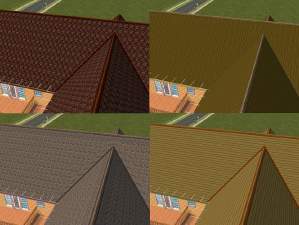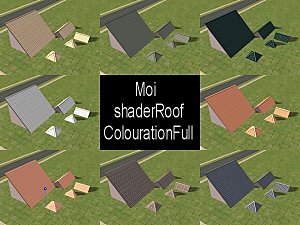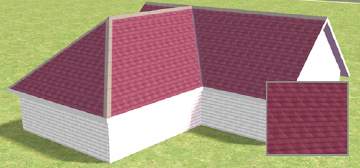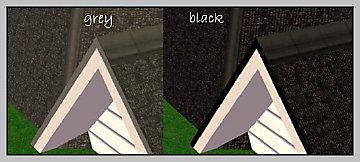White Roof Trim Defaults
White Roof Trim Defaults

RoofAll.jpg - width=800 height=600

Roofthumbnail.jpg - width=457 height=452
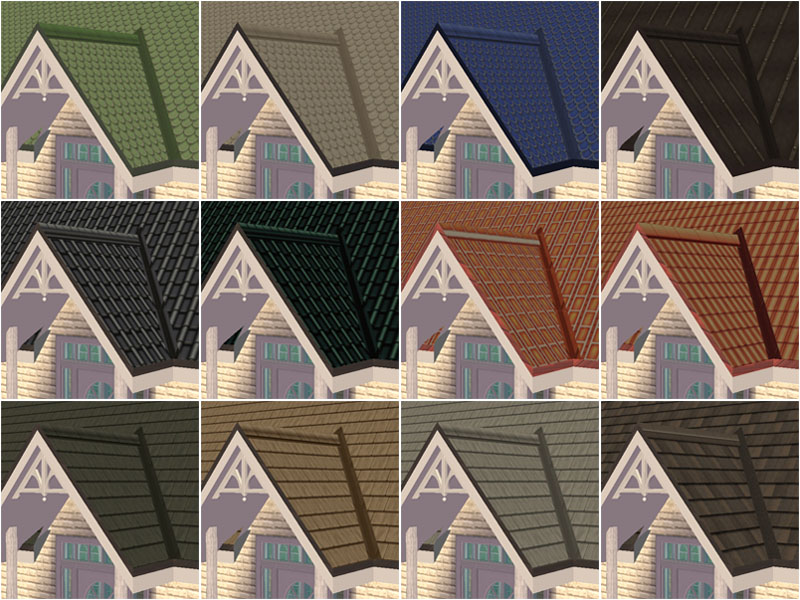
Enjoy!
-Phae
Additional Credits:
Neveah223 and plasticbox
The adorable gable accent is from Marina's Sims found at this page.
This custom content if it is not clothing, may require a seperate download to work properly. This is available at Colour Enable Package (CEP) by Numenor.
|
Phaenoh_RoofTrim-DefaultReplacement.rar
Download
Uploaded: 25th Apr 2009, 837 Bytes.
62,008 downloads.
|
||||||||
| For a detailed look at individual files, see the Information tab. | ||||||||
Install Instructions
1. Download: Click the download link to save the .rar or .zip file(s) to your computer.
2. Extract the zip, rar, or 7z file
3. Place in Downloads Folder: Cut and paste the .package file(s) into your Downloads folder:
- Origin (Ultimate Collection): Users\(Current User Account)\Documents\EA Games\The Sims™ 2 Ultimate Collection\Downloads\
- Non-Origin, Windows Vista/7/8/10: Users\(Current User Account)\Documents\EA Games\The Sims 2\Downloads\
- Non-Origin, Windows XP: Documents and Settings\(Current User Account)\My Documents\EA Games\The Sims 2\Downloads\
- Mac: Users\(Current User Account)\Documents\EA Games\The Sims 2\Downloads
- Mac x64:
/Library/Containers/com.aspyr.sims2.appstore/Data/Library/Application Support/Aspyr/The Sims 2/Downloads
Need more information?
- For a full, complete guide to downloading complete with pictures and more information, see: Game Help: Downloading for Fracking Idiots.
- Custom content not showing up in the game? See: Game Help: Getting Custom Content to Show Up.
- If you don't have a Downloads folder, just make one. See instructions at: Game Help: No Downloads Folder.
Loading comments, please wait...
Uploaded: 25th Apr 2009 at 7:52 PM
Updated: 3rd Mar 2011 at 6:52 PM
-
by mia86 5th May 2006 at 12:51am
 19
48.4k
38
19
48.4k
38
-
Colorful roofs Textured pack 3
by mzcynnamon 3rd Jul 2006 at 5:22am
 +3 packs
8 21.2k 12
+3 packs
8 21.2k 12 University
University
 Nightlife
Nightlife
 Open for Business
Open for Business
-
global mods - roof - fully-coloured opaque-textured roofs - (20090601, All game versions Compatible)
by niol updated 12th Mar 2007 at 7:03am
 40
94.1k
129
40
94.1k
129
-
by Deluxe Designs 15th Jul 2007 at 10:35am
 +5 packs
6 6.4k 5
+5 packs
6 6.4k 5 University
University
 Nightlife
Nightlife
 Open for Business
Open for Business
 Pets
Pets
 Seasons
Seasons
-
by mzcynnamon 11th Jan 2008 at 9:14pm
 +1 packs
10 39k 43
+1 packs
10 39k 43 Nightlife
Nightlife
-
Official MTS 2016 Photo Contest Calendar -2 Versions!- + Holidays!
by Phaenoh 31st Dec 2015 at 7:48pm
Calendars for your simmies! 12 month or 20 day versions available. 20 Day has optional holiday notifications! more...
 16
12.9k
47
16
12.9k
47
-
*Tiny Tikes Nursery Necessities* Brand New Modded Objects
by Phaenoh updated 29th Jan 2009 at 6:58pm
The dressers are not compatible with AL or MG. more...
 241
435.2k
684
241
435.2k
684
-
'Seashell Cove' Fully Furnished Starter -Nana Series-
by Phaenoh updated 10th Apr 2008 at 3:53am
Note: I've added a BaseGame version of this house. Many (decorative) things have changed but the floor plan has not. more...
 +6 packs
13 14.1k 8
+6 packs
13 14.1k 8 University
University
 Nightlife
Nightlife
 Open for Business
Open for Business
 Pets
Pets
 Seasons
Seasons
 Bon Voyage
Bon Voyage
-
-Softening the Stripes- Toddler Default Replacements (Now Without Shoes Too!)
by Phaenoh 25th Aug 2007 at 5:30pm
Update: I've added a version without the shoes! more...
 27
29.6k
44
27
29.6k
44
-
-Foundation Challenge- Log Cabin by the Lake
by Phaenoh 8th Apr 2012 at 10:30pm
This cozy log cabin is out in the woods and has a little swimmable rock-quarry lake off the back porch. more...
 +11 packs
33 70.8k 180
+11 packs
33 70.8k 180 Family Fun
Family Fun
 Glamour Life
Glamour Life
 Nightlife
Nightlife
 Open for Business
Open for Business
 Pets
Pets
 Seasons
Seasons
 Bon Voyage
Bon Voyage
 Free Time
Free Time
 Ikea Home
Ikea Home
 Apartment Life
Apartment Life
 Mansion and Garden
Mansion and Garden
-
-Added Contrast- Default Replacement PJs (the ugly matchy-matchy ones)
by Phaenoh 16th Aug 2007 at 9:02pm
Anyone else hated those solid colored matchy-matchy pjs that take up the majority of the space in the sleepwear catalog more...
 64
53.8k
89
64
53.8k
89
-
'Calm Serenity' Fully Furnished Starter -Nana Series-
by Phaenoh updated 10th Apr 2008 at 3:47am
Note: I've added a BaseGame version of this house. Many (decorative) things have changed but the floor plan has not. more...
 +6 packs
5 12.7k 9
+6 packs
5 12.7k 9 University
University
 Nightlife
Nightlife
 Open for Business
Open for Business
 Pets
Pets
 Seasons
Seasons
 Bon Voyage
Bon Voyage
About Me
- Please don't reupload my work anywhere else. Just point them back here, I'm not going anywhere! :)
- Please ask permission before using my work as a base for your project. I almost always say 'yes' and often times I will help you with your project! :bunny:
- If you make something (like a story or a video) and it has something of mine in it, send me the link, I love to see my stuff 'in action'!
- Sadly, but honestly, I can't take on requests. You can ask if it's something already related to one of my current projects, but I'm not likely to take on your project for you. MTS has lots of wonderful tutorials ;)

 Sign in to Mod The Sims
Sign in to Mod The Sims White Roof Trim Defaults
White Roof Trim Defaults