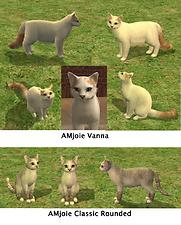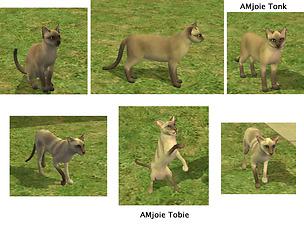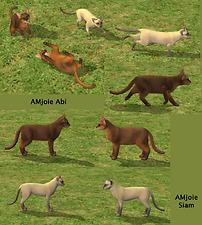AMjoie Cat Breeds (More Than Two Dozen)
AMjoie Cat Breeds (More Than Two Dozen)

CAScloseupsVarious.jpg - width=825 height=1004

AMjoieAvonRexCASCloseups.jpg - width=981 height=834

AMjoieAvonRexSideView2.jpg - width=768 height=828

AMjoieVannaClassicRounded.jpg - width=792 height=986

AMjoieMountainCatMuffin.jpg - width=758 height=979

AMjoieTonkTobie.jpg - width=989 height=731

AMjoieAbiSiam.jpg - width=920 height=1024

AMjoieAvonRexSideView1.jpg - width=770 height=854
I have not shown photo comparisons to real breeds because I do not believe the Sims 2 game gives us the right tools to even come passably close to approximating a real breed. So I have made my breeds to please my own eye. Some are from my imagination and some were inspired by a real breed, but do not come close enough for me to call them by an actual breed name.
The RAR contains the following AMjoie Breeds:
Abi in Lighter and Darker, Vanna, Avon Rex (12 various colors/patterns), Classic Rounded, Siam in Blue and Lilac, Mountain Cat and Silver Mountain Cat, Tonk, Muffin, Snowshoie, Stewart, and Tobie
(You must have the pink color unlocked in your game for my cats to be correctly colored. If you haven't done that, yet, see instructions in the comments section below.)
PLEASE NOTE: I use Strange_Girl's default cat nose replacement in my game, which is available at MTS2. I also use Nurse4Kitties default pet eye replacements. They are also available at MTS2. Without these default replacements in your game, my breeds will not look right.
http://linna.modthesims2.com/download.php?t=216381
http://www.modthesims2.com/download.php?t=200529
These breeds go into the PetBreeds folder of your game. If you find you like my breeds better than the Maxis/EA breeds, it will not hurt your game to remove the Maxis/EA breeds you do not like so that my breeds show up more often in the random adoption slots or as strays.
Please see the required images below. And here is an extra one:

Note from the Creator:
|
AMjoie Cat Breeds.rar
Download
Uploaded: 7th May 2009, 185.3 KB.
4,888 downloads.
|
||||||||
| For a detailed look at individual files, see the Information tab. | ||||||||
Install Instructions
1. Download: Click the download link to save the .rar or .zip file(s) to your computer.
2. Extract the zip, rar, or 7z file.
3. Install: Double-click on the .sims2pack file to install its contents to your game. The files will automatically be installed to the proper location(s).
- You may want to use the Sims2Pack Clean Installer instead of the game's installer, which will let you install sims and pets which may otherwise give errors about needing expansion packs. It also lets you choose what included content to install. Do NOT use Clean Installer to get around this error with lots and houses as that can cause your game to crash when attempting to use that lot. Get S2PCI here: Clean Installer Official Site.
- For a full, complete guide to downloading complete with pictures and more information, see: Game Help: Downloading for Fracking Idiots.
- Custom content not showing up in the game? See: Game Help: Getting Custom Content to Show Up.
Loading comments, please wait...
-
by HogwartsFleur189 20th Oct 2006 at 11:31pm
-
by HogwartsFleur189 20th Oct 2006 at 11:35pm
-
by CaTigeReptile 20th May 2007 at 2:31am
-
Golden Memories Plate Replacement Recolor and Gold Eating Utensils Recolor
by amjoie 18th May 2008 at 8:09pm
This download is a recolor of Morague's globals, which replace the plate and the eating utensils in the game. more...
 6
22.1k
12
6
22.1k
12
Miscellaneous » Foods » Dishes
-
"Mix n' Match" Mahjong-Matching Carved Card (Poker) Tables
by amjoie 18th May 2008 at 7:01am
This "by request" set of carved card tables is designed to match all my Mahjong Table and Lotus Ming Dining more...
 +1 packs
9 25.6k 25
+1 packs
9 25.6k 25 Nightlife
Nightlife
-
AMjoie Wilds Breeds: Sheepish, Little Dear, Foxer, Wildcat
by amjoie 5th May 2009 at 12:28am
Most of these AMjoie Wilds Breeds for the Pets expansion were on the AMjoie Virtual Life website, which sadly no more...
 +1 packs
19 68.3k 67
+1 packs
19 68.3k 67 Pets
Pets
Pets » Animals » Other Species
-
Dark and Lighter Wood Mahjong Table/Chair Sets - in Red, Blue, Emerald, and Cream
by amjoie 28th Apr 2008 at 7:33am
In this set you will find elegant Mahjong Tables and matching Ming Chairs in both dark wood and lighter wood more...
 +1 packs
18 29.2k 38
+1 packs
18 29.2k 38 Bon Voyage
Bon Voyage
-
Mahjong Table/Chair Completer Set (White, Cream, Blond, Light Blond and Antique Fawn)
by amjoie 18th May 2008 at 8:52am
This is a huge mahjong table/chair set that is designed to complete my earlier dark and light wood mahjong table/chair more...
 +1 packs
13 31.5k 31
+1 packs
13 31.5k 31 Bon Voyage
Bon Voyage
Packs Needed
| Base Game | |
|---|---|
 | Sims 2 |
| Expansion Pack | |
|---|---|
 | Pets |
About Me
You can use my pets creations as a base for your own pets, but it would be nice if you mention that, and provide a link back so they can also get the AMjoie originals. :D
Oh, I almost forgot: If you do recolor the mahjong table or put it in your houses, you must include the override package along with your recolor, so that your recolor can have the gold game pieces (tiles). If you put your recolored mahjong table on MTSi2 or include it in a house on MTSi2, please credit Havelock for the override.
If you put your recolored mahjong table or a house including my mahjong table or your recolor of it on another site, then please link back here, so people can download the Havelock override from MTSi2. (If you would prefer not to link back, then please ask Havelock for his permission to include it, and credit him.)

 Sign in to Mod The Sims
Sign in to Mod The Sims AMjoie Cat Breeds (More Than Two Dozen)
AMjoie Cat Breeds (More Than Two Dozen)