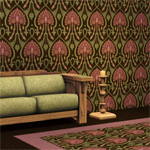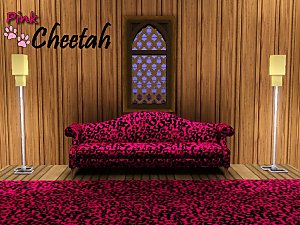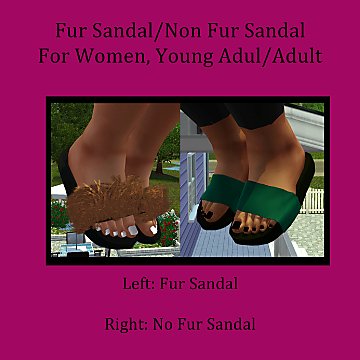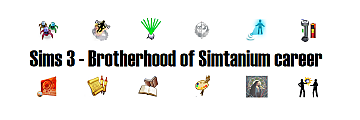TS3 Custom Patterns - Fur and more fur
TS3 Custom Patterns - Fur and more fur

fur preview.jpg - width=600 height=319
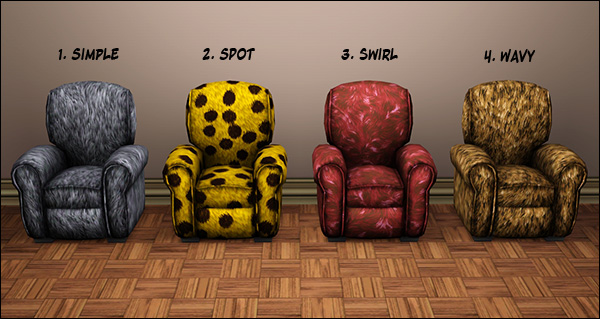
My first upload ever on Mod The Sims and I'm pretty excited ^^ Please treat anything here like a test, a test for upload things here, a test how working the new patterns and so on.
The file youre gonna to download contains 4 patterns made with the wonderful Pattern Packager by Delphy.
The 1st pattern is just a simple plain fur. Only 2 color alterable, the foreground and the fur.
The 2nd pattern are a nice spot fur, 3 colors alterable, foreground, fur and spots.
The 3rd and 4th patters are 4 color alterable. This kind of pattern dont need so much colors to handle ofc, but playing around with colors I found I can obtain cool results mixing color and experimenting.
Hope you like them.
 NOTE: This pattern is made with FAKE fur. No pixel animals were harmed in creation process.
NOTE: This pattern is made with FAKE fur. No pixel animals were harmed in creation process.Additional Credits:
HystericalParoxysm, for her awesome tutorial, Delphy and his co-conspirators for the Pattern Packager tool, and everybody else who contributed to figuring out how to do this!
|
TS3 Patterns Fur.zip
Download
Uploaded: 4th Jun 2009, 609.1 KB.
5,016 downloads.
|
||||||||
| For a detailed look at individual files, see the Information tab. | ||||||||
Install Instructions
1. Click the file listed on the Files tab to download the file to your computer.
2. Extract the zip, rar, or 7z file. Now you will have either a .package or a .sims3pack file.
For Package files:
1. Cut and paste the file into your Documents\Electronic Arts\The Sims 3\Mods\Packages folder. If you do not already have this folder, you should read the full guide to Package files first: Sims 3:Installing Package Fileswiki, so you can make sure your game is fully patched and you have the correct Resource.cfg file.
2. Run the game, and find your content where the creator said it would be (build mode, buy mode, Create-a-Sim, etc.).
For Sims3Pack files:
1. Cut and paste it into your Documents\Electronic Arts\The Sims 3\Downloads folder. If you do not have this folder yet, it is recommended that you open the game and then close it again so that this folder will be automatically created. Then you can place the .sims3pack into your Downloads folder.
2. Load the game's Launcher, and click on the Downloads tab. Find the item in the list and tick the box beside it. Then press the Install button below the list.
3. Wait for the installer to load, and it will install the content to the game. You will get a message letting you know when it's done.
4. Run the game, and find your content where the creator said it would be (build mode, buy mode, Create-a-Sim, etc.).
Extracting from RAR, ZIP, or 7z: You will need a special program for this. For Windows, we recommend 7-Zip and for Mac OSX, we recommend Keka. Both are free and safe to use.
Need more help?
If you need more info, see:
- For package files: Sims 3:Installing Package Fileswiki
- For Sims3pack files: Game Help:Installing TS3 Packswiki
Loading comments, please wait...
Uploaded: 4th Jun 2009 at 4:18 PM
Updated: 5th Jun 2009 at 1:56 PM
-
Mixed Patterns: Geometric, Glass, Glitter, Themed, Tiles, Plush, Abstract
by Killc*a 26th Sep 2009 at 11:50pm
 24
51.5k
68
24
51.5k
68
-
by allison731 updated 13th Jun 2016 at 5:37am
-
Fur Sandal/Non Fur Sandal For Women, Young Adul/Adult
by MonocoDoll 6th Oct 2022 at 12:42pm
-
Brotherhood of Simtanium career
by the_spirit_realm 15th Feb 2024 at 6:05pm
 +3 packs
4k 5
+3 packs
4k 5 Ambitions
Ambitions
 University Life
University Life
 Into the Future
Into the Future
-
TS3 Patterns - Smile! You're in TS3!
by Fatality 4th Jun 2009 at 8:59pm
Every happy house should have this! more...
 32
30.6k
22
32
30.6k
22
About Me
You're allowed to use in any your free creation (just give me a little credit).
You're NOT allowed to use in anything you expect money for.
Fatality DeVil website: http://warphouse.forumcommunity.net/

 Sign in to Mod The Sims
Sign in to Mod The Sims TS3 Custom Patterns - Fur and more fur
TS3 Custom Patterns - Fur and more fur