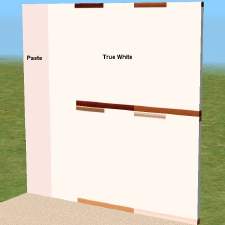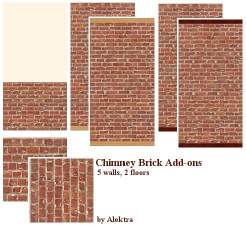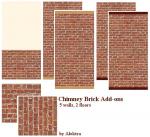Mary House (9 Sun Song Way)
Mary House (9 Sun Song Way)

Mary-Frontb.jpg - width=1146 height=636

Mary-Rear.jpg - width=1200 height=718

Mary-livingroom.jpg - width=1200 height=747

Mary-kids.jpg - width=1200 height=747

Mary-MasterBath.jpg - width=1200 height=847

Mary-ktichen.jpg - width=1200 height=770

Mary-FLOOR1.jpg - width=1200 height=688

Mary-Floor2.jpg - width=900 height=896
Category: Residential
Lot size: 20x30
Price: 105,163 Furnished
65,667 Unfurnished
Played/tested: no
This house is completely furnished with co-ordinating furniture, draperies and floors.
All right! This is my first Sims3 House. I hope you guys like it!
While I found building to be a bit primitive, miss "snapobjectstogrid", can't believe we STILL can't build 8-click stair landings next to walls, and DEARLY missed my 24,000 item download folder from TS2, I totally had a BALL with the Create a Style thingy. Hence this house has all matching stuffs, except for the durned stairs which are not style-able.
It is a two story home: living/family, dining, kitchen, 2 bedroom, 3 bath. I sort of converted the top of the stairs into a study nook. It is a sort of ranch style brick with a covered porch front and back, driveway and swimming pool.
Pictures included:
(go on.. ASK me how hard a time I had trying to take good pics! Tab doesn't work in build/buy mode! Thankfully a kind soul on the forums pointed out that the new "C" default screenies come out GORGEOUS so that is what these are!)
* Exterior front
* Exterior back
* Floorplan shot per level
* Dining room
* Kitchen
* Livingroom
* Kids room
* Master bathroom
Enjoy!
Lot Size: 2x3
Lot Price: 105,163
|
Mary House.rar
Download
Uploaded: 6th Jun 2009, 1.65 MB.
2,251 downloads.
|
||||||||
| For a detailed look at individual files, see the Information tab. | ||||||||
Install Instructions
1. Click the file listed on the Files tab to download the file to your computer.
2. Extract the zip, rar, or 7z file.
2. Select the .sims3pack file you got from extracting.
3. Cut and paste it into your Documents\Electronic Arts\The Sims 3\Downloads folder. If you do not have this folder yet, it is recommended that you open the game and then close it again so that this folder will be automatically created. Then you can place the .sims3pack into your Downloads folder.
5. Load the game's Launcher, and click on the Downloads tab. Select the house icon, find the lot in the list, and tick the box next to it. Then press the Install button below the list.
6. Wait for the installer to load, and it will install the lot to the game. You will get a message letting you know when it's done.
7. Run the game, and find your lot in Edit Town, in the premade lots bin.
Extracting from RAR, ZIP, or 7z: You will need a special program for this. For Windows, we recommend 7-Zip and for Mac OSX, we recommend Keka. Both are free and safe to use.
Need more help?
If you need more info, see Game Help:Installing TS3 Packswiki for a full, detailed step-by-step guide!
Loading comments, please wait...
Uploaded: 6th Jun 2009 at 5:43 AM
-
by Lavandula 22nd Jun 2009 at 2:53am
 12
21.9k
13
12
21.9k
13
-
by HugeLunatic 18th Jun 2011 at 7:59pm
 +4 packs
6 16.9k 14
+4 packs
6 16.9k 14 World Adventures
World Adventures
 Ambitions
Ambitions
 Late Night
Late Night
 Generations
Generations
-
by Bchbch Walk 24th Jul 2011 at 3:18pm
 +4 packs
2 12k 6
+4 packs
2 12k 6 World Adventures
World Adventures
 Ambitions
Ambitions
 Late Night
Late Night
 Generations
Generations
-
by Bchbch Walk 24th Jul 2011 at 7:22am
 +4 packs
4 14.7k 6
+4 packs
4 14.7k 6 World Adventures
World Adventures
 Ambitions
Ambitions
 Late Night
Late Night
 Generations
Generations
-
Villa Citron ~ 9 Sun Song Avenue, Sunset Valley
by Thranduil Oropherion 27th Jul 2011 at 1:25pm
 +6 packs
12 22.7k 21
+6 packs
12 22.7k 21 World Adventures
World Adventures
 Ambitions
Ambitions
 Fast Lane Stuff
Fast Lane Stuff
 Late Night
Late Night
 Outdoor Living Stuff
Outdoor Living Stuff
 Generations
Generations
-
by Random2491 14th Mar 2025 at 4:31pm
 +2 packs
2 2.8k 6
+2 packs
2 2.8k 6 Ambitions
Ambitions
 Supernatural
Supernatural
-
Hall House (Victorian Mansion)
by Alektra 7th Sep 2006 at 6:16am
Hey all! Here is my latest effort, a behemoth of a house! more...
 +1 packs
13 24.7k 21
+1 packs
13 24.7k 21 Nightlife
Nightlife
-
More addons for Maxis Brick Set
by Alektra 22nd Nov 2005 at 7:12am
Heya again :) I have some add ons for the default red brick set Maxis made, the Chimney Brick/Reinforced more...
 4
8.6k
3
4
8.6k
3
-
More Alek Colored Bricks with matching floors
by Alektra 23rd Feb 2007 at 5:07am
All right - I just did a new house and made some more brick sets for building. more...
 7
8.8k
5
7
8.8k
5
About Me
My policy...
My walls etc - To upload elsewhere: just send me a note to ask permission, and give credit. For houses uploaded to MTS2, just give a link to the page and credit, and you may include the walls and floors no problem!

 Sign in to Mod The Sims
Sign in to Mod The Sims