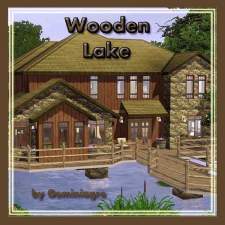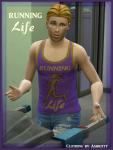Stoney Falls - Now Sponsored by Rockefeller!
Stoney Falls - Now Sponsored by Rockefeller!
SCREENSHOTS

stoney-falls-intro.jpg - width=800 height=500

stoney-falls2.jpg - width=800 height=500

stoney-falls3.jpg - width=800 height=500

stoney-falls5.jpg - width=800 height=500

stoney-falls6.jpg - width=800 height=500

stoney-falls7.jpg - width=800 height=500

stoney-falls8.jpg - width=800 height=500

sf-floor-plan.jpg - width=872 height=588
Downloaded 843 times
346 Thanks
9 Favourited
38,878 Views
Say Thanks!
Thanked!

Introducing... "Stoney Falls - Now Sponsored* by Rockefeller!" ...redesigned and updated by Ashkitty!
The Rockefeller sisters, since moving to the lake, have decided to rev up the area a bit. They have generously donated their hard earned simoleons to truly enhance the beauty of their backya--..err, communal fishing place! Let your sims unwind after a hard day of work by swinging 'round to the new and improved Stoney Falls!
I have taken the Stoney Falls lot and made it a lot more... inhabitable. Now, sims will come from all over the neighborhood to party it up in this sweetly remote location. The area is friendly for all ages, with pretty much every imaginable activity allowed. My key goal with this lot was to get my sims socializing and outside, but still in "their yard" and it works absolutely fantastically!
There is even a small, adorable, rose-lined cabin in which you can relax after a long day -- or night -- of play.
Bedrooms: 1
Bathrooms: 1 (public, three stalls)
Lot Price: Community
Lot Size: 64x54
57 Waterfall Way
-------------------
Enjoy! Please let me know what you think of it in comments. Any bugs or issues (at least, in my stuff) will be swiftly dealt with!

*(It isn't really "sponsored" irl, but by my fictional Sims family in the game.
Lot Size: 5x5
Lot Price: 15,000
Note from the Creator:
This lot is designed to go with my "Lady of the Lake" house (although they can be used separately, for people with houses already on the waterfall residential lot). Please try them together as a set and enjoy them.
|
Stoney Falls - Now Sponsered by Rockefeller!.rar
Download
Uploaded: 9th Jun 2009, 880.9 KB.
4,230 downloads.
|
||||||||
| For a detailed look at individual files, see the Information tab. | ||||||||
Install Instructions
Quick Guide:
1. Click the file listed on the Files tab to download the file to your computer.
2. Extract the zip, rar, or 7z file.
2. Select the .sims3pack file you got from extracting.
3. Cut and paste it into your Documents\Electronic Arts\The Sims 3\Downloads folder. If you do not have this folder yet, it is recommended that you open the game and then close it again so that this folder will be automatically created. Then you can place the .sims3pack into your Downloads folder.
5. Load the game's Launcher, and click on the Downloads tab. Select the house icon, find the lot in the list, and tick the box next to it. Then press the Install button below the list.
6. Wait for the installer to load, and it will install the lot to the game. You will get a message letting you know when it's done.
7. Run the game, and find your lot in Edit Town, in the premade lots bin.
Extracting from RAR, ZIP, or 7z: You will need a special program for this. For Windows, we recommend 7-Zip and for Mac OSX, we recommend Keka. Both are free and safe to use.
Need more help?
If you need more info, see Game Help:Installing TS3 Packswiki for a full, detailed step-by-step guide!
1. Click the file listed on the Files tab to download the file to your computer.
2. Extract the zip, rar, or 7z file.
2. Select the .sims3pack file you got from extracting.
3. Cut and paste it into your Documents\Electronic Arts\The Sims 3\Downloads folder. If you do not have this folder yet, it is recommended that you open the game and then close it again so that this folder will be automatically created. Then you can place the .sims3pack into your Downloads folder.
5. Load the game's Launcher, and click on the Downloads tab. Select the house icon, find the lot in the list, and tick the box next to it. Then press the Install button below the list.
6. Wait for the installer to load, and it will install the lot to the game. You will get a message letting you know when it's done.
7. Run the game, and find your lot in Edit Town, in the premade lots bin.
Extracting from RAR, ZIP, or 7z: You will need a special program for this. For Windows, we recommend 7-Zip and for Mac OSX, we recommend Keka. Both are free and safe to use.
Need more help?
If you need more info, see Game Help:Installing TS3 Packswiki for a full, detailed step-by-step guide!
Loading comments, please wait...
Author
Download Details
Packs:
None, this is Sims 3 base game compatible!
Uploaded: 9th Jun 2009 at 6:35 PM
Uploaded: 9th Jun 2009 at 6:35 PM
Number of bedrooms:
– 1 Bedroom
Custom Content Included:
– None
: No Custom Content included
Furnishings:
– Fully Furnished
: Lot is completely decked out in furnishings
Special Flags:
– Not Applicable
Tags
Other Download Recommendations:
-
Large Gothic Church(wedding venue)
by simsgal2227 4th Jan 2016 at 6:37am
 +5 packs
2 10.2k 30
+5 packs
2 10.2k 30 Ambitions
Ambitions
 Late Night
Late Night
 Pets
Pets
 Supernatural
Supernatural
 University Life
University Life
-
by concat_plays updated 7th Jun 2023 at 11:10pm
 +10 packs
10 7.9k 24
+10 packs
10 7.9k 24 World Adventures
World Adventures
 High-End Loft Stuff
High-End Loft Stuff
 Ambitions
Ambitions
 Late Night
Late Night
 Generations
Generations
 Showtime
Showtime
 Supernatural
Supernatural
 Seasons
Seasons
 University Life
University Life
 Island Paradise
Island Paradise
More downloads by Ashkitty:
See more
About Me
I enjoy sharing the mods I create with whoever may like them, as long as they remain freely available. I especially appreciate being credited if my work is redistributed. Thanks for perusing my content!

 Sign in to Mod The Sims
Sign in to Mod The Sims Stoney Falls - Now Sponsored by Rockefeller!
Stoney Falls - Now Sponsored by Rockefeller!