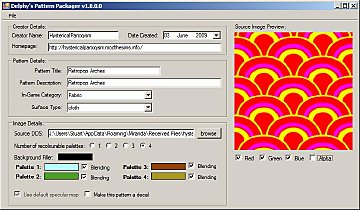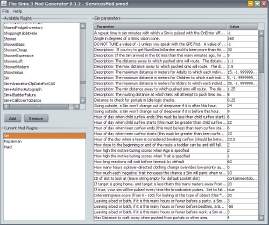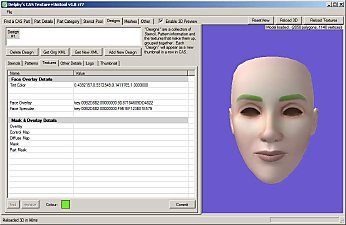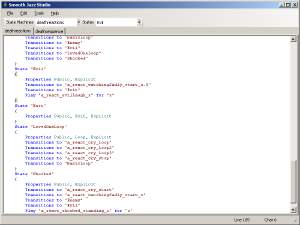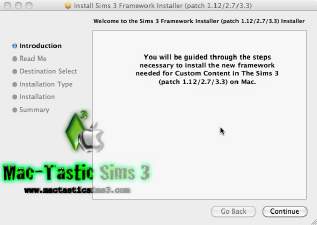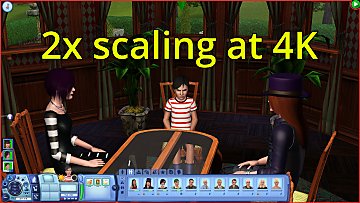TS3 STBL editor
TS3 STBL editor

Namenlos.jpg - width=800 height=600
To get it to work you'll need some things first:
- You need the Java Runtime Environment. Chances are good that you already have it, but if you can't open the "Sims3 STBL editor.jar" found in the archive you'll need to download and install it. The Java SE Runtime Environment can be found here: Java SE Runtime Environment
- You need to extract the proper STBL from the fullbuild0.package (with proper I mean it depends on where you live. If you are french for example you want to extract the FRE_STBL and not the ENG_US one...). This can be done with a tool named S3PIDemoFE, which you can find at S3PIDemoFE tool
S3PIDemoFE can also be used to create a new package where you put your new STBL into.
After you've grabbed the above you can use my tool (just extract the rar-content wherever you like). You load the proper STBL into my tool and then you can change the text to whatever you want it to be. Keep in mind that the tool won't change the extracted STBL, it makes a fresh copy of it, just changing the things you have changed in the tool. The new STBL can be found in the Out-subfolder and that is the file you need to put into a new package.
How to use it
For a good explanation of what you need to do read this thread: Tutorial - How to Change Career Names/Job descriptions!
It's about changing jobnames, but there's no real difference in changing other game text. Read it to get an idea of how to extract that STBL file, because (...I'm to lazy) I will only cover how to use this tool and not the S3PIDemoFE. If you already know how to extract files from a package - the String Tables can be found in the \GameData\shared\Packages\fullbuild0.package. There's one for every language and you'll need to extract the one you're using. The tool should work with every language file (at least I hope so. Please say if it does/doesn't. German and english is confirmed)

First thing to do is to open the proper STBL. Click on <File->Open STBL-file> and choose the STBL you want to edit. Be warned, it'll take some time to grab all 35k entries...
After that you should see the first entry (ID should be 0x4fc049c95a1b0da8, and Entrynumber 1). The left textarea shows the actual ingame text. If you want to change it write whatever you want into the right textarea and click the confirm button . Do not forget it
You can manually browse through the entries with the "<-Entry" or "Entry->" buttons.
If you want to search for a specific text put it into the textfield where "Enter search string here" stands and click the "Search>>" button. If nothing happens the whole file does not contain your search string. Uhm... if I remember right you need to watch out for capital letters. If the text was found the tool jumps to the desired entry (there's no marking where it found your string, so you must check the text in the left textarea for yourself)
If you made changes and want to browse through them to check if everything is fine -> thats for what those buttons under the right textarea are good for.
If you want to jump to a specific entry, enter the number in the textfield at the right button and click the "Jump to Entry" button.
That's how the tool works. If you made your desired changes (and if you have confirmed them) click on <File->Save changes to new STBL>. It'll take some time though. After the tool has finished it should say so and you'll find a new STBL in the Out-subfolder. Import it into a package (can be done with the S3PIDemoFE tool mentioned above) and save the new package in your Mods/packages folder.
Congratulations, the game should now show you your own changed text...
words of warning
Keep in mind that this tool was coded at one day, so do not expect something like usability
The reason why I started to program this one was mainly because someone wanted to change the military jobrank-names to something more realistic. Normaly you'd do it with a hexeditor, but that isn't convenient and hard to explain, so I came up with the idea of making it at least a little bit easier - and that's what this tool is all about. I hope you enjoy it.
Additional Credits:
to Sun Microsystems for inventing Java
to the eclipse community for creating the best IDE I've ever seen (and hell... it's free!)
to Peter L Jones, who created the S3PIDemoFE tool (I hope it was him)
to Creon who wrote a good explanation of how to change ingame text with this tool
| Filename | Type | Size |
|---|---|---|
| Sims 3 STBL editor.rar | rar | |
| Sims3 STBL editor.jar | jar | 13540 |
|
Sims 3 STBL editor.rar
Download
Uploaded: 29th Jun 2009, 12.7 KB.
8,215 downloads.
|
||||||||
| For a detailed look at individual files, see the Information tab. | ||||||||
Install Instructions
1. Click the file listed on the Files tab to download the file to your computer.
2. Extract the zip, rar, or 7z file. Now you will have either a .package or a .sims3pack file.
For Package files:
1. Cut and paste the file into your Documents\Electronic Arts\The Sims 3\Mods\Packages folder. If you do not already have this folder, you should read the full guide to Package files first: Sims 3:Installing Package Fileswiki, so you can make sure your game is fully patched and you have the correct Resource.cfg file.
2. Run the game, and find your content where the creator said it would be (build mode, buy mode, Create-a-Sim, etc.).
For Sims3Pack files:
1. Cut and paste it into your Documents\Electronic Arts\The Sims 3\Downloads folder. If you do not have this folder yet, it is recommended that you open the game and then close it again so that this folder will be automatically created. Then you can place the .sims3pack into your Downloads folder.
2. Load the game's Launcher, and click on the Downloads tab. Find the item in the list and tick the box beside it. Then press the Install button below the list.
3. Wait for the installer to load, and it will install the content to the game. You will get a message letting you know when it's done.
4. Run the game, and find your content where the creator said it would be (build mode, buy mode, Create-a-Sim, etc.).
Extracting from RAR, ZIP, or 7z: You will need a special program for this. For Windows, we recommend 7-Zip and for Mac OSX, we recommend Keka. Both are free and safe to use.
Need more help?
If you need more info, see:
- For package files: Sims 3:Installing Package Fileswiki
- For Sims3pack files: Game Help:Installing TS3 Packswiki
Loading comments, please wait...
Uploaded: 29th Jun 2009 at 11:45 PM
Updated: 27th Nov 2013 at 4:17 PM by Nysha
-
Delphy's Pattern Packager v1.4 (Updated 15th August 2009)
by Tashiketh 3rd Jun 2009 at 3:34pm
 309
349.2k
207
309
349.2k
207
-
CAS Texture+Unitool v1.9.3569 r131 (Updated 9th October 2009 - Now works on OS X and Linux!)
by CTU Team 19th Aug 2009 at 12:31am
 791
694.6k
456
791
694.6k
456
-
New Mac Custom Content Framework Installer - after patch 1.12/2.7/3.3/4.0
by LoofahFlufferduff updated 14th Jun 2010 at 5:21pm
 47
63.9k
20
47
63.9k
20
-
Meshing Toolkit - version 1.4.9 uploaded 12/20/2018
by CmarNYC updated 20th Dec 2018 at 4:04pm
 297
307.8k
296
297
307.8k
296
-
by Just Harry updated 15th Sep 2024 at 3:07am
 230
115.4k
186
230
115.4k
186
-
by LazyDuchess updated 4th Apr 2025 at 5:08am
 60
113.1k
175
60
113.1k
175

 Sign in to Mod The Sims
Sign in to Mod The Sims TS3 STBL editor
TS3 STBL editor