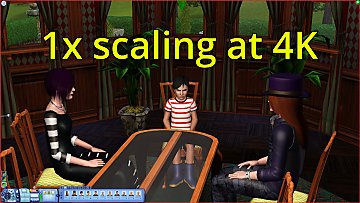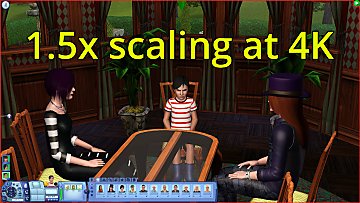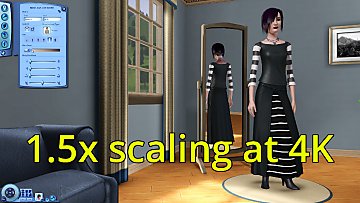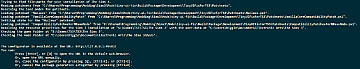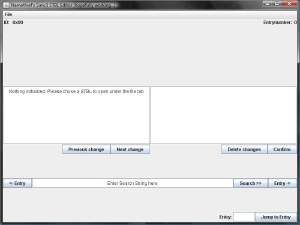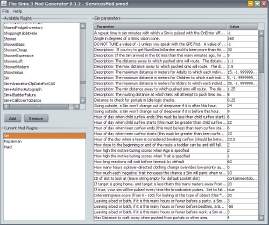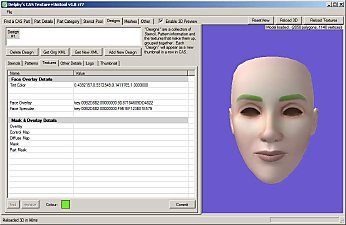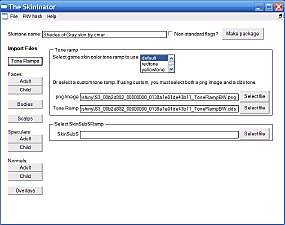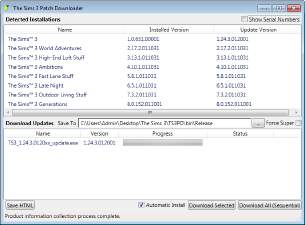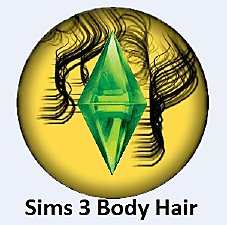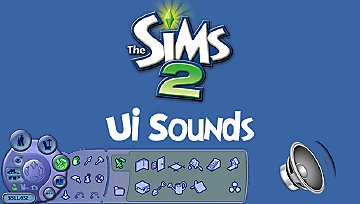Tiny UI Fix for The Sims 3
Tiny UI Fix for The Sims 3

000.jpg - width=2592 height=1458
What 2x UI scaling looks like, in-game, at 4K.

001.jpg - width=2592 height=1458
What no UI scaling looks like, in-game, at 4K.

002.jpg - width=2592 height=1458
What 1.5x UI scaling looks like, in-game, at 4K.

003.jpg - width=2592 height=1458
What 2x UI scaling looks like, in CAS, at 4K.

004.jpg - width=2592 height=1458
What no UI scaling looks like, in CAS, at 4K.

005.jpg - width=2592 height=1458
What 1.5x UI scaling looks like, in CAS, at 4K.

006.jpg - width=2592 height=1458
What 2x UI scaling looks like, in the main-menu, at 4K.

007.jpg - width=2592 height=1458
What no UI scaling looks like, in the main-menu, at 4K.

008.jpg - width=2592 height=1458
What 1.5x UI scaling looks like, in the main-menu, at 4K.

configurator-prompt.png - width=2233 height=427
The Tiny UI Fix script prompting the user to start the configurator.

configurator-screen.png - width=1680 height=740
What the configurator looks like.











Installation
Tiny UI Fix for TS3 is a PowerShell script, but it is also distributed as a Batch file and Shell script for easy usage on Windows and macOS respectively.
On Windows
Prerequisites
On Windows 10, and later: there are no prerequisites.
Otherwise, on previous versions of Windows: at-least version 4.7.1 of the .NET Framework, and version 5.1 of PowerShell.
Step-by-step
On macOS
Prerequisites
At-least version 10.13 of macOS (version 10.13 is High Sierra).
Step-by-step
- Download the zip containing the patch's Shell script, tiny-ui-fix-for-ts3.command.zip, from the Downloads tab.
- Open the downloaded zip file by double-clicking it. (The Safari browser may automatically take the script out of the zip file).
- Right-click the tiny-ui-fix-for-ts3.command file and select "Open".
- Select "Open" in the dialog that pops up.
- If PowerShell is not installed on your Mac, the Shell script will ask if you would like to download PowerShell: when it does so, type in "y" for yes and press enter.
- Follow the instructions provided by the script.
Advanced installation
Prerequisites
Version 5.1 of PowerShell, or version 7.0-or-later of PowerShell.
The PowerShell script and its accompanying files can found in the tiny-ui-fix-for-ts3.zip file in the Downloads tab.
Extract that zip-archive to a directory, and then run the script in PowerShell via the Use-TinyUIFixForTS3.ps1 file at the root of the directory.
Uninstallation
To uninstall the Tiny UI Fix, simply delete the TinyUIFix folder in The Sims 3's Mods folder.
Alternatively, open the Tiny UI Fix's configurator and press the "Uninstall" button.
Usage
Unlike a conventional mod for The Sims 3, Tiny UI Fix is not distributed as a package, instead it is distributed as a script which will generate a package—named tiny-ui-fix.package—specifically tailored for your installation of the game and your other active mods. Because of this, the script should be run again when core mods and mods that affect the UI are added or removed from your installation of the game.
After the script is started, the script is configured through a web-browser using the configurator, usually the configurator can be found at http://127.0.0.1:49603, but you can press enter when the script prompts you to to open the configurator.
The script prompting you to start the configurator:
What the configurator looks like:
The configurator is used as follows:
At the left, we have the "Configuration" panel, this is used to configure the active patchsets.
At the moment there are six options:
UI Scale: which is a multiplier which controls how big the game's UI is. A value of one would keep the UI the same size as it normally is, whereas a value of two would make the UI twice as big as usual.
Text Scale: which is a multiplier which controls how big the game's text is; by default, this is the same as the UI Scale.
This is independent of the UI Scale, so if the Text Scale is set to be much larger than the UI Scale: text may overlap other elements of the UI.
Cursor Scale: which is a multiplier which controls how big the game's mouse cursors are.
A value of one would keep mouse cursors the same size as they normally are, whereas a value of two would make mouse cursors twice as big as usual.
Cursor Scaling Algorithm: which controls what image scaling algorithm is used to change the size of mouse cursor images, when cursor scaling is in effect.
Use sharpened cursor scaling?: which controls whether or not mouse cursor images are oversampled via nearest-neighbour scaling before the selected cursor scaling algorithm is used.
Disable run-time mod mismatch check?: which controls whether or not the mod will check if any other mods have been uninstalled or installed, since the script was last run, when the game loads into the main menu, so that it can issue a warning to re-run the script to avoid errors.
―――
Moving towards the right, we have the "Active Patchsets" panel, this is used to browse and enable/disable which patchsets are being used for the UI scaling.
A patchset is a bundle of patches that the Tiny UI Fix can apply when it scales the UI, they are effectively mods for the Tiny UI Fix. Additional patchsets (if they are available) can be placed in the "Patchsets" folder of the "tiny-ui-fix-for-ts3" folder that the script resides in.
Every patchset is uniquely identified by an ID.
If you are a mod author, and you want to make someone else's mod compatible with the Tiny UI Fix: a patchset may be the easiest/least-disruptive way to do so.
―――
Moving again to the right, we have the "Patchset Load-order" panel, this is used to control the order in which the Tiny UI Fix applies the patchsets; patchsets with a lower position-number are applied before patchsets with a higher position-number. Generally, the patchset load-order doesn't matter unless two-or-more patchsets conflict with one another (such as if they applied patches to the same thing).
―――
Lastly, we're now at the rightmost panel, which is the "Actions" panel, this is used to get the Tiny UI Fix to actually do something.
"Generate package" will make the script start generating the tiny-ui-fix.package file.
"Export load-order" will write the current patchset load-order to the "Import/Export" text-box.
"Import load-order" will read and use a patchset load-order from the "Import/Export" text-box.
"Check for updates" will check if there are any updates available for the Tiny UI Fix.
"Uninstall" will uninstall the Tiny UI Fix.
"Cancel" will cancel any changes that have been made, and will cause the script to exit.
―――
The script uses a library with an s3pi-compatible interface for manipulating Sims 3 package files.
If the script cannot find such a library on your device, it will offer to download Peter Jones's s3pi library. On Windows, if you have S3PE installed its copy of s3pi will be used.
Compatibility
Tiny UI Fix has been developed for and tested with version 1.67 of The Sims 3, but it should be compatible with version 1.69, and version 1.70.
Thanks to the dynamic nature with which this mod is generated, it should be compatible with the vast majority of mods, including core mods, such as the NRaas Industries suite of mods.
However, mods which perform hard-coded adjustments to UI coordinates or dimensions via C# DLLs will require a patch for full compatibility, otherwise some elements of the game's UI may be incorrectly positioned or sized.
Such a patch is included with the Tiny UI Fix for the NRaas Industries suite of mods.
If you are a mod author and you would like to make your mod compatible with the Tiny UI Fix's UI scaling, A—thank you
 , B—please see the For mod authors section of this document.
, B—please see the For mod authors section of this document.Other functionality/features
When the game loads into the main-menu, the Tiny UI Fix will check if any patched mods have been removed or if any script mods have been added since the last time the Tiny UI Fix's script was run. If any patched mods have been removed or any script mods have been added, the Tiny UI Fix will display a dialog warning that the Tiny UI Fix's script should be re-run.
This is to avoid errors stemming from script mods being only partially installed, as not all package resources are copied into the Tiny UI Fix's generated package.
When "Shop Mode" is enabled in the game's General Options, the Tiny UI Fix prevents the "Popular Store Items" notification and other Store notifications from appearing when Buy/Build mode is opened. This is prevent an issue wherein the game becomes unable to re-enter Live mode after entering Buy/Build mode.
Those notifications are just ads for micro-transactions, so their loss isn't too lamentable.
Known issues
- Some icons and graphics are visually stretched in one dimension.
- Some icons disappear when they are selected.
- Scrollbars that would usually scroll smoothly when the arrows are clicked do not scroll smoothly.
- Not all mouse cursors are affected by the cursor scale.
- Some mouse cursors may have incorrect pick-points when cursor scaling is in effect. (Definitely not the important ones, though.)
- In the options menu, and the CAS Tattoos menu, captions for checkboxes and radio-buttons no longer contribute to their hit area.
- In the options menu, sliders may fail to upscale at random.
- When LazyDuchess's Smooth Patch package is active, after scrolling through clothing in Create A Sim, the rows of clothing icons may not snap perfectly back into place.
- If Windows' "Controlled folder access" setting is enabled, and the Tiny UI Fix script is used to temporarily allow PowerShell to access controlled folders: if multiple instances of the script are run at around the same time, the script that allowed PowerShell to access controlled folders may disallow PowerShell from accessing controlled folders before the other instances of the script have finished writing, which could cause their writing to fail.
- On macOS, the Tiny UI Fix script may fail to automatically detect EA App installations of The Sims 3 if those installations were installed to a custom location that isn't the EA App's current default installation location.
- On macOS, the Tiny UI Fix script may fail to automatically detect EA App installations of The Sims 3 game packs (The Sims 3 expansion packs and stuff packs) if the game packs were installed to a different location than the base game was.
Source code
The Tiny UI Fix is open-source; its source-code can be found on GitHub at https://github.com/just-harry/tiny-ui-fix-for-ts3
How it works
The UI of the Sims 3 is composed of four distinct layers/components: XML layout files which specify the structure and content of the UI; CSS-based style files which specify the sizing, space, and style of text; .NET assemblies (C# DLLs) which can manipulate the UI controls/windows specified by the XML layout files; the game's C++ engine which actually draws the UI and handles interaction.
When modding The Sims 3, we can toy about with the first three of those.
Thus, scaling the UI requires the following:
- Scaling the font-sizes and line-spacing in the CSS-based style files. This is easy.
- Scaling any pixel-based coordinates and dimensions in the XML layout files. This is also easy, but somewhat less so than the previous step.
- In an ideal world, this list would stop here.
- Remember how step two mentioned pixel-based coordinates and dimensions? Much of the UI code in the game's .NET assemblies manipulate those values using hard-coded, absolute, non-proportional values, so if the layouts are scaled those hard-coded values also have to be scaled.
This is achieved by manually identifying the hard-coded values in any offending .NET assemblies, and writing automated patches that rewrite the code to scale the hard-coded values by the UI-scale multiplier.
At-least 450 methods were manually inspected for the game's built-in assemblies, with ~343 of them requiring patches.
Jb Evain et al.'s Mono.Cecil library was used to implement this manipulation of the .NET assemblies. - In a less cruel world, this list would stop here.
- Despite all this, it turns out that game's C++ code (remember it?) for drawing scrollbars and sliders doesn't respect the scale specified for them in the XML layout files, and so they always draw at the original UI-scale—this is perhaps stomachable for scrollbars, but sliders are still literally unusable because of how small they are at high-DPI resolutions.
To remedy this how-de-do, the Tiny UI Fix reimplements the slider and scrollbar controls from scratch (ask how fun that was), and hooks the game's function for retrieving window-instances from a window-handle to draw the scaled mimic controls over the actual controls (and it attempts to this do this until the mimicry actually succeeds, or else the mimic controls don't appear and the actual controls break (ask how fun _that_ was to debug)). (They actually get drawn far-far to the left of the actual control, which itself gets moved far-far to the right until it's off-screen).
And then, to make sure that everything works as it's supposed to, events for the mimic controls are forwarded to the original controls (naturally, events for event registration and deregistration were implemented and patched in). - You know the drill. This list should have stopped long ago.
- A number of the game's scrollbar and slider controls use a win-proc (window-procedure) to control their layout, specifically the SimpleLayout win-proc which allows a control to be anchored to its parent in regards to a combination of directions.
There is no way to inspect if a control uses such a win-proc from within the confines of the game's .NET runtime (at-least, I couldn't find a way), and the usual coordinates for such controls are then wrong—so the XML layout (remember those?) scaler was rejigged to keep track of the control-IDs for scrollbars and sliders (and of their ancestors) which use layout-affecting win-procs. Those control-IDs are then arranged into a tree that the Tiny UI Fix can query at runtime to check if a scaled mimic control should be drawn with an anchor or not.
9. This list ends here.
10. actually no—make it easy to patch arbitrary combinations of mods kthxbye.
For mod authors
Making your mod compatible with Tiny UI Fix
If your mod relies on hard-coded adjustments being made to the coordinates or dimensions of a UI control via a C# DLL those adjustments will be incorrect when the UI is scaled.
The Tiny UI Fix has been designed to make it easy for other mods to integrate with the Tiny UI Fix's UI scaling, so no changes are needed to your mod's build process, nor is an assembly reference required, nor does the load-order of the mods matter.
To integrate with the UI scaling added by the Tiny UI Fix: define a class named TinyUIFixForTS3Integration in a namespace of your mod, and then in that class define a static member named getUIScale, the type of the getUIScale member should be a delegate-type that takes no parameters and returns a float, make the default value for the getUIScale member a delegate that returns 1.0f (that way, if the Tiny UI Fix isn't present, your UI scale will be usual scale of 1x).
(The same can be done for the cursor scale, except that the static member in TinyUIFixForTS3Integration should be called getCursorScale instead of getUIScale.)
To illustrate, your code should look something like:
namespace YourCoolMod
{
public static class TinyUIFixForTS3Integration
{
public delegate float FloatGetter ();
public static FloatGetter getUIScale = () => 1f;
}
}
which you would then use like so:
namespace YourCoolMod
{
public class YourEventHandler
{
public void OnChangeOfAreaOfControl (WindowBase sender, UIAreaChangeEventArgs eventArgs)
{
sender.Position += 50f * TinyUIFixForTS3Integration.getUIScale();
}
}
}
And that's it!
―――
Some technical notes:
The Tiny UI Fix offers the following guarantees:
- The delegates that it sets for the getUIScale field will always be non-null, and the value that those delegates return will always satisfy the following condition: uiScale > 0f && uiScale < float.PositiveInfinity, that is, the UI-scale will always be a positive number. You don't have to worry about dividing-by-zero or infinity values or NaN values or anything like that.
- If a .NET module defines multiple TinyUIFixForTS3Integration types, then the order in which they are integrated in is the order in which they are sorted in ascending order by StringComparer.Ordinal.Compare(a.FullName, b.FullName).
- The order in which .NET modules and .NET assemblies are integrated in is undefined.
Licensing
Tiny UI Fix for The Sims 3, and its accompanying documentation, is distributed under the Boost Software License, Version 1.0.
Acknowledgements
Jb Evain and all contributors for the Mono.Cecil library, which is used for .NET assembly manipulation.
Peter Jones, Inge Jones, and all contributors for the s3pi library, which is used as the default choice for Sims 3 package manipulation.
| Filename | Type | Size |
|---|---|---|
| tiny-ui-fix-for-ts3.bat.zip | zip | |
| tiny-ui-fix-for-ts3.bat | bat | 1816328 |
| Filename | Type | Size |
|---|---|---|
| tiny-ui-fix-for-ts3.command.zip | zip | |
| tiny-ui-fix-for-ts3.command | command | 1821420 |
| zModTheSimsWouldNotLetMeUploadThisWithoutARecognisedGameFile.package | package | 112 |
| Filename | Type | Size |
|---|---|---|
| tiny-ui-fix-for-ts3.zip | zip | |
| Mono.Cecil.dll | dll | 360448 |
| Mono.Cecil.pdb | pdb | 187440 |
| Mono.Cecil.Rocks.dll | dll | 29696 |
| Mono.Cecil.Rocks.pdb | pdb | 9776 |
| TinyUIFixForTS3Patcher.anycpu.dll | dll | 41472 |
| TinyUIFixForTS3Patcher.anycpu.pdb | pdb | 16840 |
| TinyUIFixForTS3Patcher.arm.dll | dll | 40448 |
| TinyUIFixForTS3Patcher.arm.pdb | pdb | 16844 |
| TinyUIFixForTS3Patcher.arm64.dll | dll | 40448 |
| TinyUIFixForTS3Patcher.arm64.pdb | pdb | 16848 |
| TinyUIFixForTS3Patcher.x64.dll | dll | 40448 |
| TinyUIFixForTS3Patcher.x64.pdb | pdb | 16844 |
| TinyUIFixForTS3Patcher.x86.dll | dll | 41472 |
| TinyUIFixForTS3Patcher.x86.pdb | pdb | 16844 |
| ConfiguratorIndexPage.ps1 | ps1 | 27499 |
| ScaledHorizontalScrollbarMimic.xml | xml | 17614 |
| ScaledHorizontalSliderMimic.xml | xml | 14854 |
| ScaledVerticalScrollbarMimic.xml | xml | 17614 |
| ScaledVerticalSliderMimic.xml | xml | 14850 |
| SliderEnhancementTriggers.triggers | triggers | 2469 |
| TinyUIFixForTS3.dll | dll | 52736 |
| TinyUIFixForTS3.pdb | pdb | 20468 |
| TinyUIFixForTS3.xml | xml | 132 |
| TinyUIFixForTS3CoreBridge.dll | dll | 5632 |
| TinyUIFixForTS3CoreBridge.pdb | pdb | 1272 |
| Unblock-PowerShellForControlledFolderAccess.ps1 | ps1 | 1401 |
| Mono.Cecil.txt | txt | 1119 |
| CompatibilityPatchesForNRaasMods.ps1 | ps1 | 6051 |
| CompatibilityPatchForSmoothPatch.ps1 | ps1 | 2046 |
| Nucleus.ps1 | ps1 | 50254 |
| SliderEnhancements.ps1 | ps1 | 10982 |
| VanillaCoreCompatibilityPatch.ps1 | ps1 | 78432 |
| Use-TinyUIFixForTS3.ps1 | ps1 | 255596 |
Note from the Creator:
Otherwise, if you're using macOS, download tiny-ui-fix-for-ts3.command.zip.
For other operating-systems, or if you're familiar with PowerShell, download tiny-ui-fix-for-ts3.zip.
Custom installation instructions! READ ME!
In addition to the normal installation instructions, this download also has a custom instruction, as follows:
1. Download: Click the download link to save the .rar or .zip file(s) to your computer.
2. Extract the zip, rar, or 7z file.
3. If you downloaded tiny-ui-fix-for-ts3.bat.zip:
- Open the downloaded zip file by double-clicking it.
- Run the tiny-ui-fix-for-ts3.bat Batch file by double-clicking it.
- Follow the instructions provided by the script.
If you downloaded tiny-ui-fix-for-ts3.command.zip:
- Open the downloaded zip file by double-clicking it. (The Safari browser may automatically take the script out of the zip file).
- Right-click the tiny-ui-fix-for-ts3.command file and select "Open".
- Select "Open" in the dialog that pops up.
- If PowerShell is not installed on your Mac, the Shell script will ask if you would like to download PowerShell: when it does so, type in "y" for yes and press enter.
- Follow the instructions provided by the script.
If you downloaded tiny-ui-fix-for-ts3.zip:
- Extract the contents of the downloaded zip file into a folder.
- Run, in PowerShell, the Use-TinyUIFixForTS3.ps1 file that was extracted into that folder.
- Follow the instructions provided by the script.
Need more information?
- For a full, complete guide to downloading complete with pictures and more information, see: Game Help: Downloading for Fracking Idiots.
- Custom content not showing up in the game? See: Game Help: Getting Custom Content to Show Up.
|
tiny-ui-fix-for-ts3.bat.zip
| v1.5.1 | For Windows: the easy double-click-to-use option. (It's a zip containing a Batch file).
Download
Uploaded: 15th Sep 2024, 640.0 KB.
36,331 downloads.
|
||||||||
|
tiny-ui-fix-for-ts3.command.zip
| v1.5.1 | For macOS: the easy double-click-to-use option. (It's a zip containing a Shell script).
Download
Uploaded: 15th Sep 2024, 641.3 KB.
2,427 downloads.
|
||||||||
|
tiny-ui-fix-for-ts3.zip
| v1.5.1 | For any operating-system: requires extracting the zip and then executing the `Use-TinyUIFixForTS3.ps1` file in PowerShell.
Download
Uploaded: 15th Sep 2024, 496.3 KB.
2,429 downloads.
|
||||||||
| For a detailed look at individual files, see the Information tab. | ||||||||
Install Instructions
1. Download: Click the download link to save the .rar or .zip file(s) to your computer.
2. Extract the zip, rar, or 7z file.
3. If you downloaded tiny-ui-fix-for-ts3.bat.zip:
- Open the downloaded zip file by double-clicking it.
- Run the tiny-ui-fix-for-ts3.bat Batch file by double-clicking it.
- Follow the instructions provided by the script.
If you downloaded tiny-ui-fix-for-ts3.command.zip:
- Open the downloaded zip file by double-clicking it. (The Safari browser may automatically take the script out of the zip file).
- Right-click the tiny-ui-fix-for-ts3.command file and select "Open".
- Select "Open" in the dialog that pops up.
- If PowerShell is not installed on your Mac, the Shell script will ask if you would like to download PowerShell: when it does so, type in "y" for yes and press enter.
- Follow the instructions provided by the script.
If you downloaded tiny-ui-fix-for-ts3.zip:
- Extract the contents of the downloaded zip file into a folder.
- Run, in PowerShell, the Use-TinyUIFixForTS3.ps1 file that was extracted into that folder.
- Follow the instructions provided by the script.
Need more information?
- For a full, complete guide to downloading complete with pictures and more information, see: Game Help: Downloading for Fracking Idiots.
- Custom content not showing up in the game? See: Game Help: Getting Custom Content to Show Up.
Loading comments, please wait...
Uploaded: 27th Dec 2023 at 9:48 PM
Updated: 15th Sep 2024 at 3:07 AM
-
CAS Texture+Unitool v1.9.3569 r131 (Updated 9th October 2009 - Now works on OS X and Linux!)
by CTU Team 19th Aug 2009 at 12:31am
 791
694.6k
456
791
694.6k
456
-
Skininator - a tool to make non-default and default custom skins - new version 1/10/2013
by CmarNYC updated 10th Dec 2013 at 4:30pm
 311
309.9k
292
311
309.9k
292
-
by FordGT90Concept updated 19th Sep 2019 at 1:45am
 1.4k
979.7k
1.1k
1.4k
979.7k
1.1k
-
Tool to Package Custom Body Hair - update 9/8/12
by CmarNYC updated 11th Jun 2011 at 8:36pm
 32
121.2k
70
32
121.2k
70
-
Improved Lighting and Shadows for ENB Generic 0.76
by Fly666monkey 25th Nov 2014 at 7:50am
 57
83.9k
133
57
83.9k
133
-
by LazyDuchess updated 4th Apr 2025 at 5:08am
 60
113.1k
175
60
113.1k
175

 Sign in to Mod The Sims
Sign in to Mod The Sims Tiny UI Fix for The Sims 3
Tiny UI Fix for The Sims 3