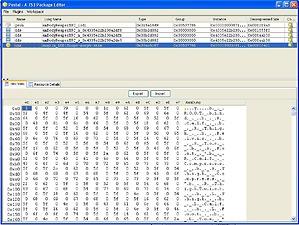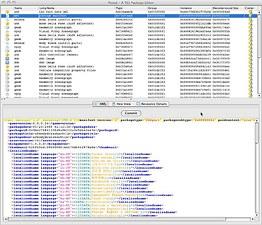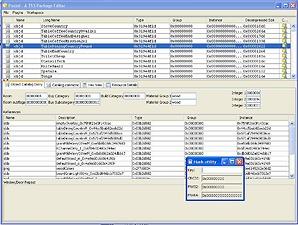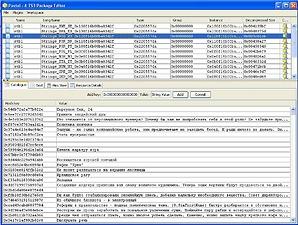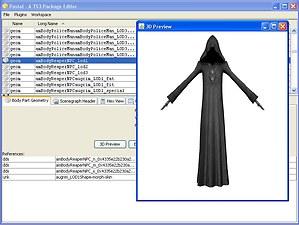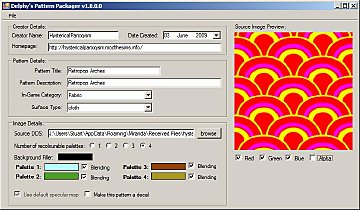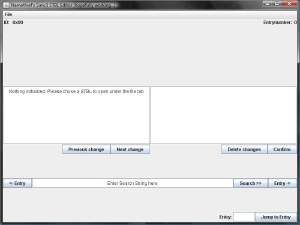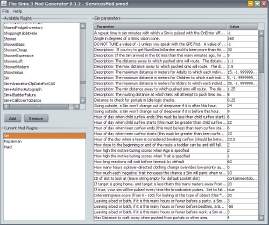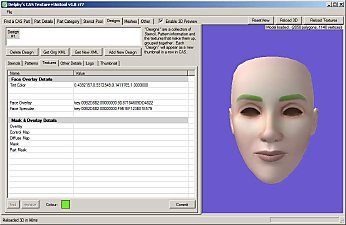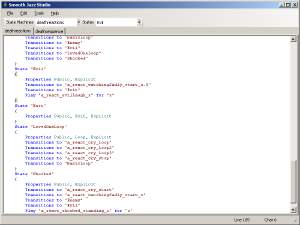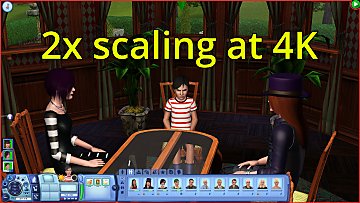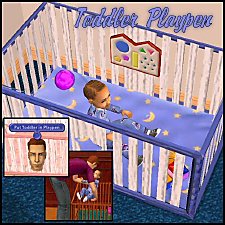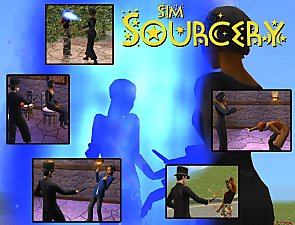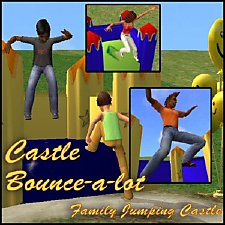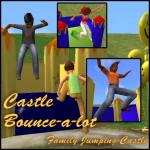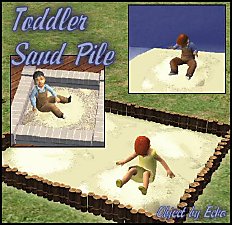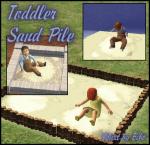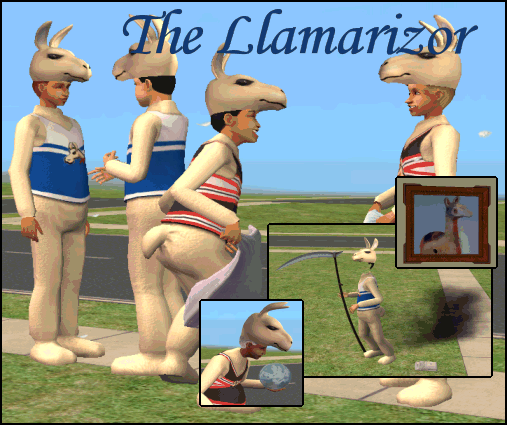Postal Package Editor (and API)
Postal Package Editor (and API)

dds.jpg - width=1058 height=893
DDS Preview

hex.jpg - width=949 height=714
Hex view

xml-mac.jpg - width=860 height=738
XML Preview (on a Mac)

objd.jpg - width=949 height=717
OBJD preview, with Hash Utility open

stbl.jpg - width=947 height=714
STBL preview showing Russian characters

geompreview-grim.jpg - width=799 height=601
GEOM Mesh file with preview
Can I run it?
Postal is built on top of Java 6, so if you can run Java 6 then the answer is "yes". That includes Windows XP, Vista and Mac OSX. If you can run the Sims 3, you should be able to run this.
There is one caveat though. Because I'm running Windows, I cannot test well on Mac. Please let me know if you experience any issues.
What can it do?
Postal can navigate all kinds of Sims 3 package files, and parse/display/write many resources, including OBJDs, OBJKs, STBLs, XMLs, CSTRs, GEOMs, NMAPs, DDSs, PNGs, VPXYs, Texture Compositors and the various text-based formats. As time goes on, the number of resource types it can edit is growing.
Postal also has a filetable which keeps track of all the resources that can be used in game. You can use this to search for resources by type, group, or instance, wherever they come from. Postal has a scripting console, and a plugin architecture to allow you to add your own functionality to the application.
The Postal API
The Postal Editor is built on top of the "Postal API". This is a library which speeds up the process of writing custom tools which can read from and write to package files and the resource types inside them. The API is available under a BSD license, which essentially means you can use it however you like in your own tools as long as you acknowledge the original creator and point to a place where the original source can be downloaded. (The full Postal GUI is available under a GPL license)
The Postal API has already been used in other tools, including The Sims 3 Mod Generator and Merlin . There is some documentation on how to use it to build your own applications and how to extend the Postal environment attached.
INSTALLATION INSTRUCTIONS
- Go to http://www.java.com/en/download/manual.jsp and install the up-to-date version of Java for your operating system (if you don't already have it)
- Download the latest version of the Postal installer from http://sourceforge.net/projects/postal-sims3
- Double click on the file you have downloaded, and follow the Wizard. Make sure you put in the correct path to your Sims 3 installation when it prompts you!
* Mac OSX users, please see this post regarding running Java 6
Additional Credits:
Most of the behaviour here is based directly off the wiki pages describing file formats and resource structures. Thanks to Rick, Karybdis, Delphy, WesHowe, Inge, Peter, Atavera, Pescado and the many others who have contributed their knowledge to that collective effort.
| Filename | Type | Size |
|---|---|---|
| FOR-DEVELOPERS-ONLY-Postal-developer-guide-PDF.rar | rar | |
| Postal-developer.pdf | 371434 |
|
user-installation.rar
| Install instructions (same as in post)
Download
Uploaded: 10th Aug 2009, 388 Bytes.
21,791 downloads.
|
||||||||
|
FOR-DEVELOPERS-ONLY-Postal-developer-guide-PDF.rar
| Documentation for developers interested in using Postal in their own tools
Download
Uploaded: 10th Aug 2009, 308.1 KB.
10,327 downloads.
|
||||||||
| For a detailed look at individual files, see the Information tab. | ||||||||
Install Instructions
1. Click the file listed on the Files tab to download the file to your computer.
2. Extract the zip, rar, or 7z file. Now you will have either a .package or a .sims3pack file.
For Package files:
1. Cut and paste the file into your Documents\Electronic Arts\The Sims 3\Mods\Packages folder. If you do not already have this folder, you should read the full guide to Package files first: Sims 3:Installing Package Fileswiki, so you can make sure your game is fully patched and you have the correct Resource.cfg file.
2. Run the game, and find your content where the creator said it would be (build mode, buy mode, Create-a-Sim, etc.).
For Sims3Pack files:
1. Cut and paste it into your Documents\Electronic Arts\The Sims 3\Downloads folder. If you do not have this folder yet, it is recommended that you open the game and then close it again so that this folder will be automatically created. Then you can place the .sims3pack into your Downloads folder.
2. Load the game's Launcher, and click on the Downloads tab. Find the item in the list and tick the box beside it. Then press the Install button below the list.
3. Wait for the installer to load, and it will install the content to the game. You will get a message letting you know when it's done.
4. Run the game, and find your content where the creator said it would be (build mode, buy mode, Create-a-Sim, etc.).
Extracting from RAR, ZIP, or 7z: You will need a special program for this. For Windows, we recommend 7-Zip and for Mac OSX, we recommend Keka. Both are free and safe to use.
Need more help?
If you need more info, see:
- For package files: Sims 3:Installing Package Fileswiki
- For Sims3pack files: Game Help:Installing TS3 Packswiki
Loading comments, please wait...
Uploaded: 9th Aug 2009 at 4:27 PM
Updated: 27th Nov 2013 at 4:14 PM by Nysha
-
Delphy's Pattern Packager v1.4 (Updated 15th August 2009)
by Tashiketh 3rd Jun 2009 at 3:34pm
 309
349.2k
207
309
349.2k
207
-
CAS Texture+Unitool v1.9.3569 r131 (Updated 9th October 2009 - Now works on OS X and Linux!)
by CTU Team 19th Aug 2009 at 12:31am
 791
694.6k
456
791
694.6k
456
-
Easy STBL Manager - game strings translations utility
by CmarNYC 20th Oct 2012 at 3:40pm
 34
73.4k
54
34
73.4k
54
-
Blender GEOM Tools v2.1.4 (Blender 2.8x-3.x)
by SmugTomato updated 11th Apr 2023 at 11:24am
 28
16.3k
36
28
16.3k
36
-
by Just Harry updated 15th Sep 2024 at 3:07am
 230
115.3k
185
230
115.3k
185
-
by LazyDuchess updated 4th Apr 2025 at 5:08am
 60
113.1k
175
60
113.1k
175
-
Train set toy (new animations) Minor update 16/07/07
by Echo 14th Jul 2007 at 4:21am
Minor update 16/7/2007 I just uploaded a slightly tweaked version of this (I changed a '2' to a '1' in more...
 65
142.9k
138
65
142.9k
138
-
OFB Sleep on Community Lots (discontinued)
by Echo 5th Mar 2006 at 5:48pm
Mini update: Squinge's hack is now also discontinued, but Numenor's (highly recommended) one is being actively maintained here: more...
 +1 packs
83 86.8k 6
+1 packs
83 86.8k 6 Open for Business
Open for Business
-
Working Valentine's Chocolate Box
by Echo 11th Feb 2006 at 7:00am
To celebrate valentines day, why not let your sims share in some lovely valentines day chocolates? This object was more...
 215
245.8k
196
215
245.8k
196
-
Sim Sourcery - Working wand for magic sims
by Echo updated 17th Nov 2007 at 2:23pm
"People who used magic without knowing what they were doing usually came to a sticky end. more...
 +1 packs
295 353.4k 475
+1 packs
295 353.4k 475 Nightlife
Nightlife
-
The Carnival Set (functional) [Update 05/08/07]
by Echo updated 5th Aug 2007 at 2:26pm
Update 5 Aug 07: Thanks to Hexameter, there's now an alternate version of the carousel with beautiful music! more...
 +4 packs
635 572.5k 723
+4 packs
635 572.5k 723 University
University
 Nightlife
Nightlife
 Open for Business
Open for Business
 Pets
Pets

 Sign in to Mod The Sims
Sign in to Mod The Sims Postal Package Editor (and API)
Postal Package Editor (and API)