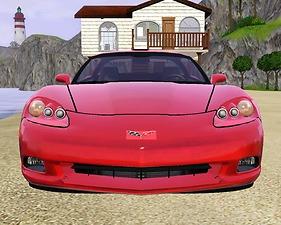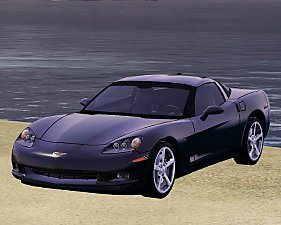2005 Chevy Corvette C6
2005 Chevy Corvette C6

Screenshot-122.jpg - width=900 height=720

Screenshot-123.jpg - width=900 height=720

Screenshot-124.jpg - width=900 height=720

Screenshot-125.jpg - width=900 height=720

Screenshot-126.jpg - width=900 height=720

Screenshot-129.jpg - width=900 height=720

Screenshot-130.jpg - width=900 height=720
This corvette is perfect for your sporty sims! It costs $46,000, and can be found in the vehicles section.
 It is completely recolorable!
It is completely recolorable!Please use Delphy's Install Helper to install > http://www.modthesims.info/download.php?t=344611
Unfortunately this is too good to be true.
Known Issues:
-Sorry, but I couldn't have working lights, it was very frustrating.
-The transparency , like the badging, works, but the Sims 3 renders it as a mesh, and makes the surrounding parts reflective.
-Some elder sims might go through a little of the windshield. EA had to make elders go soooooo far up into the car.
Note: This mod conflicts with the Indie Stone Story Progression Mod.
I think those aren't too much of a deal, at least you'll have this hot new car!
 Enjoy! All comments welcome!
Enjoy! All comments welcome!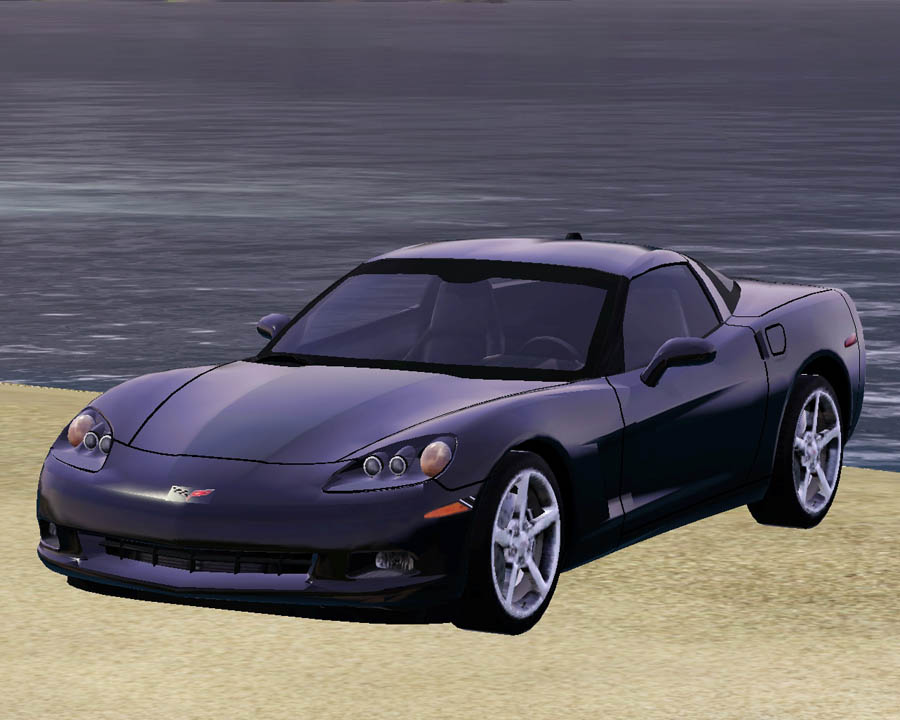

Polygon Counts:
Faces: 10,611, Vertices: 14,200
Additional Credits:
DD - I love you even more!
Wes, Inge, PeterJones and everyone for all of their wonderful tools!
www.aironeracing.com for modified model, Model converted from Need For Speed.
Have written permission from EA and Approval from Administrator HystericalParoxysm. =]
This is a new mesh, and means that it's a brand new self contained object that usually does not require a specific Pack (although this is possible depending on the type). It may have Recolours hosted on MTS - check below for more information.
|
F-P 2005 Chevy Corvette C6.zip
Download
Uploaded: 20th Aug 2009, 1.31 MB.
85,669 downloads.
|
||||||||
| For a detailed look at individual files, see the Information tab. | ||||||||
Install Instructions
1. Click the file listed on the Files tab to download the file to your computer.
2. Extract the zip, rar, or 7z file. Now you will have either a .package or a .sims3pack file.
For Package files:
1. Cut and paste the file into your Documents\Electronic Arts\The Sims 3\Mods\Packages folder. If you do not already have this folder, you should read the full guide to Package files first: Sims 3:Installing Package Fileswiki, so you can make sure your game is fully patched and you have the correct Resource.cfg file.
2. Run the game, and find your content where the creator said it would be (build mode, buy mode, Create-a-Sim, etc.).
For Sims3Pack files:
1. Cut and paste it into your Documents\Electronic Arts\The Sims 3\Downloads folder. If you do not have this folder yet, it is recommended that you open the game and then close it again so that this folder will be automatically created. Then you can place the .sims3pack into your Downloads folder.
2. Load the game's Launcher, and click on the Downloads tab. Find the item in the list and tick the box beside it. Then press the Install button below the list.
3. Wait for the installer to load, and it will install the content to the game. You will get a message letting you know when it's done.
4. Run the game, and find your content where the creator said it would be (build mode, buy mode, Create-a-Sim, etc.).
Extracting from RAR, ZIP, or 7z: You will need a special program for this. For Windows, we recommend 7-Zip and for Mac OSX, we recommend Keka. Both are free and safe to use.
Need more help?
If you need more info, see:
- For package files: Sims 3:Installing Package Fileswiki
- For Sims3pack files: Game Help:Installing TS3 Packswiki
Loading comments, please wait...
Uploaded: 20th Aug 2009 at 6:37 PM
Updated: 20th Aug 2009 at 10:15 PM
#corvette, #2005, #cars, #vehicle, #auto, #automoblie, #transportation, #sims 3, #fresh, #prince, #chevy, #chevrolet, #vette, #corvette c6
-
by Fresh-Prince 20th Aug 2009 at 12:02am
 51
60k
47
51
60k
47
-
by Fresh-Prince 23rd Aug 2009 at 1:43pm
 208
356.5k
359
208
356.5k
359
-
by Fresh-Prince 6th Sep 2009 at 1:18pm
 82
148.2k
113
82
148.2k
113
-
by Fresh-Prince 16th Jan 2010 at 10:56pm
 61
201.6k
297
61
201.6k
297
-
by Fresh-Prince 20th Feb 2010 at 9:55pm
 77
176.1k
308
77
176.1k
308
-
by Fresh-Prince 21st Apr 2010 at 9:09pm
 105
234k
322
105
234k
322
-
by Fresh-Prince 17th Feb 2011 at 7:57pm
 106
185.2k
557
106
185.2k
557
-
by Fresh-Prince 7th Dec 2011 at 4:15pm
 60
103.9k
287
60
103.9k
287
-
by Fresh-Prince 28th Jun 2006 at 2:18am
Note: Click on front lights to select the vehicle. All comments welcome and enjoy the jeep cherokee. more...
 +1 packs
13 23.8k 14
+1 packs
13 23.8k 14 Nightlife
Nightlife
-
by Fresh-Prince 18th Dec 2009 at 7:30pm
Hey guys! Today I have a really nice Mercedes for you! It came out quite good! more...
 53
179.6k
245
53
179.6k
245
-
7 Jeep Liberty Factory Recolors
by Fresh-Prince 18th Aug 2007 at 4:36pm
These are actually the factory colors of the 2007 Jeep Liberty. more...
 +1 packs
16 44.9k 51
+1 packs
16 44.9k 51 Nightlife
Nightlife
-
by Fresh-Prince 28th Jun 2006 at 2:27am
Note: Click on back glass to select the vehicle. All comments welcome and enjoy the nissan cedric. more...
 +1 packs
11 43k 19
+1 packs
11 43k 19 Nightlife
Nightlife
-
by Fresh-Prince 12th May 2007 at 12:53am
Sorry for lack of updates. Life is very busy at the moment. more...
 +1 packs
50 76.8k 63
+1 packs
50 76.8k 63 Nightlife
Nightlife
-
2008 Rolls-Royce Phantom Drophead Coupe
by Fresh-Prince 31st Dec 2008 at 7:19pm
There's no other words that decribe this car other than luxury and style. more...
 +1 packs
43 180.7k 163
+1 packs
43 180.7k 163 Nightlife
Nightlife
-
100th Car Anniversary! BIG Celebration-BIG Downloads!
by Fresh-Prince 31st May 2008 at 4:26am
BIG Celebration means BIG Downloads! Yay! So glad I finished this! more...
 +1 packs
103 265.7k 251
+1 packs
103 265.7k 251 Nightlife
Nightlife
-
Decorative Damaged Jeep Cherokee
by Fresh-Prince 15th Aug 2007 at 9:12pm
This is a decorative version of my Damaged Jeep Cherokee. more...
 15
19.9k
23
15
19.9k
23
-
by Fresh-Prince 29th Jul 2006 at 2:40am
First off, I deeply apologize to those who downloaded this and it didn't work in their games. more...
 +1 packs
18 34.6k 17
+1 packs
18 34.6k 17 Nightlife
Nightlife

 Sign in to Mod The Sims
Sign in to Mod The Sims 2005 Chevy Corvette C6
2005 Chevy Corvette C6