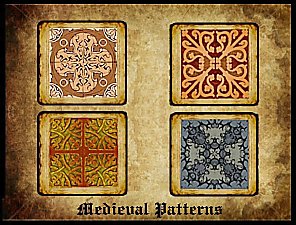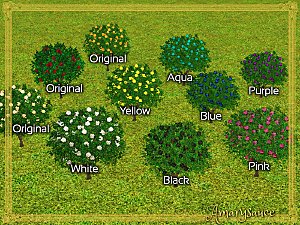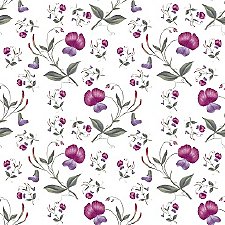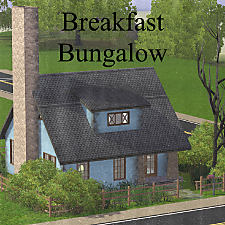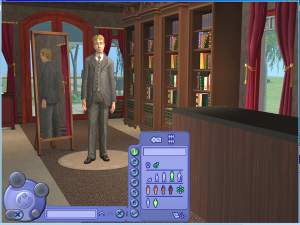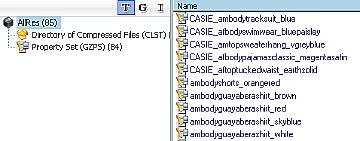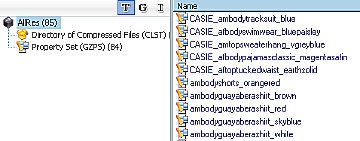Old Country Roses pattern
Old Country Roses pattern

OCR_CAS.jpg - width=591 height=571

OCR_Objects.jpg - width=550 height=1007

The pattern has four recolorable subsets (the alpha channel controls the overall darkness of the design; it was necessary to do it this way to retain as much detail as possible.)
This is not a perfect replica of the classic OCR pattern or of any specific variant; I had to piece it together from whatever good images I could find. But all the parts are taken from genuine Royal Albert products, and I think I got it pretty close.
Please note that this was made using the TSR pattern tool (.packages extracted using the 3Viewer,) and for reasons unknown to me it does not play well with jfade's Compressorizer Redux or Pescado's Recompressor. It will probably quit functioning if put through either of those tools. So don't. :p The pattern is found under Themed in the catalog.
Additional Credits:
Old Country Roses is owned by Royal Albert, a division of the Royal Doulton company (a subsidiary of Waterford-Wedgwood plc.)
|
Ambular_OldCountryRoses_TS3.rar
| Old Country Roses pattern
Download
Uploaded: 26th Sep 2009, 152.0 KB.
3,595 downloads.
|
||||||||
| For a detailed look at individual files, see the Information tab. | ||||||||
Install Instructions
1. Click the file listed on the Files tab to download the file to your computer.
2. Extract the zip, rar, or 7z file. Now you will have either a .package or a .sims3pack file.
For Package files:
1. Cut and paste the file into your Documents\Electronic Arts\The Sims 3\Mods\Packages folder. If you do not already have this folder, you should read the full guide to Package files first: Sims 3:Installing Package Fileswiki, so you can make sure your game is fully patched and you have the correct Resource.cfg file.
2. Run the game, and find your content where the creator said it would be (build mode, buy mode, Create-a-Sim, etc.).
For Sims3Pack files:
1. Cut and paste it into your Documents\Electronic Arts\The Sims 3\Downloads folder. If you do not have this folder yet, it is recommended that you open the game and then close it again so that this folder will be automatically created. Then you can place the .sims3pack into your Downloads folder.
2. Load the game's Launcher, and click on the Downloads tab. Find the item in the list and tick the box beside it. Then press the Install button below the list.
3. Wait for the installer to load, and it will install the content to the game. You will get a message letting you know when it's done.
4. Run the game, and find your content where the creator said it would be (build mode, buy mode, Create-a-Sim, etc.).
Extracting from RAR, ZIP, or 7z: You will need a special program for this. For Windows, we recommend 7-Zip and for Mac OSX, we recommend Keka. Both are free and safe to use.
Need more help?
If you need more info, see:
- For package files: Sims 3:Installing Package Fileswiki
- For Sims3pack files: Game Help:Installing TS3 Packswiki
Loading comments, please wait...
Uploaded: 26th Sep 2009 at 11:52 PM
Updated: 27th Sep 2009 at 6:25 AM
#royal albert, #royal doulton, #old country roses, #ocr, #rose, #roses
-
by Vampire_aninyosaloh 5th Jul 2013 at 10:02pm
 +5 packs
4 23.1k 69
+5 packs
4 23.1k 69 World Adventures
World Adventures
 Ambitions
Ambitions
 Late Night
Late Night
 Generations
Generations
 Showtime
Showtime
-
Breakfast Bungalow - 2 Bedroom, 1 Bathroom
by anticaph 14th Apr 2023 at 7:53am
 +4 packs
5 3.3k 8
+4 packs
5 3.3k 8 World Adventures
World Adventures
 Ambitions
Ambitions
 Pets
Pets
 Supernatural
Supernatural
-
Three TS2 Bedding Patterns for TS3
by Ambular 28th Jul 2009 at 12:15am
As we all know, most of the Maxis bedding in TS2 was about as attractive as a barrel of nicely-aged more...
 11
29.7k
59
11
29.7k
59
-
Default Plate Replacements: Corelle Butterfly Gold and Royal Albert OCR, Moonlight Rose
by Ambular updated 25th Jan 2008 at 6:57am
Here are three sets of default plate replacements in some familiar patterns: Corelle's Butterfly Gold and Royal Albert's Old Country more...
 25
36.8k
51
25
36.8k
51
Miscellaneous » Foods » Dishes
-
From the Novel Good Omens: Tadfield Manor
by Ambular 28th Jan 2007 at 4:01am
Here is my version of Tadfield Manor, from the novel Good Omens by Gaiman and Pratchett--home of Sister Mary Loquacious more...
 +4 packs
22 52.3k 29
+4 packs
22 52.3k 29 University
University
 Nightlife
Nightlife
 Open for Business
Open for Business
 Pets
Pets
-
Default Plate Replacements: Corelle Crazy Daisy
by Ambular updated 27th Jan 2008 at 3:40pm
Here's another set of replacement plates in an old favorite pattern: Corelle's Crazy Daisy. more...
 12
29.3k
21
12
29.3k
21
Miscellaneous » Foods » Dishes
-
Hide Maxis Clothing & Hair in Bon Voyage
by Ambular 5th Feb 2008 at 2:44am
Since Jordi (who gets full credit for the idea) appears to have gone on indefinite hiatus and never made more...
 +1 packs
21 39.9k 44
+1 packs
21 39.9k 44 Bon Voyage
Bon Voyage
-
Hide Maxis Clothing & Hair in Apartment Life
by Ambular 12th Oct 2008 at 9:34pm
These files will hide all the hair, clothes and hats that came with Apartment Life from the game catalog and more...
 9
32.6k
23
9
32.6k
23
About Me
Feel free to spindle, fold, mutilate and share any of my creations, but please give credit, and DO NOT UPLOAD MY STUFF TO PAYSITES.
Anyone who would like to convert any of my TS2 creations to TS3 has my permission to do so (if I haven't already) provided they give credit. However, I reserve the right to convert them myself even if someone else has already done so.

 Sign in to Mod The Sims
Sign in to Mod The Sims Old Country Roses pattern
Old Country Roses pattern