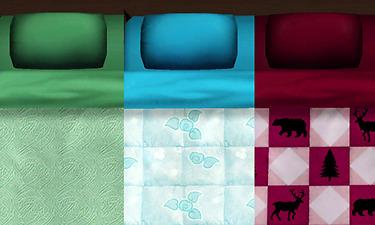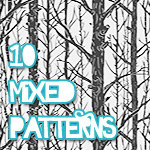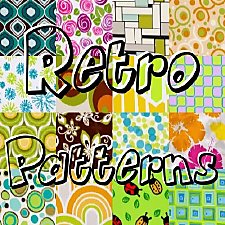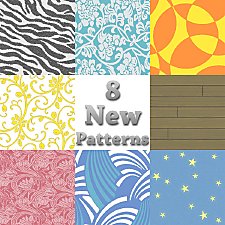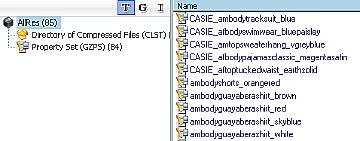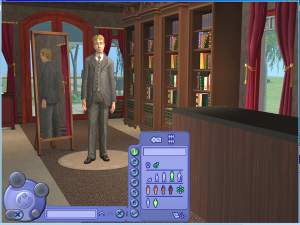Three TS2 Bedding Patterns for TS3
Three TS2 Bedding Patterns for TS3

NewBedding1.jpg - width=512 height=392

NewBedding2.jpg - width=512 height=453

NewBedding3.jpg - width=512 height=386

ThreeBeddingsAltColors.jpg - width=512 height=307

BeddingsOnStuff.jpg - width=512 height=496



The hunting quilt has 3 recolorable subsets, the pink quilt has 4, and the cream bedspread has 2.
For design reasons, the pink quilt is a 'remix' and is not identical to the original pattern. (This version has also been color-adjusted since its initial release at MATY so the default palette better matches the original.)
Please note that these were made using the TSR pattern tool (.packages extracted using the 3Viewer,) and for reasons unknown to me they do not play well with jfade's Compressorizer Redux or Pescado's Recompressor. They will probably quit functioning if put through either of those tools. So don't. :p The cream and pink patterns are both found in the Fabric category and the hunting quilt is under Themed.
Additional Credits:
Original patterns by Maxis/EA.
|
Ambular_TS3BeddingHuntingQuilt.rar
Download
Uploaded: 28th Jul 2009, 117.4 KB.
3,570 downloads.
|
||||||||
|
Ambular_TS2BeddingGirlsQuilt.rar
Download
Uploaded: 28th Jul 2009, 163.7 KB.
4,356 downloads.
|
||||||||
|
Ambular_TS2BeddingCream.rar
Download
Uploaded: 28th Jul 2009, 196.6 KB.
3,723 downloads.
|
||||||||
| For a detailed look at individual files, see the Information tab. | ||||||||
Install Instructions
1. Click the file listed on the Files tab to download the file to your computer.
2. Extract the zip, rar, or 7z file. Now you will have either a .package or a .sims3pack file.
For Package files:
1. Cut and paste the file into your Documents\Electronic Arts\The Sims 3\Mods\Packages folder. If you do not already have this folder, you should read the full guide to Package files first: Sims 3:Installing Package Fileswiki, so you can make sure your game is fully patched and you have the correct Resource.cfg file.
2. Run the game, and find your content where the creator said it would be (build mode, buy mode, Create-a-Sim, etc.).
For Sims3Pack files:
1. Cut and paste it into your Documents\Electronic Arts\The Sims 3\Downloads folder. If you do not have this folder yet, it is recommended that you open the game and then close it again so that this folder will be automatically created. Then you can place the .sims3pack into your Downloads folder.
2. Load the game's Launcher, and click on the Downloads tab. Find the item in the list and tick the box beside it. Then press the Install button below the list.
3. Wait for the installer to load, and it will install the content to the game. You will get a message letting you know when it's done.
4. Run the game, and find your content where the creator said it would be (build mode, buy mode, Create-a-Sim, etc.).
Extracting from RAR, ZIP, or 7z: You will need a special program for this. For Windows, we recommend 7-Zip and for Mac OSX, we recommend Keka. Both are free and safe to use.
Need more help?
If you need more info, see:
- For package files: Sims 3:Installing Package Fileswiki
- For Sims3pack files: Game Help:Installing TS3 Packswiki
Loading comments, please wait...
Uploaded: 28th Jul 2009 at 12:15 AM
Updated: 3rd Aug 2009 at 9:36 AM by AmberDiceless - Added additional screenshot
#The Sims 2, #Sims 2, #TS2, #bedding, #beddings, #quilt, #quilts, #converted, #conversion, #conversions
-
Five Various Patterns ~ Grunge to Retro to Kids!
by insidious_glamour 2nd Jul 2009 at 12:04am
 18
27.4k
29
18
27.4k
29
-
Woodworms pattern, typical Spanish tiles and glass 3D balls on concrete
by Revenessa 22nd Aug 2009 at 2:30am
 10
23.7k
18
10
23.7k
18
-
Default Plate Replacements: Corelle Crazy Daisy
by Ambular updated 27th Jan 2008 at 3:40pm
Here's another set of replacement plates in an old favorite pattern: Corelle's Crazy Daisy. more...
 12
29.3k
21
12
29.3k
21
Miscellaneous » Foods » Dishes
-
Shiny Black Recolor of wintermutea1's 1930's BMW 326 Cabriolet
by Ambular 14th Nov 2005 at 7:26am
Here's a shiny black, standalone recolor of wintermutea1's lovely drivable 1930's BMW Cabriolet car for Nightlife!* --- *(Also more...
 +1 packs
18 34.3k 18
+1 packs
18 34.3k 18 Nightlife
Nightlife
-
Hide Maxis Clothing & Hair in Bon Voyage
by Ambular 5th Feb 2008 at 2:44am
Since Jordi (who gets full credit for the idea) appears to have gone on indefinite hiatus and never made more...
 +1 packs
21 39.9k 44
+1 packs
21 39.9k 44 Bon Voyage
Bon Voyage
-
Glass Kitchen Lampshades in Ten Colors
by Ambular 4th May 2007 at 4:20am
Here are ten "glass" recolors of the Paper Moon Ceiling Light, inspired by a lamp I have in my kitchen. more...
 13
33.2k
55
13
33.2k
55
About Me
Feel free to spindle, fold, mutilate and share any of my creations, but please give credit, and DO NOT UPLOAD MY STUFF TO PAYSITES.
Anyone who would like to convert any of my TS2 creations to TS3 has my permission to do so (if I haven't already) provided they give credit. However, I reserve the right to convert them myself even if someone else has already done so.

 Sign in to Mod The Sims
Sign in to Mod The Sims Three TS2 Bedding Patterns for TS3
Three TS2 Bedding Patterns for TS3