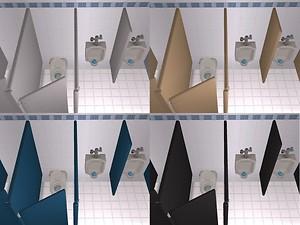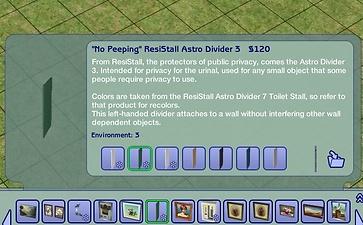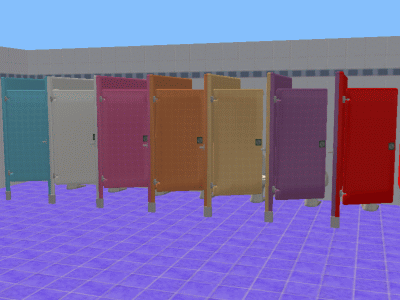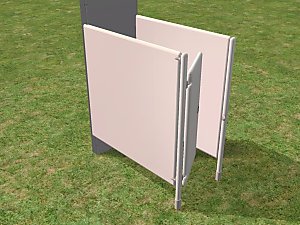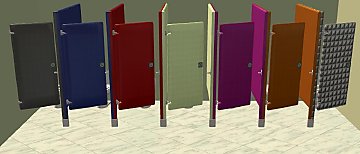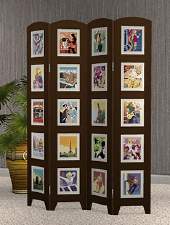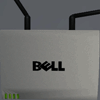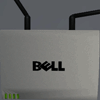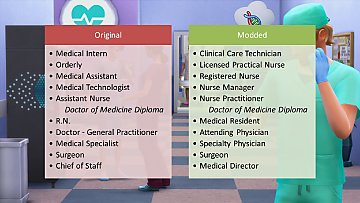"No Peeping" ResiStall Astro Divider 3
"No Peeping" ResiStall Astro Divider 3

Recolour 0.jpg - width=600 height=450
Default Color

Men's Restroom.jpg - width=600 height=450
Restroom Demo

Phnone Booth 3.jpg - width=600 height=450
Phone Booth Demo

Phone Booth 1.jpg - width=600 height=450
Phone Booth Demo

Spectrum.jpg - width=600 height=450
Recolors taken from Stall

Lone.jpg - width=600 height=450
Side Angle

Original.jpg - width=600 height=450
Different Angle

location95.jpg - width=672 height=416
Name: "No Peeping" ResiStall Astro Divider 3
Price: §120
Category: Decorative | Wall Hangings
Can be used for the division of urinals, phones, showers (thanks mj2004_3) or whatever else requires privacy so a Sim can feel at ease and concentrate on what is important.
All textures are taken from the Stall including custom recolors, so recolor the stall if you wish to recolor this as this uses the repository technique.
Also, note the placement of this object: It does NOT require any cheats, must be placed on a wall, and can attach to any used wall, such as a wall shared by a stall, wall mirror, another wall divider, etc... It can not be placed where it will intersect another wall as what the stall will do.



Recolours from Stall:

Polygon Counts: 76
Additional Credits:
SimPE and Wings 3D for object creation
Delphy for Recommendation of using repository technique
JWoods for repository technique tutorial
This is a new mesh, and means that it's a brand new self contained object that usually does not require a specific Pack (although this is possible depending on the type). It may have Recolours hosted on MTS - check below for more information.
|
d_unit_nopeepingdivider.zip
Download
Uploaded: 25th Feb 2010, 3.9 KB.
5,516 downloads.
|
||||||||
| For a detailed look at individual files, see the Information tab. | ||||||||
Install Instructions
1. Download: Click the download link to save the .rar or .zip file(s) to your computer.
2. Extract the zip, rar, or 7z file.
3. Place in Downloads Folder: Cut and paste the .package file(s) into your Downloads folder:
- Origin (Ultimate Collection): Users\(Current User Account)\Documents\EA Games\The Sims™ 2 Ultimate Collection\Downloads\
- Non-Origin, Windows Vista/7/8/10: Users\(Current User Account)\Documents\EA Games\The Sims 2\Downloads\
- Non-Origin, Windows XP: Documents and Settings\(Current User Account)\My Documents\EA Games\The Sims 2\Downloads\
- Mac: Users\(Current User Account)\Documents\EA Games\The Sims 2\Downloads
- Mac x64: /Library/Containers/com.aspyr.sims2.appstore/Data/Library/Application Support/Aspyr/The Sims 2/Downloads
- For a full, complete guide to downloading complete with pictures and more information, see: Game Help: Downloading for Fracking Idiots.
- Custom content not showing up in the game? See: Game Help: Getting Custom Content to Show Up.
- If you don't have a Downloads folder, just make one. See instructions at: Game Help: No Downloads Folder.
Loading comments, please wait...
Uploaded: 25th Feb 2010 at 7:45 PM
Updated: 15th Jul 2011 at 6:53 PM - Add link to related post, additional info, & grammar fix
Divider Urinal (Updated 1/05/06: Residential version availible) by Hunter240x
Urinal in Residential homes! by motermouth19
-
by maree464 3rd Oct 2005 at 7:41am
 6
5.2k
1
6
5.2k
1
-
by goodandgone 3rd Nov 2005 at 3:18pm
 +1 packs
5 3.8k 4
+1 packs
5 3.8k 4 Nightlife
Nightlife
-
by Mirjam 25th Jan 2006 at 10:31am
 8
6.5k
1
8
6.5k
1
-
by Sirella 11th May 2006 at 5:33pm
 2
6.4k
4
2
6.4k
4
-
"ResiStall Astro 7" Public Toilet Recolors (white brown and black)
by whistlrr 12th May 2006 at 4:06pm
-
ModTheRoomDivider - Decorate with 1 Simeleon 003
by nixie 16th Aug 2007 at 7:28am
 +1 packs
3 11.7k 8
+1 packs
3 11.7k 8 Open for Business
Open for Business
-
by Shoukeir 22nd Jul 2008 at 10:22pm
 29
38.5k
68
29
38.5k
68
-
Bell Wireless Router/Access Point
by d_unit 25th Sep 2011 at 12:59am
Wall-mounted wireless router for laptop, desktop, and console internet connection (Actually a fire-alarm). more...
 21
39.5k
41
21
39.5k
41
-
Nurse Career Replacement for Doctor Career
by d_unit 14th Sep 2018 at 5:13pm
Replaces in-game text to replace the Doctor career with a Nurse career more...
 +1 packs
3 30.1k 19
+1 packs
3 30.1k 19 Get to Work
Get to Work

 Sign in to Mod The Sims
Sign in to Mod The Sims "No Peeping" ResiStall Astro Divider 3
"No Peeping" ResiStall Astro Divider 3