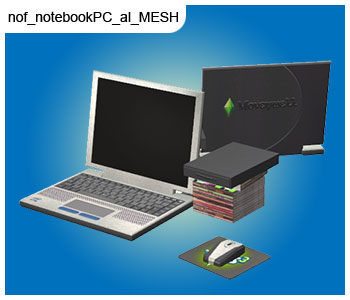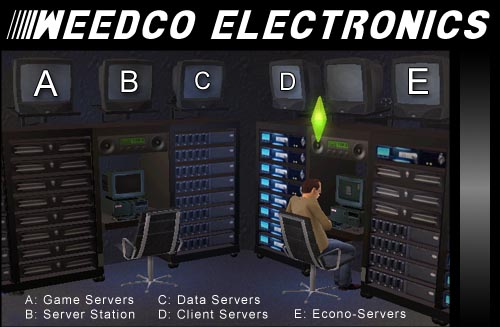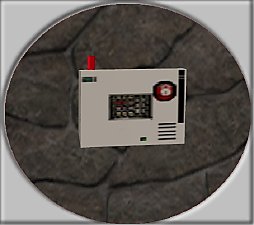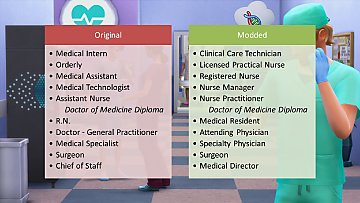Bell Wireless Router/Access Point
Bell Wireless Router/Access Point

model0.jpg - width=600 height=810

library0.jpg - width=786 height=512
Connect your laptops...or handhelds...

router0.jpg - width=1217 height=939

dorm0.jpg - width=786 height=513
Great for dorms, colleges, schools, public areas, offices, etc.

fire95-0.jpg - width=512 height=768
Indoor-Shy Barbeque 'Party'
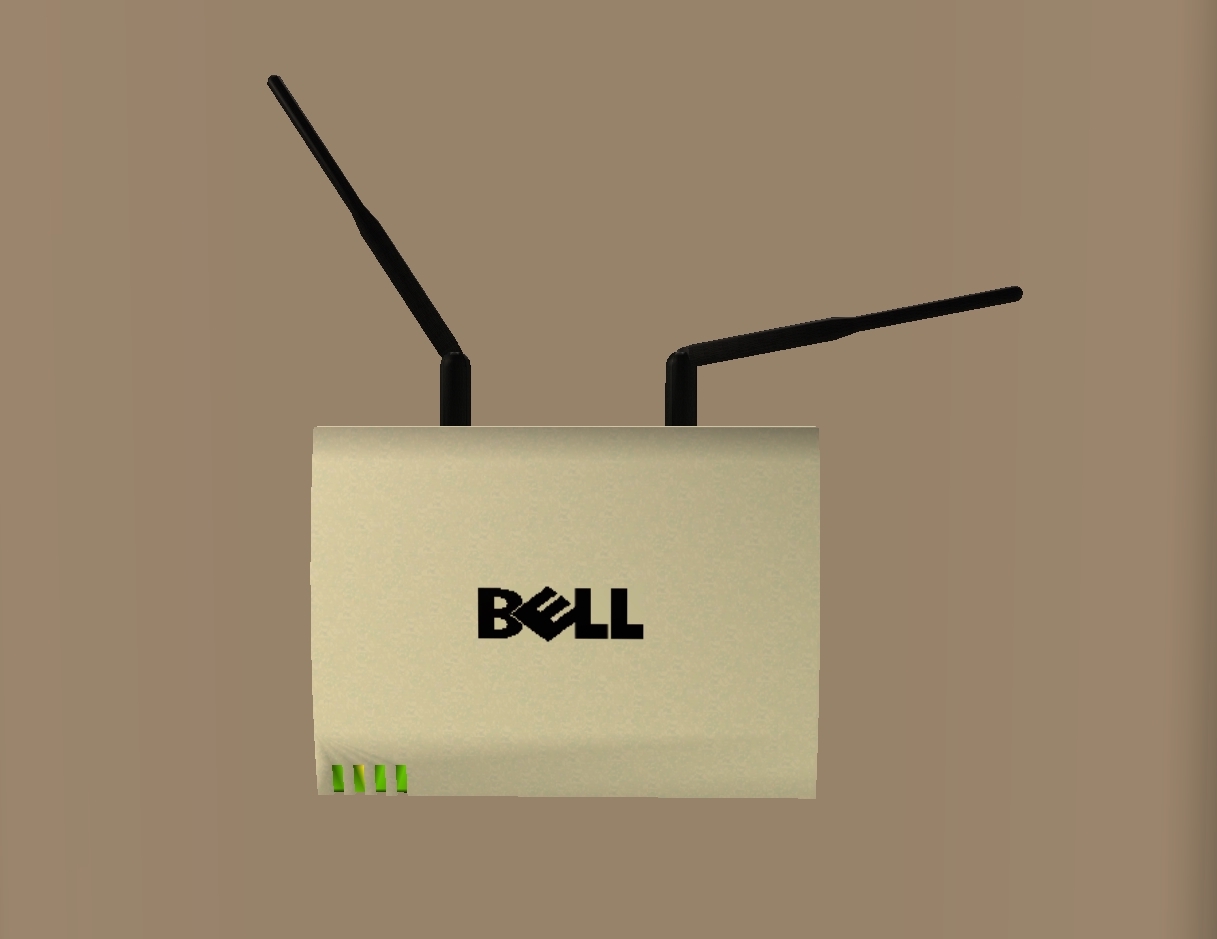
|
Name: BELL Wireless Router / Access Point Y2K Cost: §250 Description: In this day and age of our 21 century, Sims are in constant need of internet connectivity on their laptops to their game consoles to their wrist watches. Prevent yourself from being left behind, get connected to the latest and greatest with the BELL Y2K Router! This model specifically mounts to your wall and won't take valuable wall space from your telephones or pictures of the neanderthal you would be without this router. As a special gift the router will also function as a fire detector. But don't worry! In the event of a blackout, the battery powers the router, so you can stay connected even if your desktop won't turn on for whatever reason. Catalog: Electronics | Small Electronics Compatibility: Base Game and up |
It came to my attention that no Sims games shows cords, be it power cables or network cables. I have figured that electronics are powered by a Tesla Coil that has been put into use as a power plant as Nikola Telsa imagined and worked for (AKA wireless energy). As for the network cables, I came up with a wireless router (the cables are in the wall). As far as I know, it has no real-world model that it was designed after. My model turned into something like a radar dish. The router is actually a fire alarm (it was that or a security alarm). Since, I often failed to place this crucial objects, I decided to make it a fire alarm.

Indoor Barbeque: Next Step in (Anti-)Social Parties
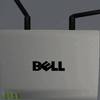
It blinks!
Why "BELL Y2K"? You may have already noted its similarity to DELL, but maybe not the subtle reference to Belkin, a manufacture of routers and other network devices. Y2K is its model name and seemed to match the theme of computers and internet connectivity.
The router is great for dorms, hotels, apartments, home offices, offices, businesses, and public areas (pretty much wherever a laptop can be taken, which is...well...everywhere.


Polygon Counts:
882 faces, 944 vertices
Additional Credits:
Wings 3D, SimPe, Sims 2 Categorizer, Dell, Belkin, and My 'Undisclosed' College
This is a new mesh, and means that it's a brand new self contained object that usually does not require a specific Pack (although this is possible depending on the type). It may have Recolours hosted on MTS - check below for more information.
|
d_unit_BELLWirelessAccessPointRouter.7z
Download
Uploaded: 25th Sep 2011, 47.5 KB.
9,098 downloads.
|
||||||||
| For a detailed look at individual files, see the Information tab. | ||||||||
Install Instructions
1. Download: Click the download link to save the .rar or .zip file(s) to your computer.
2. Extract the zip, rar, or 7z file.
3. Place in Downloads Folder: Cut and paste the .package file(s) into your Downloads folder:
- Origin (Ultimate Collection): Users\(Current User Account)\Documents\EA Games\The Sims™ 2 Ultimate Collection\Downloads\
- Non-Origin, Windows Vista/7/8/10: Users\(Current User Account)\Documents\EA Games\The Sims 2\Downloads\
- Non-Origin, Windows XP: Documents and Settings\(Current User Account)\My Documents\EA Games\The Sims 2\Downloads\
- Mac: Users\(Current User Account)\Documents\EA Games\The Sims 2\Downloads
- Mac x64: /Library/Containers/com.aspyr.sims2.appstore/Data/Library/Application Support/Aspyr/The Sims 2/Downloads
- For a full, complete guide to downloading complete with pictures and more information, see: Game Help: Downloading for Fracking Idiots.
- Custom content not showing up in the game? See: Game Help: Getting Custom Content to Show Up.
- If you don't have a Downloads folder, just make one. See instructions at: Game Help: No Downloads Folder.
Loading comments, please wait...
Uploaded: 25th Sep 2011 at 12:59 AM
Updated: 13th Dec 2011 at 6:00 AM - Grammar
-
by Reyn 10th Nov 2005 at 7:54pm
 15
23.5k
14
15
23.5k
14
-
by Reyn 12th Nov 2005 at 6:10am
 9
16.4k
6
9
16.4k
6
-
by Norval33 19th Feb 2006 at 7:22pm
 23
42k
24
23
42k
24
-
by nokiaman12159 1st Aug 2006 at 3:55am
 +1 packs
13 15.4k 1
+1 packs
13 15.4k 1 University
University
-
by mustluvcatz 18th Nov 2012 at 5:47pm
 57
90.3k
322
57
90.3k
322
-
"No Peeping" ResiStall Astro Divider 3
by d_unit 25th Feb 2010 at 7:45pm
"From the ResiStall, the same creators of the "ResiStall Astro Stall 7," comes a wall divider designed for Urinals but more...
 23
28.3k
48
23
28.3k
48
-
Nurse Career Replacement for Doctor Career
by d_unit 14th Sep 2018 at 5:13pm
Replaces in-game text to replace the Doctor career with a Nurse career more...
 +1 packs
3 30.1k 19
+1 packs
3 30.1k 19 Get to Work
Get to Work

 Sign in to Mod The Sims
Sign in to Mod The Sims Bell Wireless Router/Access Point
Bell Wireless Router/Access Point