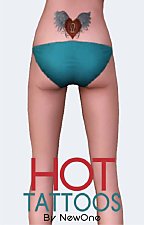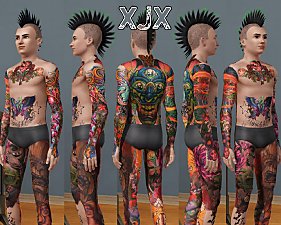Color Tattoos For Females
Color Tattoos For Females

XJX.2010.Female.Ink.jpg - width=1280 height=984
Here you go, a skin with more ladylike tattoos...
It's an overlay recolor of socks, so it can be found at the bottem in the accessories.
It's not possibly to recolor ofcourse, but you can make them brighter/darker to you personal preferance. Might be needed to make the tattoos look good on lighter/darker skintones... Obviously these will not look good on very dark skintones.
I tested it and it doesn't stay on in the showers, I don't think a hack/mod is possible for this.... but it does stick in all other outfits, including the some of thework outfits that I've tested ...
Works for Young Adult, Adult & Elder Females!
- Left upperarm has a dog with a hat on a circusball, on the inside a colorful butterfly.
- Right forearm has an Owl with a banner that says "Mom".
The upperArm has A horse with a rose and feathers + a lantern
- Back piece has a mermaid looking in a mirror. (Original Artwork by Marija Asanovski)
- Chest has two greenbirds and a Heart, the banner says Amor in Simlish
- Belly reads FAITH with a rose
- The legs are not inked
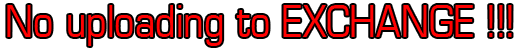
This is my 5th Tattooskin upload for the sims3, I also have
1. Japanese Bodysuit
2. Old/Newschool bodysuit
3. Straight Edge Tattoos
4. Simish Vice Lords - Gang Ink
|
XJX.2010.Female.Ink.rar
Download
Uploaded: 20th Jul 2010, 735.7 KB.
53,343 downloads.
|
||||||||
| For a detailed look at individual files, see the Information tab. | ||||||||
Install Instructions
1. Click the file listed on the Files tab to download the file to your computer.
2. Extract the zip, rar, or 7z file. Now you will have either a .package or a .sims3pack file.
For Package files:
1. Cut and paste the file into your Documents\Electronic Arts\The Sims 3\Mods\Packages folder. If you do not already have this folder, you should read the full guide to Package files first: Sims 3:Installing Package Fileswiki, so you can make sure your game is fully patched and you have the correct Resource.cfg file.
2. Run the game, and find your content where the creator said it would be (build mode, buy mode, Create-a-Sim, etc.).
For Sims3Pack files:
1. Cut and paste it into your Documents\Electronic Arts\The Sims 3\Downloads folder. If you do not have this folder yet, it is recommended that you open the game and then close it again so that this folder will be automatically created. Then you can place the .sims3pack into your Downloads folder.
2. Load the game's Launcher, and click on the Downloads tab. Find the item in the list and tick the box beside it. Then press the Install button below the list.
3. Wait for the installer to load, and it will install the content to the game. You will get a message letting you know when it's done.
4. Run the game, and find your content where the creator said it would be (build mode, buy mode, Create-a-Sim, etc.).
Extracting from RAR, ZIP, or 7z: You will need a special program for this. For Windows, we recommend 7-Zip and for Mac OSX, we recommend Keka. Both are free and safe to use.
Need more help?
If you need more info, see:
- For package files: Sims 3:Installing Package Fileswiki
- For Sims3pack files: Game Help:Installing TS3 Packswiki
Loading comments, please wait...
Uploaded: 20th Jul 2010 at 8:28 PM
Updated: 26th Jun 2012 at 10:25 AM
-
by lurania 9th Jul 2009 at 4:58am
 55
170.7k
138
55
170.7k
138
-
by Shep 4th Jul 2009 at 1:43pm
 37
144.7k
204
37
144.7k
204
-
15 Tramp Stamps/ Recolorable Lower Back Tattoos For Females (Teen - Elder)
by newone08 31st Aug 2009 at 1:35am
 36
205.4k
143
36
205.4k
143
-
by newone08 3rd Nov 2009 at 1:31am
 33
103.8k
232
33
103.8k
232
-
by roflor 5th Nov 2009 at 6:24pm
 25
129.8k
113
25
129.8k
113
-
by newone08 8th Apr 2010 at 8:59pm
 17
76.5k
56
17
76.5k
56
-
by XJonasX 13th Jul 2010 at 5:11pm
 42
141.8k
145
42
141.8k
145
-
by more-blood-more-pain updated 30th Sep 2025 at 4:10pm
 1
7.9k
18
1
7.9k
18
-
Oldschool - Newschool Full body suit tattoo
by XJonasX 10th Jul 2010 at 8:45pm
Always wanted a tattooed badass sim? Is your sims a rockstar? This is a must have! Brightcolored fullsleeves & legs, throat&neck, hands&feet. It's all inked! more...
 49
148.8k
225
49
148.8k
225
-
Rockstar Tattoo Skin Male-Female Teen-Adult-Elder
by XJonasX 8th Apr 2006 at 8:36pm
Ok My Third Tatoo Skin , 1 and 2 , is inspired on the tattoos from Brandan, more...
-
3rd Color Tattoo Skin Male-Female Teen-Adult-Elder (Louis Base)
by XJonasX 30th Sep 2007 at 6:03pm
Ok, This time I took a Louis Skin as base because a lot of people seemed to want more...
-
Full Body Japanese Tattoo Skin Male-Female Teen-Adult-Elder
by XJonasX 14th May 2006 at 7:54pm
So here I am again, with another tattooskin! more...
About Me
I try to make original things that most people don't feel like making, my ideas are allways bigger than my technical skills...
Even though I'm very proud of my tattooskins, I dare to say I'm one of the better ones around...
Enjoy, and if you feel like it, send me some screenshots, I allways love to see how other people use my stuff :)

 Sign in to Mod The Sims
Sign in to Mod The Sims Color Tattoos For Females
Color Tattoos For Females