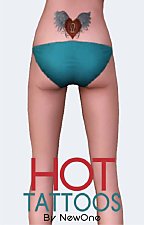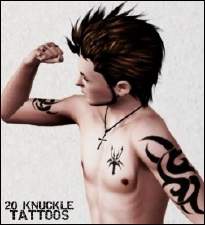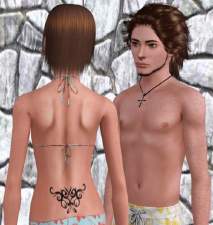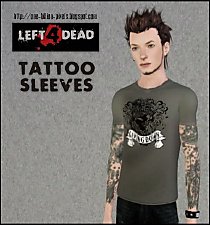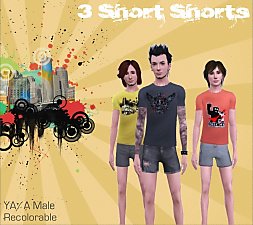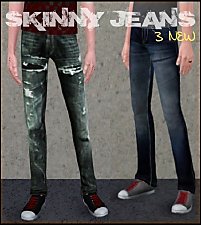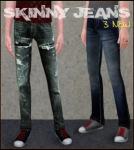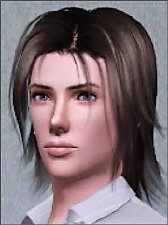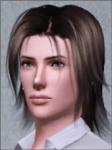4 New HOT Tattoos For Females
4 New HOT Tattoos For Females

MTS CLOSE UP HOT WINGS.jpg - width=577 height=850
HOT WINGS

MTS CLOSE UP GUNS & FLOWERS.jpg - width=584 height=850
GUNS & FLOWERS

MTS HOT TATTOOS TN NEW.jpg - width=383 height=600
HOT TATTOOS

MTS CLOSE UP DOUBLE FLOWERS.jpg - width=593 height=850
DOUBLE FLOWERS

CLOSE UP ALL TATTOOS NEW MTS.jpg - width=512 height=770
CLOSE UP ALL TATTOOS

CAS Thumbnail.jpg - width=397 height=541
CAS Thumbnail

MTS ALL HOT TATTOOS.jpg - width=677 height=674
ALL HOT TATTOOS

Recolorable Parts Alpha Channels.jpg - width=528 height=442
Recolorable Parts Alpha Channels

Heh, I never wrote something like that before...kinda funny.
Ok, let me start over.
Hi Guys!
Now that's very me. :P
Well, I know it's been a while since the last time I made tattoos.
I think it was last year before Christmas. I thought I've more than enough tattoos (to open a tattoo shop :P) so I don't need to make them anymore. But I've seen a lot of people use my tats for their upload/project and I'm very happy, excited (of course :P) so I decided to make more.
Anywayyyy, I have these tattoos sitting in my folder for months. Yes, I'm serious. I've been keeping all of these for myself! (Whoah, that's mean NewOne! How could you?!) Yeah, yeah I know. Sorry about that.

So now I'm being generous. I'm sharing these with you.
 Happy? Good.
Happy? Good.Off topic, I named one of these tats 'Hot Wings'. It has wings on it.
I was hungry when I made these so I was thinking about food. Then out of the blue the name Hot Wings came to my mind. (Me being creative when I was hungry)
Also if you notice, the pic on very top 'Hot Tattoos' almost sounds like 'Hot Tacos', doesn't it?...or maybe just me, lols. (Taco Bell is Heaven :P)
Btw, that pic is muy caliente! I love how it turned out looks good.
Oopsie, I forget...
Some of you maybe don't know or never heard of Taco. Oh well, just Google it. It won't take five minutes to find out. :P
Now on topic, I made all these from real tattoos.
They're all recolorable so you can go crazy recolor them with any color you want. Just like I did in pics. Plus I made custom thumbnail (they're super cute!) so you'll find these tats very easy in CAS. No need to wild guess.
There's 4 Tattoos:
+ Hot Wings +
+ Double Flowers +
+ Guns & Flowers +
+ The Key To My Heart +
Again, these are RECOLORABLE for Teen - Elder. All category outfits.
Just to make it clear, I used the socks slot so your sims cannot have these with socks.
As always..
Enjoy and Happy Simming, Everyone!
NewOne
ALL TATTOOS
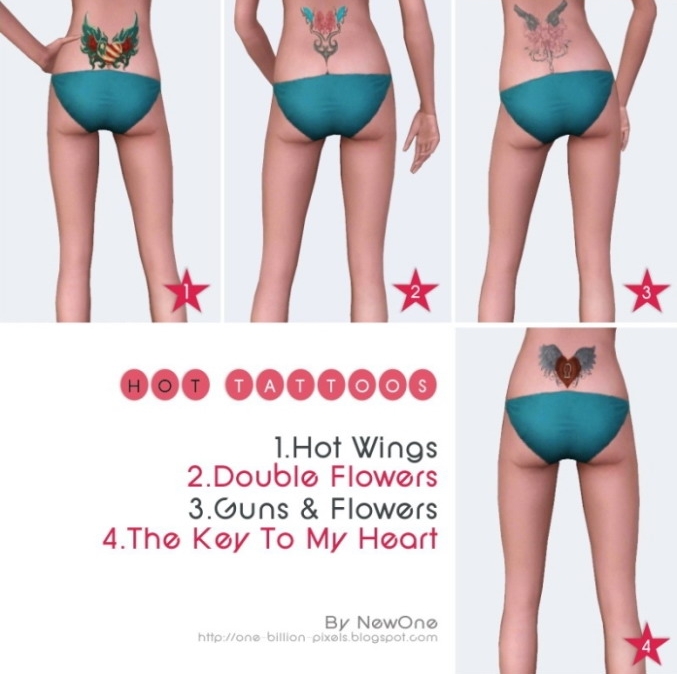
CLOSE UP

CAS Thumbnail
Check out these pretties! ^^
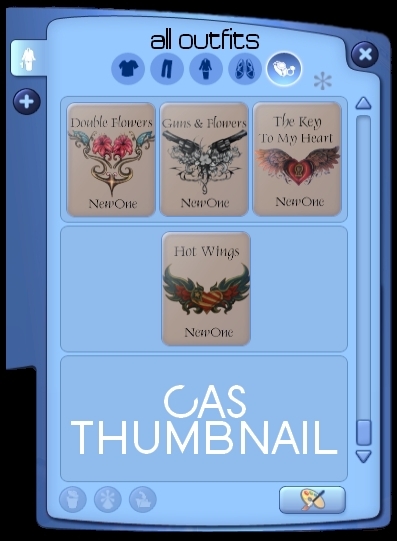
My model Alice <3
for letting me take pics of her butt gazillion times.
|
The Key To My Heart Lower Back Tattoo By NewOne.rar
| The Key To My Heart Lower Back Tattoo
Download
Uploaded: 8th Apr 2010, 48.6 KB.
2,539 downloads.
|
||||||||
|
Hot Wings Lower Back Tattoo By NewOne.rar
| Hot Wings Lower Back Tattoo
Download
Uploaded: 8th Apr 2010, 55.4 KB.
2,317 downloads.
|
||||||||
|
Guns And Flowers Lower Back Tattoo By NewOne.rar
| Guns And Flowers Lower Back Tattoo
Download
Uploaded: 8th Apr 2010, 45.0 KB.
2,796 downloads.
|
||||||||
|
Double Flowers Lower Back Tattoo By NewOne.rar
| Double Flowers Lower Back Tattoo
Download
Uploaded: 8th Apr 2010, 53.1 KB.
2,693 downloads.
|
||||||||
|
All Tattoos For Females By NewOne.rar
| All Tattoos For Females
Download
Uploaded: 8th Apr 2010, 202.0 KB.
18,173 downloads.
|
||||||||
| For a detailed look at individual files, see the Information tab. | ||||||||
Install Instructions
1. Click the file listed on the Files tab to download the file to your computer.
2. Extract the zip, rar, or 7z file. Now you will have either a .package or a .sims3pack file.
For Package files:
1. Cut and paste the file into your Documents\Electronic Arts\The Sims 3\Mods\Packages folder. If you do not already have this folder, you should read the full guide to Package files first: Sims 3:Installing Package Fileswiki, so you can make sure your game is fully patched and you have the correct Resource.cfg file.
2. Run the game, and find your content where the creator said it would be (build mode, buy mode, Create-a-Sim, etc.).
For Sims3Pack files:
1. Cut and paste it into your Documents\Electronic Arts\The Sims 3\Downloads folder. If you do not have this folder yet, it is recommended that you open the game and then close it again so that this folder will be automatically created. Then you can place the .sims3pack into your Downloads folder.
2. Load the game's Launcher, and click on the Downloads tab. Find the item in the list and tick the box beside it. Then press the Install button below the list.
3. Wait for the installer to load, and it will install the content to the game. You will get a message letting you know when it's done.
4. Run the game, and find your content where the creator said it would be (build mode, buy mode, Create-a-Sim, etc.).
Extracting from RAR, ZIP, or 7z: You will need a special program for this. For Windows, we recommend 7-Zip and for Mac OSX, we recommend Keka. Both are free and safe to use.
Need more help?
If you need more info, see:
- For package files: Sims 3:Installing Package Fileswiki
- For Sims3pack files: Game Help:Installing TS3 Packswiki
Loading comments, please wait...
Uploaded: 8th Apr 2010 at 8:59 PM
Updated: 8th Jul 2011 at 4:01 PM
#TS3, #Tattoos, #tramp stamps, #females, #female, #recolorable, #teen, #young adult, #adult, #elder, #hot, #sexy, #newone08, #NewOne
-
by Shep 4th Jul 2009 at 1:43pm
 37
144.6k
204
37
144.6k
204
-
8 Tribal Back Tattoos - Recolorable & For Both Genders (Teen - Elder)
by newone08 updated 18th Aug 2009 at 3:45am
 50
217.2k
302
50
217.2k
302
-
15 Tramp Stamps/ Recolorable Lower Back Tattoos For Females (Teen - Elder)
by newone08 31st Aug 2009 at 1:35am
 36
205.2k
143
36
205.2k
143
-
20 KNUCKLE TATTOOS (Recolorable, Teen-Elder, Both Gender)
by newone08 updated 27th Oct 2009 at 11:51pm
 57
160.3k
167
57
160.3k
167
-
by newone08 3rd Nov 2009 at 1:31am
 33
103.6k
232
33
103.6k
232
-
by roflor 5th Nov 2009 at 6:24pm
 25
129.7k
113
25
129.7k
113
-
by newone08 5th Nov 2009 at 6:27pm
 23
71.9k
120
23
71.9k
120
-
by newone08 24th Nov 2009 at 6:25pm
 50
164k
253
50
164k
253
-
by XJonasX 20th Jul 2010 at 8:28pm
 35
155.1k
217
35
155.1k
217
-
"Not Your Average Man" - 3 Short Shorts For YA/A Male
by newone08 updated 5th Oct 2009 at 12:55am
Please download the new file. I already fixed the problem. Thank you. more...
 21
46.1k
42
21
46.1k
42
Male » Mixed Sets » Adult
-
by newone08 3rd Jan 2010 at 2:35pm
+ You can get Teen version here + Hi guys! more...
 36
212.8k
445
36
212.8k
445
Male » Mixed Sets » Adult
-
20 KNUCKLE TATTOOS (Recolorable, Teen-Elder, Both Gender)
by newone08 updated 27th Oct 2009 at 11:51pm
+ I add Part 5 as requested + (Read the comments) Hi All! more...
 57
160.3k
167
57
160.3k
167

 Sign in to Mod The Sims
Sign in to Mod The Sims 4 New HOT Tattoos For Females
4 New HOT Tattoos For Females