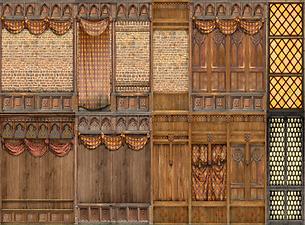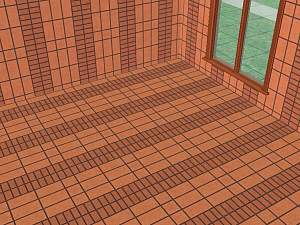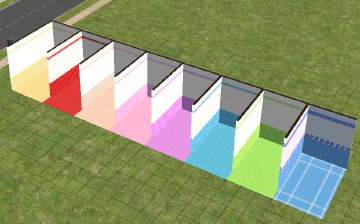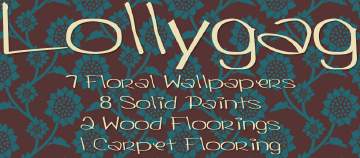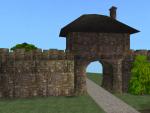Noble Interiors
Noble Interiors

Floor1.jpg - width=1024 height=768

Floor2.jpg - width=1024 height=768

Walls1.jpg - width=950 height=700

Walls2.jpg - width=950 height=700

Walls3.jpg - width=950 height=700

Interior-Dark.jpg - width=800 height=600

Interior-Light.jpg - width=800 height=600

Interior-Brick.jpg - width=800 height=600

This set of walls and floors is intended for the affluent Sims in your medieval/fantasy hood. It includes 54 walls and 35 floor/ceiling tiles.
Walls - Many of the walls are two-part, meaning there is a 'Left' and 'Right' half. This is noted in their title.
Floors - Some floors are 2x2 tiles and it is noted in their description.
Includes Collection File
Credits: The Witcher
|
Noble Interiors.rar
Download
Uploaded: 8th Nov 2010, 7.73 MB.
12,058 downloads.
|
||||||||
| For a detailed look at individual files, see the Information tab. | ||||||||
Install Instructions
1. Download: Click the download link to save the .rar or .zip file(s) to your computer.
2. Extract the zip, rar, or 7z file.
3. Place in Downloads Folder: Cut and paste the .package file(s) into your Downloads folder:
- Origin (Ultimate Collection): Users\(Current User Account)\Documents\EA Games\The Sims™ 2 Ultimate Collection\Downloads\
- Non-Origin, Windows Vista/7/8/10: Users\(Current User Account)\Documents\EA Games\The Sims 2\Downloads\
- Non-Origin, Windows XP: Documents and Settings\(Current User Account)\My Documents\EA Games\The Sims 2\Downloads\
- Mac: Users\(Current User Account)\Documents\EA Games\The Sims 2\Downloads
- Mac x64: /Library/Containers/com.aspyr.sims2.appstore/Data/Library/Application Support/Aspyr/The Sims 2/Downloads
- For a full, complete guide to downloading complete with pictures and more information, see: Game Help: Downloading for Fracking Idiots.
- Custom content not showing up in the game? See: Game Help: Getting Custom Content to Show Up.
- If you don't have a Downloads folder, just make one. See instructions at: Game Help: No Downloads Folder.
Loading comments, please wait...
Uploaded: 8th Nov 2010 at 5:10 PM
Updated: 8th Nov 2010 at 7:39 PM
-
by Catlover070904 8th Oct 2005 at 10:23pm
 3
5.6k
2
3
5.6k
2
-
by Sarah the Boo Queen 6th Dec 2005 at 2:24am
 3
6.9k
1
3
6.9k
1
-
by Queenmumy 22nd Dec 2005 at 4:43am
 2
5.6k
2
5.6k
-
by KalicoKat 19th Jan 2006 at 12:00am
 2
3.3k
2
2
3.3k
2
-
by Zeldaop 6th Feb 2006 at 5:07am
 6
5.7k
6
5.7k
-
by ncagl280 22nd Mar 2006 at 11:19pm
 1
5.2k
1
1
5.2k
1
-
by Bea_ap80 18th Apr 2006 at 6:58pm
 4
6.8k
2
4
6.8k
2
-
by ohbehave007 3rd Mar 2010 at 7:23pm
 2
15.5k
15
2
15.5k
15
-
Recolor of Lethe_s Medieval Town Wall
by sunni9676 20th Feb 2010 at 8:42pm
I absolutely LOVE Lethe_s Medieval Town Wall set , but I wanted a different look to go more...
 +2 packs
8 22.7k 28
+2 packs
8 22.7k 28 University
University
 Nightlife
Nightlife
Miscellaneous » Neighborhoods & CAS Screens » Neighbourhood Deco
-
Sims Medieval Game Intro Mod (Updated 11/10)
by sunni9676 updated 11th Nov 2010 at 2:18am
This is a mod that changes the game intro logo to 'The Sims Medieval'. more...
 70
80.5k
56
70
80.5k
56
-
55 Medieval Open/Closed + Hanging Business Signs *Updated*
by sunni9676 updated 24th Jul 2010 at 10:11am
This set includes 55 Open/Closed Business Signs and 54 matching Hanging Signs. more...
 +1 packs
39 62.8k 112
+1 packs
39 62.8k 112 Open for Business
Open for Business
-
Medieval Velvet Tunics & Dresses
by sunni9676 20th Oct 2010 at 3:16am
These long, velvet tunics have leather trim and a linen under garment. more...
 7
42.7k
69
7
42.7k
69
-
Medieval NPC Replacements: Mrs. Crumplebottom (Now in 3 Flavors)
by sunni9676 5th Apr 2010 at 6:01am
This set includes three versions of the NPC Mrs. Crumplebottom for your themed hoods. Choose from Royal, Peasant or Nun. more...
 +1 packs
94 90.5k 109
+1 packs
94 90.5k 109 Nightlife
Nightlife
About Me
Please visit my site at www.sunni.us to view and download my creations!
-----------------------------------------------------------
My Policy Regarding My Creations:
Do whatever you want to my stuffs, just keep it FREE and give credit (either link here to MTS2 or my personal site).

 Sign in to Mod The Sims
Sign in to Mod The Sims Noble Interiors
Noble Interiors